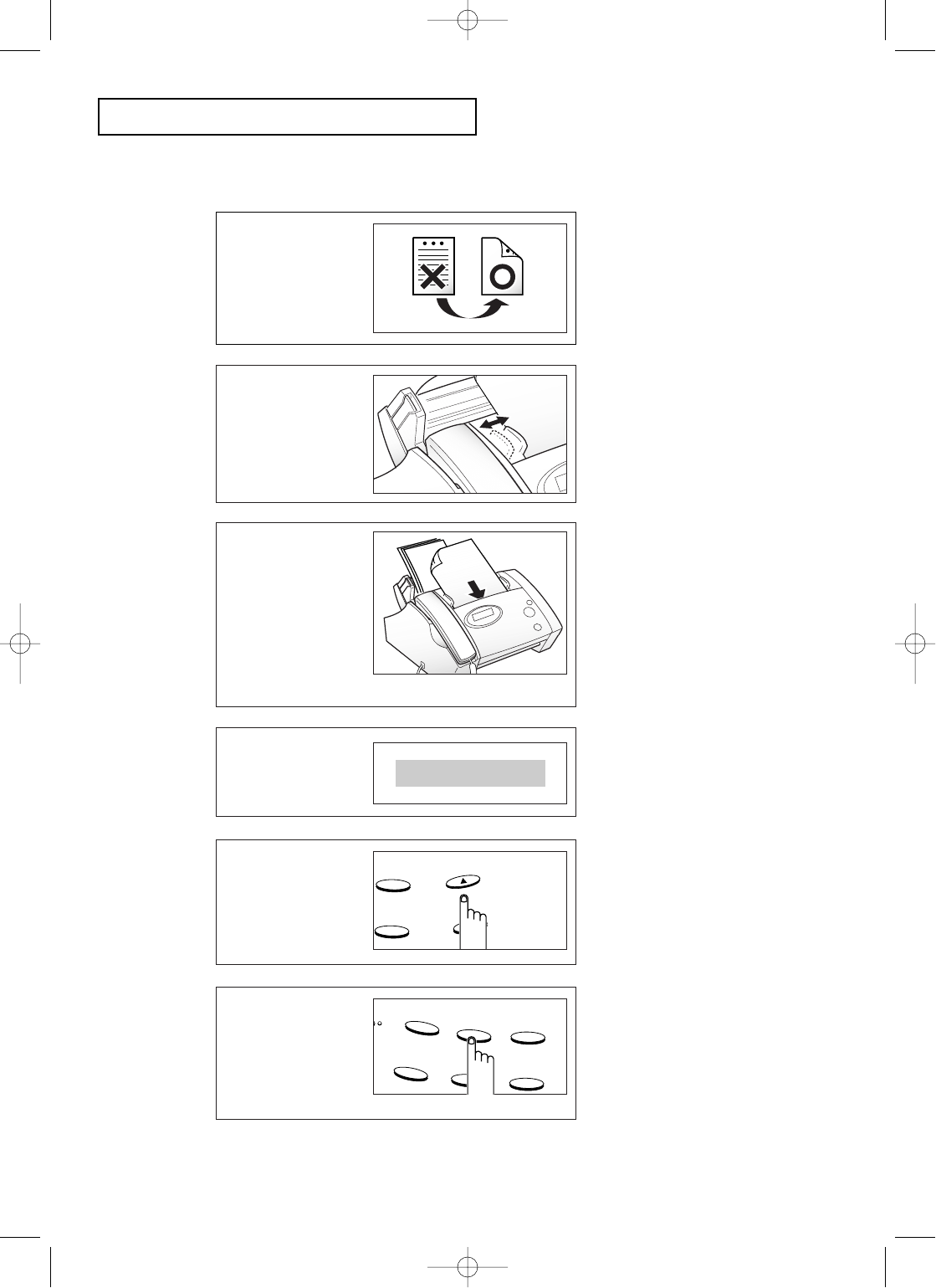
THE FAX MACHINE
C
HAPTER
F
OUR :
T
HE
F
AX
M
ACHINE
4.3
Loading Document
1
Turn the page face down.
2
Adjust the document
guides to match the
width of the document.
Ã
Be sure that your document is dry
and free of staples, paper clips, and
other foreign objects.
Ã
You can insert up to 15 sheets at a
time. If you insert more than one sheet,
make sure the bottom sheet enters first.
Stagger the leading edge of the sheets
slightly, and insert the sheets with a
slight push to ensure smooth feeding.
To add pages while the fax is sending,
insert them into the loading slot on top
of the already loaded sheets.
If youÕre loading pages that are
unusually thick or thin, feed one sheet
at a time.
If the document doesnÕt feed correctly,
open the control panel, remove the
document, and try loading it again.
Ã
Each time you press
Resolution
,
FINE, SUPER FINE, PHOTO, or
STANDARD are displayed in sequence.
Ã
The selected mode flashes. The
contrast is preset to AUTO.
For a normal document, it is not
necessary to change the contrast. Skip
over this step.
4
If needed, choose the
proper contrast for the
document by using
¹
or
.
Rcv.
Mode
Redial/
Pause
Volume/Scroll
5
If needed, choose the
resolution for the
document by pressing
Resolution
until you find
the desired mode.
Menu
Speed
Resolution
Flash
Rcv.
Mode
Redial/
Pause
3
Slide the sheet down into
the document tray until
itÕs gripped by the
machine.
The automatic document
feeder seizes and pulls in
the page.
The display asks you to
choose the contrast for
the document.
LIGHT AUTO DARK
0-Chapter 4(GODREJ) 9/20/98 5:14 PM Page 4


















