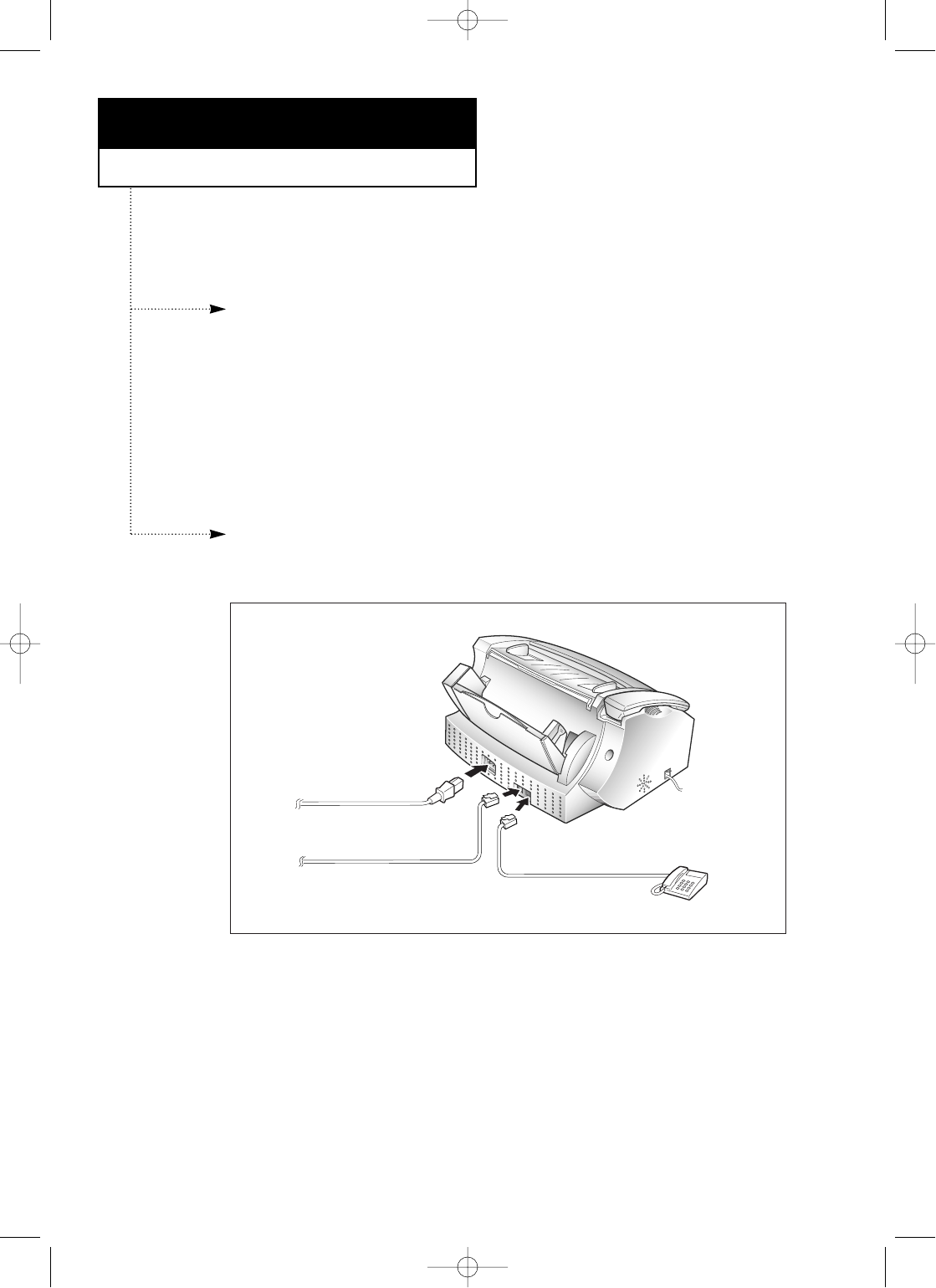
Chapter Two
INSTALLATION AND SETUP
Please review the safety precautions on first page of this manual, then follow the
directions in this chapter to connect your machine and set it up for use.
Choosing a Location
To help guarantee trouble-free operation of your machine, place it in a spot where:
¥ It is not in direct sunlight or excessive humidity.
¥ It is not too close to heating or air conditioning vents.
¥ Its ventilation openings arenÕt blocked.
¥ It is at least 4 inches away from other objects.
¥ Its cords wonÕt get in the way.
¥ It canÕt be easily knocked off a table or dropped.
¥ It is neither dusty nor dirty.
Connections
Connection Diagram
C
HAPTER
T
WO :
I
NSTALLATION AND
S
ETUP
2.1
0
0
0
0
0
0
0
0
0
0
0
0
0
0
0
0
0
0
0
0
0
0
0
0
0
0
0
0
0
0
0
0
0
0
0
0
0
0
0
0
0
0
0
0
0
0
0
0
0
0
0
Extension phone (option)
(SF 3000 only)
Phone line cord
AC power cord
0-Chapter 2(GODREJ) 9/20/98 5:06 PM Page 2


















