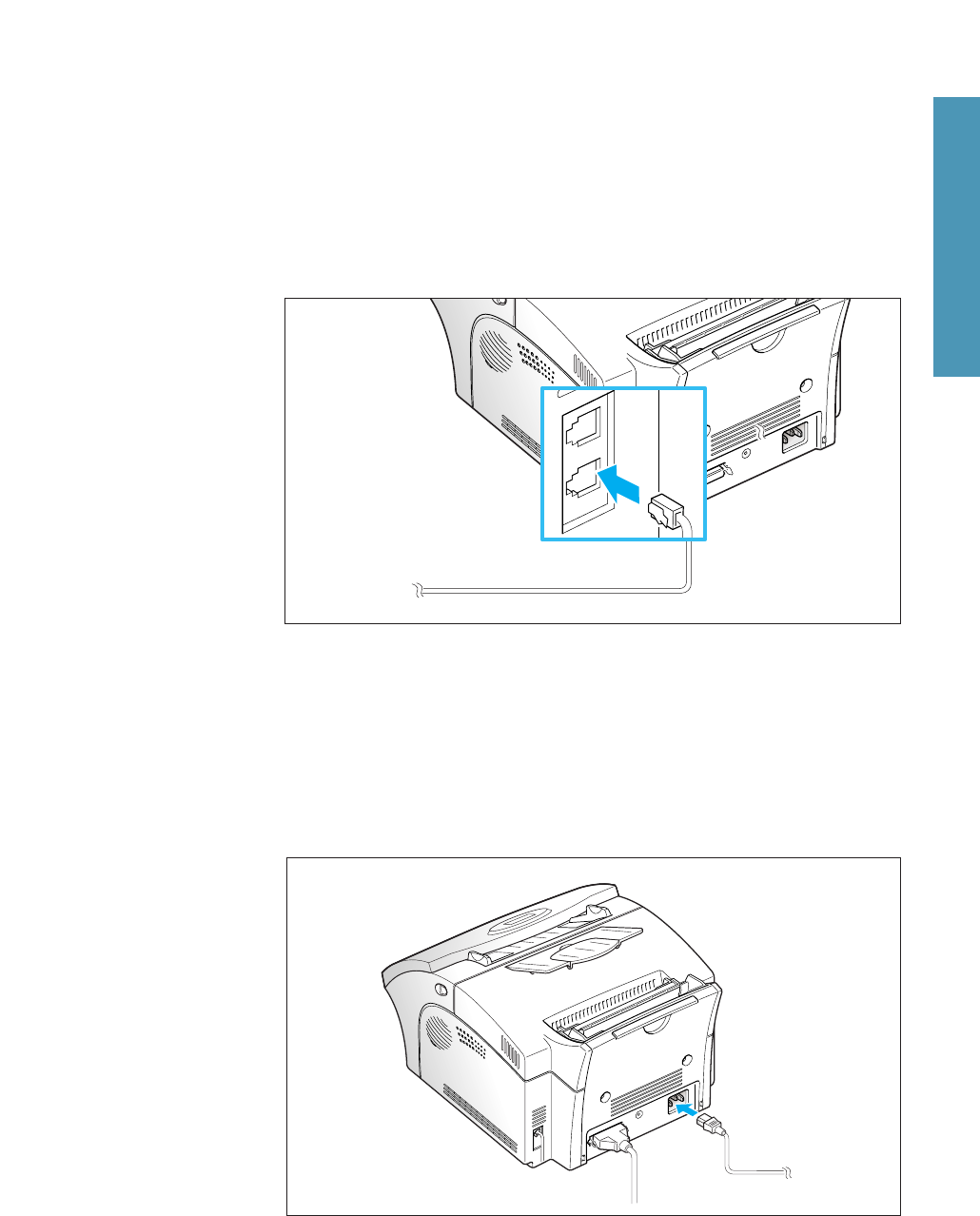
1.7
Set Up Your Machine
1 Getting Started
Extension Phone
If you want to use a regular phone or answering machine with your
machine, connect the phone into the EXT.LINE jack.
Plug the cord of your extension phone or answering machine into the
socket marked EXT.LINE on the back of the machine.
TEL LINE
EXT. LINE
AC Power Cord
Plug one end of the cord into the back of the machine and the other
end into a standard AC power outlet.
The machine turns on. If there is no cartridge installed, or no paper, the
display shows ÔDOOR OPEN OR NO TONERÕ or [NO PAPER].
If you want to turn it off, unplug the power cord.


















