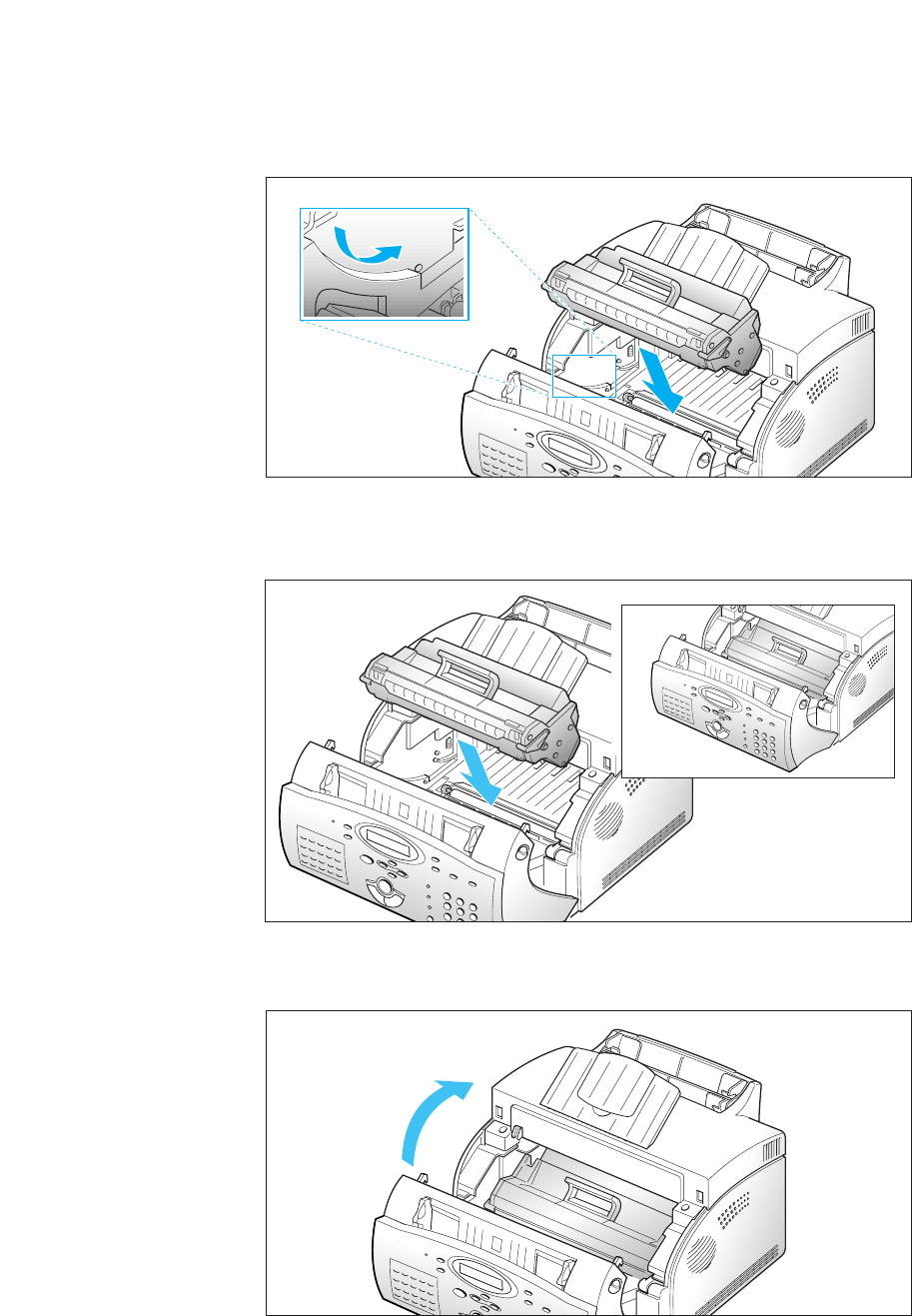
1.10
Set Up Your Machine
4. Find the cartridge slots inside the printer, one on each side.
6. Close the cover. Make sure that the cover is securely closed.
5. Grasp the handle and slide the cartridge down between the
cartridge slots, until it drops into place.


















