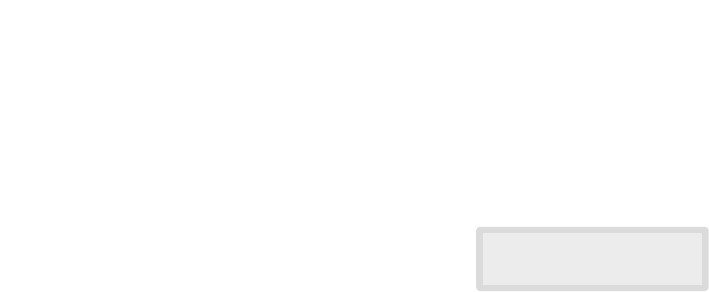
2.6
Entering numbers
You can enter the number of the remote fax machine manually by using the
number keypad. The number you pressed appears in the display.
When the display asks you to enter a number, you can also use a one-touch
dial button (including group dial) and speed dial number.
Editing numbers or names
If you make a mistake while entering a number or name, move the cursor
under the wrong digit by using
➛
or
❿
. Then press the correct number to
change, or press Search/Delete to delete the number.
Inserting pause
With some private telephone systems, you must dial an access code (9, for
example) and listen for a second dial tone before dialing an outside
number. In such cases, you must insert a pause in the number. Insert a
pause in a number when you are setting up a one-touch or speed dial
number, or when you dial a number without lifting the handset.
To insert a pause, press Redial/Pause while entering the number.
When you dial a number, the dialing process pauses for about 3~4 seconds
at the point where you pressed Redial/Pause.
If you require a longer pause time, press Redial/Pause twice.
TEL)95551212_


















