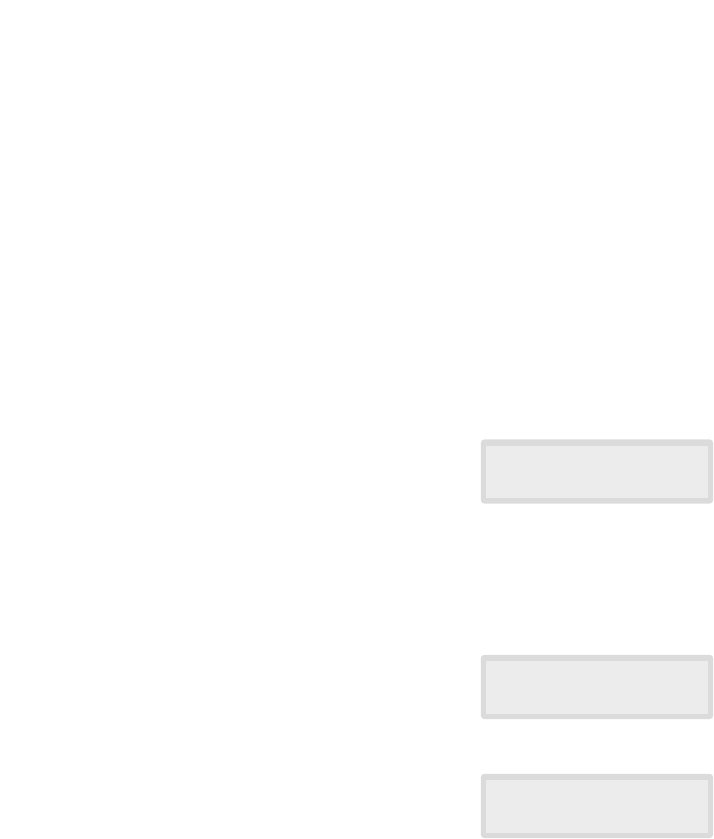
2.24
Receiving a fax
Printing received confidential document
When you receive a confidential document, the fax machine displays
‘MAIL’, total number of mail box which has the confidential document
received, and the mail box name in the lower line of the display.
1. Press Menu, then press Mail box on the one-touch keypad. The display
prompts that you can choose the three mail box options; 1.CONF. TX and
2.SET, 3.PRINT.
2. Press 3 to print the received mail. The LCD displays total number of mail
box which has the confidential document and mail box name which has
the last document.
3. Press ❷ or " to search for the desired mail box. The mail box names will
be displayed in order of mail box number each time you press ❷ or ".
4. Press Start/Enter when the desired mail box name is displayed. The LCD
briefly displays the selected mail box name and number.
Then, the LCD prompts you to enter a 4-digit password.
5. Enter the 4-digit password for that mail box. If you enter a wrong
password, the machine sounds a warning beep and the LCD asks to enter
the password again.
6. Press Start/Enter. The confidential document is printed. The documents
in memory are erased after they are printed.
MAIL(3) ABC
ID)ABC
BOX: 3
ENTER PASSWORD
[0000]


















