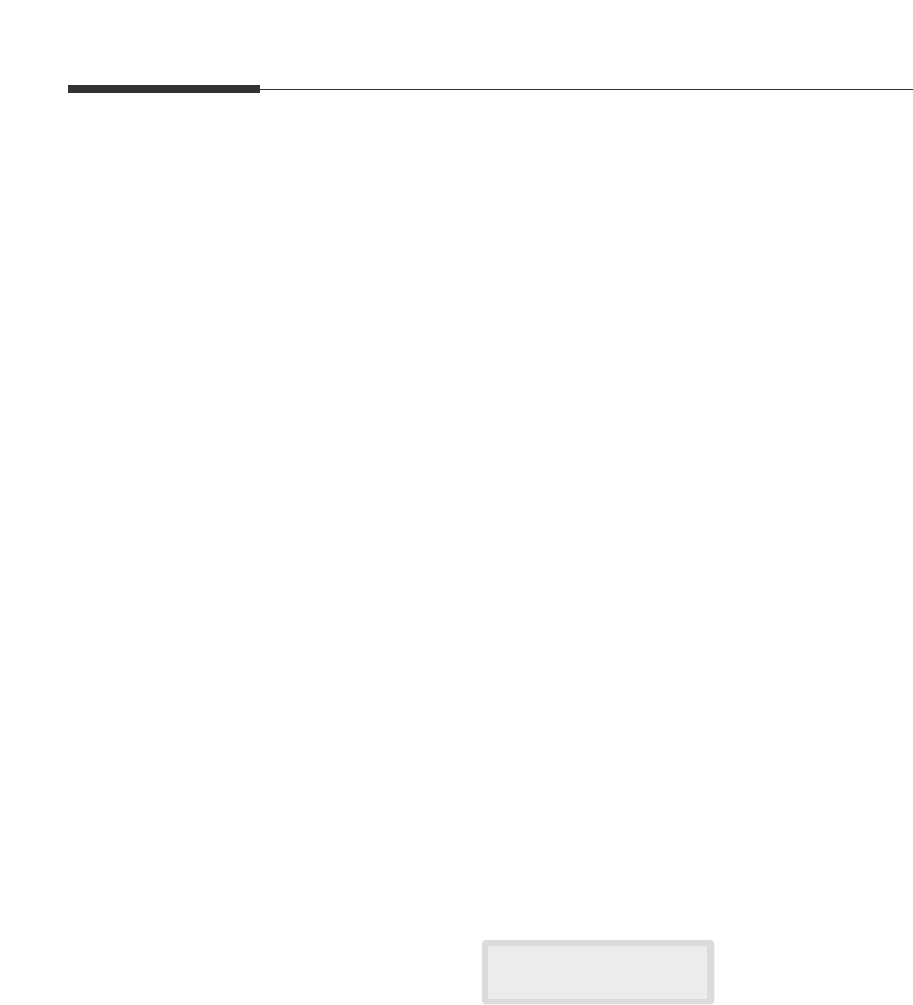
2.14
Sending a fax
Memory transmission (Broadcasting)
With memory transmission, documents are stored in memory and
automatically sent to one or more remote stations. Use this feature to send
your documents to multiple locations.
You can store a maximum of 25 fax numbers for a memory transmission. If
you need to send your fax to more then 25 locations, you can increase the
number of fax locations dialed by including a group dial number as one of
the 25 numbers.
After being sent, the documents are automatically erased from memory.
1. Adjust the document guides to match the width of the document.
2. Slide the document face down into the automatic document feeder until it
is grasped and pulled into the machine.
If necessary, adjust resolution and contrast. For details, see page 2.8.
3. Press Menu, then press Memory TX on the one-touch keypad.
4. Enter the telephone number of the remote machine. There are several
methods available to do this:
• Direct entry of the telephone number using the numeric keypad.
• One-touch key pad dialing of stored telephone numbers (see one-touch
dialing on page 2.31).
• Speed Number dialing using the numeric keypad (see speed dialing on
page 2.33).
Note : Only a single group dial number may be used per memory transmission
operation.
5. Press Start/Enter.
The display prompts you to enter another fax number.
6. If you have entered the last fax number setting, press Stop.
Or
If you want to send the document to more than a single location, press
Start/Enter and enter another fax number using the numeric keypad,
one-touch keypad, or speed dial number.
The number appears in the display.
Repeat Step 6 until you have entered the last fax number setting and
pressed Stop .
7. The document will be scanned into memory. The display shows the
remaining memory capacity and the number of pages. The machine dials
the first telephone number and begins sending the document.
ANOTHER
FAX NUMBER ?


















