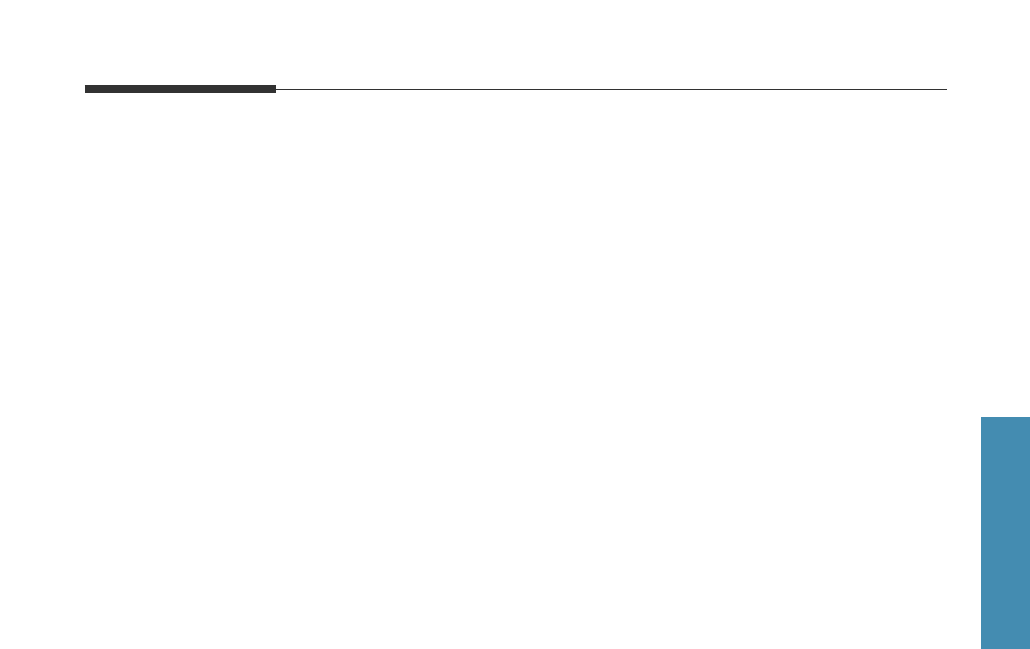
2.15
Sending a fax
2 Operation
Priority transmission
When priority transmission is enabled, a high priority document can be
transmitted ahead of previously scheduled operations.
In this operation, the document is scanned into memory. It is immediately
transmitted at the conclusion of any operation already in progress.
A priority transmission interrupts a broadcast operation between stations
(for example, when transmission to station A ends but before transmission
to station B begins), or between redial attempts.
1. Place the document face down in the automatic document feeder. If
necessary, adjust the resolution and contrast. For details, see page 2.8.
2. Press Menu, then press Priority TX on the one-touch keypad.
3. Enter the telephone number of the remote machine. There are several
methods available to do this:
• Direct entry of the telephone number using the numeric keypad.
• One-touch keypad dialing of stored telephone numbers (see one-touch
dialing on page 2.31).
• Speed Number dialing using the numeric keypad (see speed dialing on
page 2.33).
Note : Group number dialing functions are not available in a priority
transmission.
4. The display prompts you to enter a name for the transmission.
To assign a name to the transmission, enter it using the number keypad
and press Start/Enter.
Or
If you do not want to assign the transmission a name, press Start/Enter
to skip over this step.
For details on how to enter letters using the number keypad, see entering
alphanumeric characters on page 2.4.
5. The document is scanned into memory. The display shows the remaining
memory capacity and the number of pages. The machine dials the first
telephone number and begins sending the document.


















