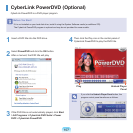101
5
EnterthePINinthedevicePINeldandclickthe
Nextbutton.
Note
Forpairing,aPINisrequired.SinceaPINis
providedbytheheadsetmanufacturer,refertothe
correspondingmanual.
6
IftheCompletingtheAddBluetoothDeviceWizard
windowappears,clickFinish.
7
Thestereoheadsetisconnectedandyoucannow
usetheBluetoothheadsetnormally.
Exchanging Files between Bluetooth
Computers
Theprocedurestoexchangelesbetweencomputers
withBluetoothcapabilityaredescribedbelow.
1
Onthecomputerwhichissendingale(hereafter
ComputerA),right-clicktheBluetooth icon( )on
thetaskbarandselectFileTransfer.
2
ClickBrowse,selectaBluetoothdevicetosend
theletoandclicktheNextbuttonintheSelect
BluetoothDevicewindow.