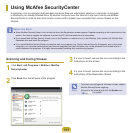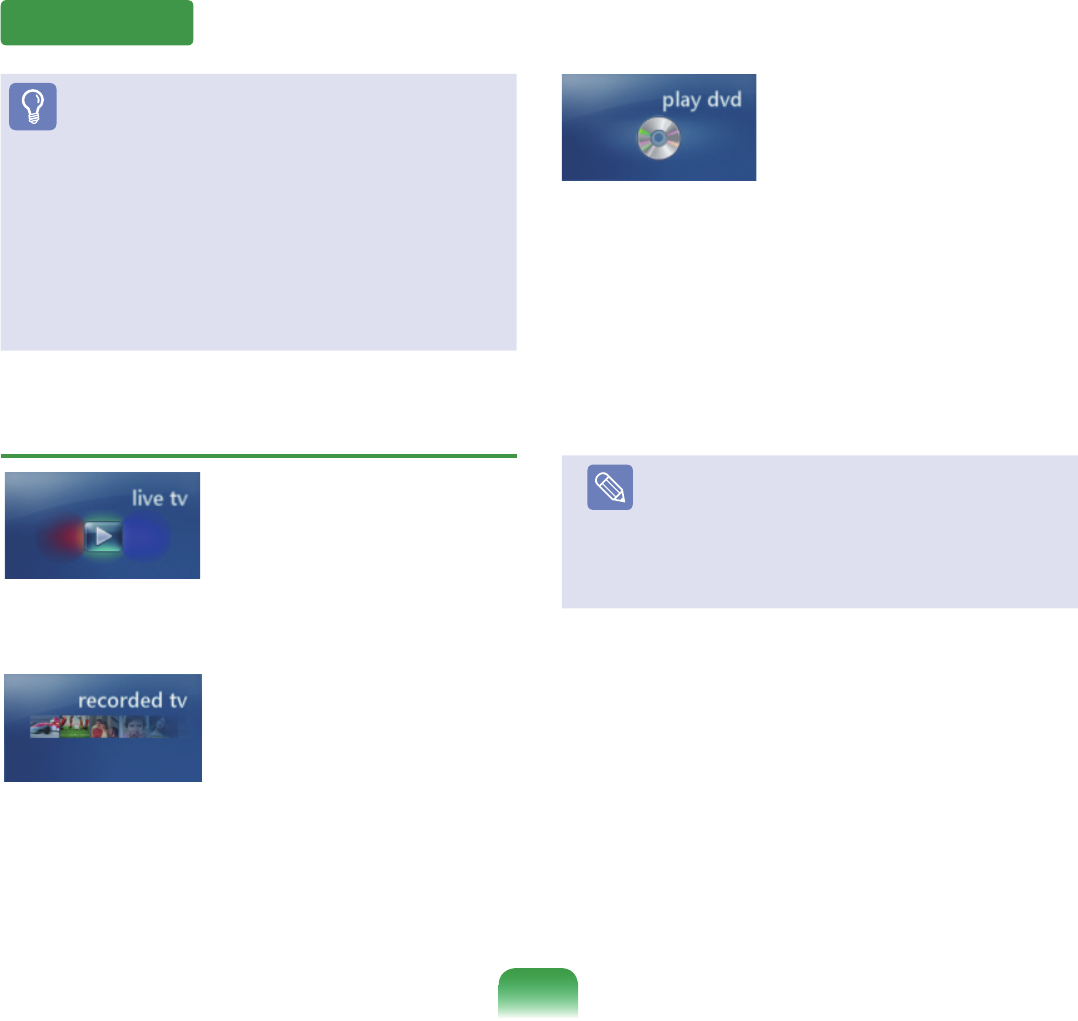
157
Before You Start!
TheTVfunctionisonlyavailablewhenaTVtunercardis
installedonyourcomputer.
■
IfyouhaveselectedInstallLaterintherstscreen
oftheMediaCenterorhavenotcompletedthe
CongurationWizard,theCongurationWizardscreen
willappear.Whenyoucompletethesettingsaccording
totheinstructions,youcanusetheMediaCenter.
■
TochangetheTVsettings,selectTV + Movies > TV
Settings.
TV + Movies Menus
Live TV:YoucanwatchliveTV
programs.
Recorded TV: You can watch
recordedTVprograms.
Guide (TV Broadcast Program Guide - EPG)
YoucanviewtheTVprogramguide.Youcanwatchor
recordliveTVprogramsandreservearecording.
Play DVD:TheDVDtitle
appears.
Search:Youcansearchforaprogrambythetitle,
keywordorgenre.
Note
What is a TV Program Guide - EPG?
AnElectronicProgramGuide(EPG)isaTVprogram
guide.Youcanselectaprogramandviewdetailed
informationonthatprogramoreasilyreservea
recording.Theguideinformationisupdatedby
MediaCentermorethanonceaday.
TV + Movies