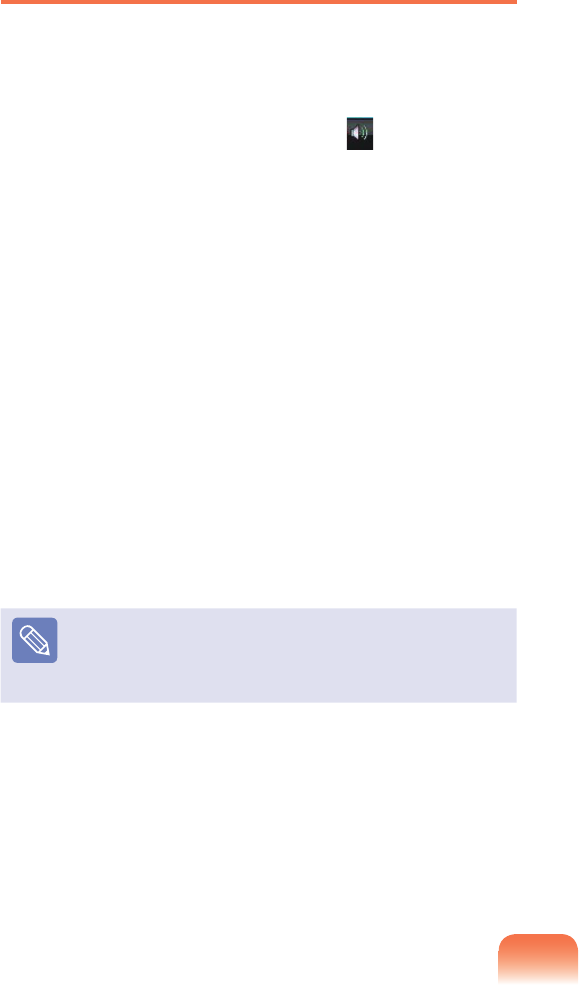
62
Using EDS
TheEDSfunctionenablesyoutoexperiencemore
stereophonicsoundusingstereospeakers.
1
Right-clickovertheVolumeicon( )intheTaskbar
andselectPlay Device (P).
2
SelectSpeaker in the Play tabandclickProperties.
3
SelecttheSamsung EDStabintheSpeaker
Propertieswindow.
SelecttheEnable Samsung EDS (Enhanced
Digital Sound)option.
Selectamode.
ClickOK.Youwillbeabletoexperienceamore
stereophonicsoundintheselectedmode.
Note
Thefunctionisonlysupportedforacomputer’sbuilt-in
speakersandheadphones.


















