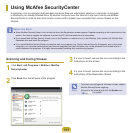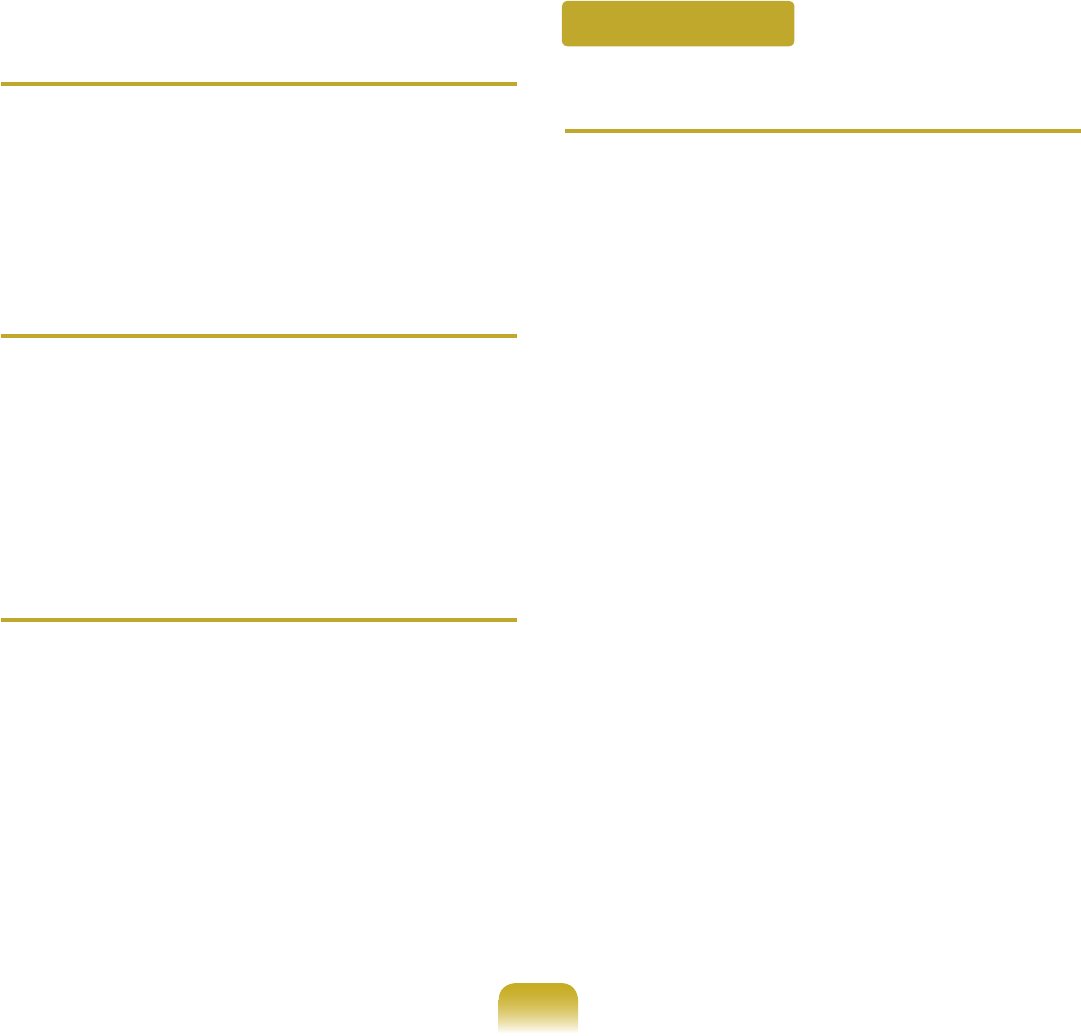
169
Q
I have connected a monitor (or projector) to
the computer, but the colors on the monitor are
abnormally displayed.
A Checkifthemonitorandcomputerareproperly
connectedwiththesignalcableandreconnectthe
cableifnecessary.
Q
I am trying to view the screen through a TV (or a
Projection TV), by connecting it through the DVI
port, but the screen is not displayed.
A ItisrecommendedusingtheMonitorport.
SomeTVsthatprovideaDVIportwithaninsufcient
screenresolutionmayfailtodisplaythescreenon
theTV.
Q
I am trying to view the screen through a TV by
connecting it through the HDMI port, but the edge
of the screen is not displayed.
A Itisrecommendedusinganotebookcomputer
screenormonitorfordocumentsandInternetpages.
AlthoughconnectingviatheHDMIportis
recommendedwhenwatchingvideo,itmaybe
inappropriatefordisplayingdocumentsandInternet
pagesbecausemostTVsthatsupportHDMIfailto
displaytheedgeofthescreenorthecharacterson
thescreenproperly.
Q
I cannot hear the modem
A1 Checkifthephonelineisproperlyconnectedtothe
modem.
A2 Checkifthemodemdriverisproperlyinstalled.
ClickStart > Control Panel > System and
Maintenance > Device Manager > Modem
andthencheckifthemodelisnotmarkedwith
ayellowexclamationmark.Ifitismarkedwith
anexclamationmark,itmeansthatthemodem
driverisnotproperlyinstalled.Inthiscase,
removetheinstalleddriverandinstallthedriver
again.
Ifthemodemisnotmarkedwithayellow
exclamationmark,double-clicktheinstalled
modemandselectDiagnosis tab > Query
modemtodiagnosethemodem.Ifthereisno
reactiontothecommand,itmeansthemodem
isoutoforder.
Inthiscase,restartthesystemorreinstallthe
modemdriverandthendiagnosethemodem
again.
(Closeallapplicationsusingthemodembefore
diagnosingthemodem.)
Modem Related