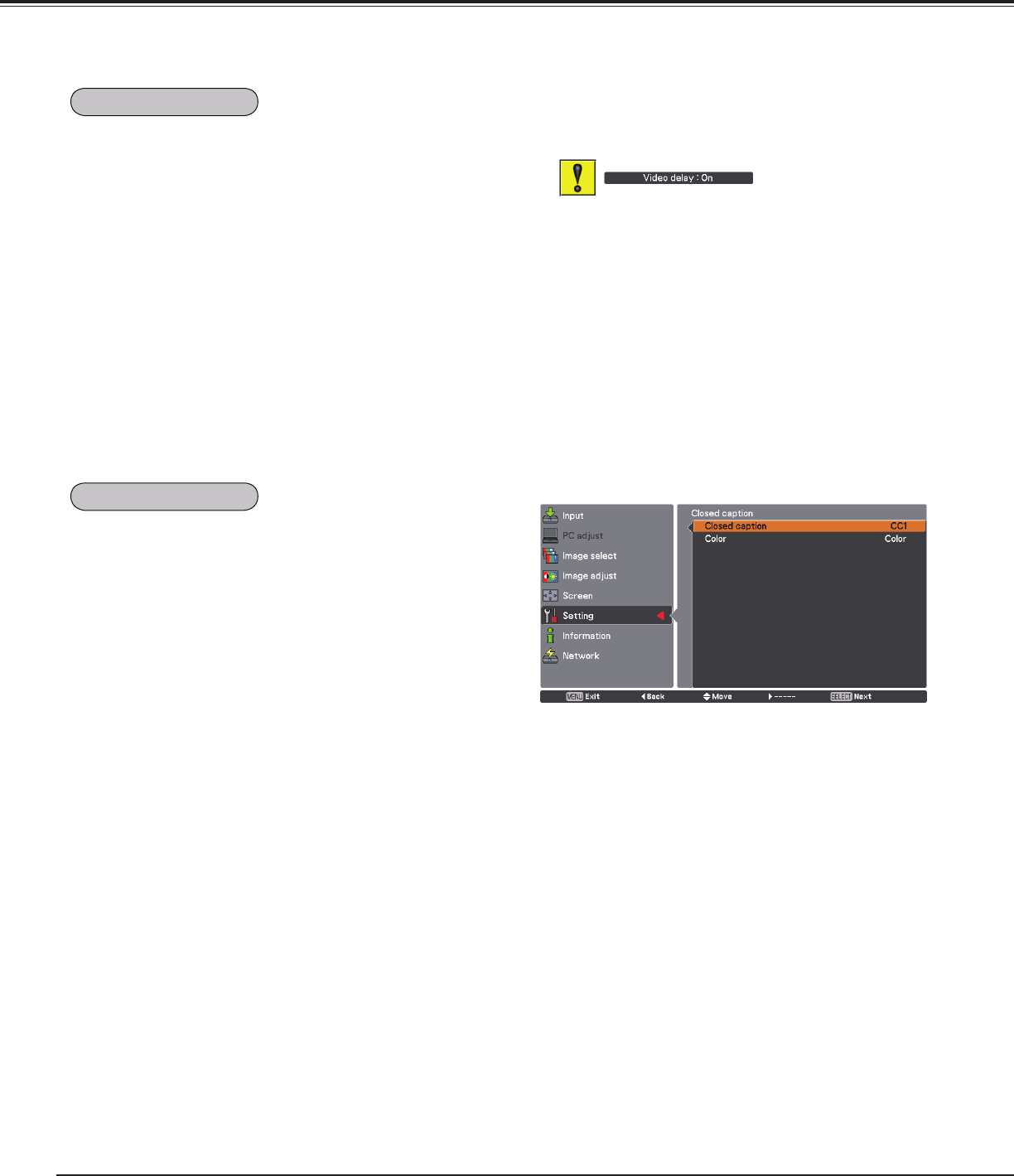
66
When you want to make a digital processing of a projected
image faster, set this function.
Use the Point ed buttons, select an item of Off/Low/Mid/
High.
Digital processing speed becomes fast by order of Low →
Mid → High. High is the fastest.
Fig.1
✔Note:
• The following functions are not available respectively when
Video delay control is set to Low/Mid/High.
Low .....Keystone can not be selected.
Mid ......Progressive and Noise reduction can not be selected.
High ..... Keystone, Progressive and Noise reduction can not be
selected.
• When Video delay control function is set to Low or High and
press the KEYSTONE button on the remote control, “Video delay
:On” will be displayed on the left lower area of the screen (Fig.1).
Closed Caption is a function that displays the audio portion
of a TV program as text on the screen. If the input signal
contains closed captions, you can turn on the feature
and switch the channels. Press the Point ed buttons to
select Off, CC1, CC2, CC3 or CC4.
If the Closed caption is not clear, you can change the text
from Color to White.
Settings
Video delay control
Closed caption


















