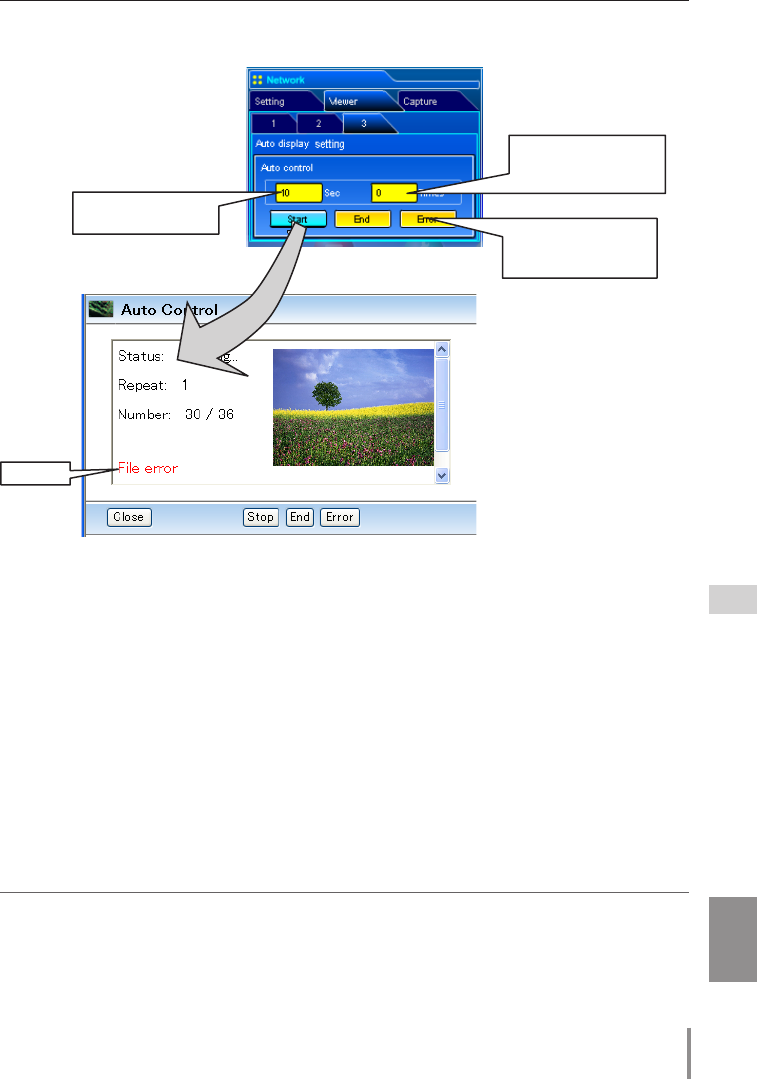
101
PJ-NET ORGANIZER
OWNER'S MANUAL [XP57 Series]
ENGLISH
Using the network viewer function
1. Click Start button to start the auto-display. The image in the selected folder or pro-
gram is displayed on the projector's screen. The web browser opens another window
and displays the preview images on the Auto Control window sequentially.
2. Click
Stop button to stop the auto-display.
• Restart the auto-display, click
Restart button.
* During the auto-display stops, it enables you to display the images manually by using [<<] or
[>>] button.
3. Click End button to end the auto-display.
• When pressing the
Error button, the further information of the file error is displayed.
For further error information, refer to the next page.
Display period*
1
of the
image (3 to 240 sec.)
Repeat times
(0 to 255 times)
* 0 means endless play
Click here to check the
further information of
the file error
4 Auto display setting and control page [3]
Error info.
*1 When selecting the program file for auto-display, the display time of each image gives preference
to the setting specified by the program file over the setting specified by the auto-display function
above. The images not set the display time is according to the display time specified by the auto-
display function above.
✐ The display period is greatly affected by the network environment or the operation of multi con-
trol, so it may not display the image as the specified display period.
✐ The switching is not the same timing between the images on the screen and on the web browser.


















