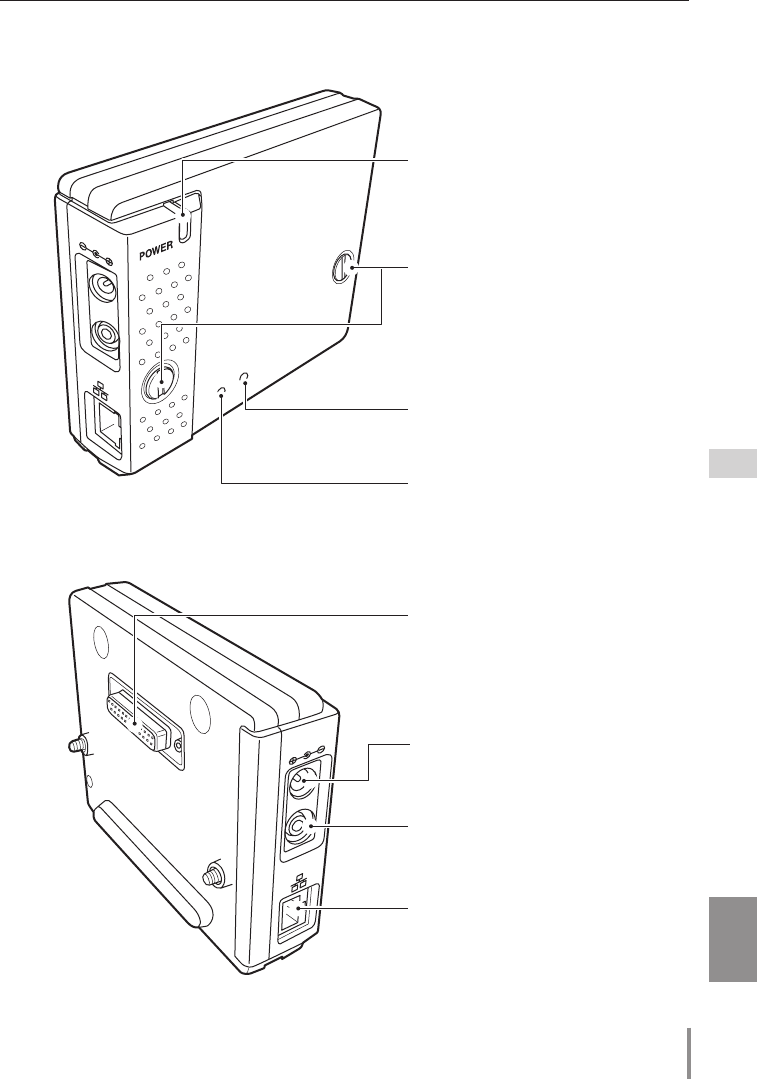
17
PJ-NET ORGANIZER
OWNER'S MANUAL [XP57 Series]
ENGLISH
Name and function of each part
[1] Name and function of each part
LINK
AC
T
D
C
O
U
T
DC
8
V
100m
A
V
ID
E
O
I
N
DC
O
UT
DC 8V 100m
A
V
I
D
E
O
I
N
Video input jack for Camera
Used to connect the camera video cable
(refer to separated owner's manual)
POWER indicator
This lights up red when the network
function is set ON in the projector
menu.
LAN port
Connecting the LAN cable. (+ p.19)
Connector plug
Connecting to the terminal on the pro-
jector. (+ p.18)
Mounting screws
Mount by using a coin etc. (+ p.18)
LINK indicator
This lights up red when the network unit is
connected to the network correctly.
ACT indicator
This turns on and off with green when
sending or receiving of data
(Top View)
(Bottom View)
Power jack for Camera
Used to connect the camera power cable
(refer to separated owner's manual)


















