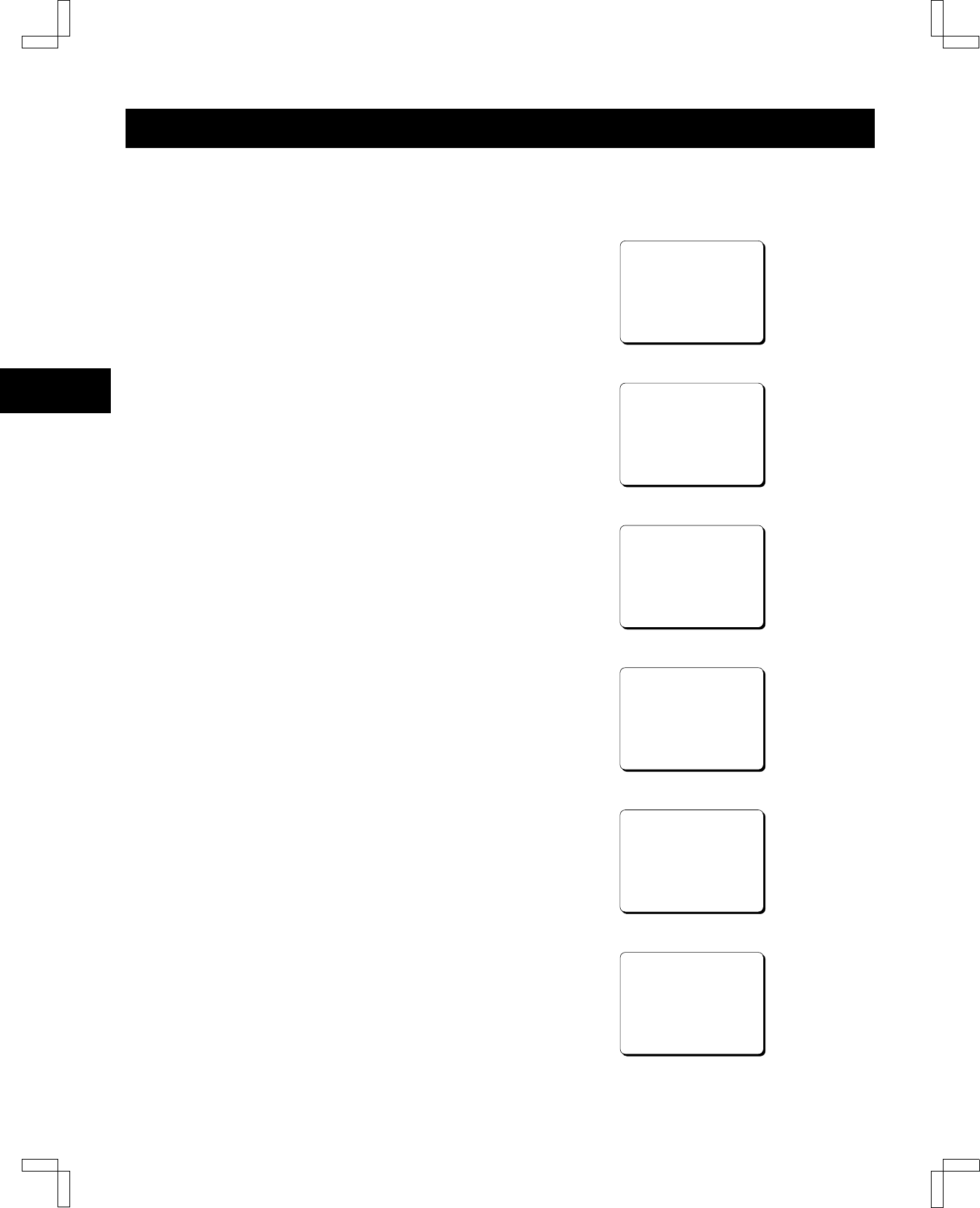
ON-SCREEN MENUS
1
When no menu is displayed on-screen, press the
MENU button.
°
The (SET UP 1) menu appears.
°
Press the MENU button to save any setting
made and switch menu screens.
NOTES:
•
If the (POWER FAILURE)/(DEW)/(USED TIME) menu
is displayed, pressing the MENU button will return to
the monitor screen display.
•
Press the MENU button to save any setting made and
switch menu screens.
•
Press the PAUSE/SEARCH to save the settings and
return to the monitor screen.
•
Within a menu, press the ] (or *) button to move the
selection to the desired setting, then press the l (or j)
button to enter or modify the setting.
* button
When a menu is displayed, press this button to move
the cursor right.
] button
When a menu is displayed, press this button to move
the cursor down.
l (or j) button
When a setting is selected within a menu, press this
button to modify (decrease (or increase)) the setting
or the numerical value.
Types of On-screen Display and Display Sequence
Reference pages are shown in square brackets.
SET UP 1 menu
@@@@@@@<SET@UP@1> [11, 12]
*LANGUAGE-LANGUE-IDIOMA
@@@ENGLISH
*CLOCK@SET
@01-01-2000@SAT@00:00:00
*DAYLIGHT@SET@@@@@NO@USE
@@@@@@@@WEEK@MONTH@TIME
@ON@@@1ST-SUN@@04@02:00
@OFF@@LST-SUN@@10@02:00
SET UP 2 menu
@@@@@@@<SET@UP@2> [13, 36]
*DISPLAY
@@@DATE@@@@@@@@@@@Y
@@@TIME@@@@@@@@@@@Y
@@@ALARM@COUNT@@@@Y
@@@SPEED@@@@@@@@@@Y
*BUZZER
@@@ALARM@IN@@@@@@@Y
@@@TAPE@END@@@@@@@Y
@@@KEY@IN@@@@@@@@@N
@@@WARNING@@@@@@@@Y
SET UP 3 menu
@@@@@@@<SET@UP@3> [24, 33, 36, 15, 22
*ALARM@MODE@@@@@@@Y1 40, 20, 31]
*ALARM@SPEED@@@@@@8H
*ALARM@DURATION@@@20S
*VERTICAL@SYNC@@@@Y
*EXT@TIME@ADJ.@@@@01:00
*TAPE@IN@MODE@@@@@STOP
*TAPE@END@MODE@@@@REW
*TAPE@END@OUT@@@@@-3M
*CLOG@DETECT.@@@@@Y
*SERIES@REC@IN@@@@N
SET UP 4 menu
@@@@@@@<SET@UP@4> [40, 15, 21, 37]
*SW@OUT
@@TIMING@@@@@@@@@@FIELD
@@FIELD@@@@@@@@@@@01
@@8H@@@@@@@@@@@@@@Y
*THREAD@CHECK@@@@@Y
*VIDEO@LOSS@@@@@@@N
*REC@SPEED@@@@@@@@N
*EJECT@SET
@@EJECT@MODE@@@@@@EJECT1
@@OPERATION@@@@@@@SLAVE
SET UP 5 menu
@@@@@@@<SET@UP@5> [41, 43, 42, 15]
*INPUT@OUTPUT@ALARM
*OUTPUT@@@@@@@SERIES
*WARN.@OUT@@@@TRANSPORT
*REMOTE@@@@@@@EJECT
*TAPE@@@@@@@@@T-160
SET UP 6 menu
@@@@@@@<SET@UP@6> [38]
*RS485
@@ADDRESS@@@@@@@000
@@TERMINATE@@@@@N
@@DATA@SPEED@@@@19200
@@STATUS@INFO@@@Y
@@ALARM@INFO@@@@Y
NU4QG/NA3 (SRT-2400DC GB) Mon. Sept., 17/2001
English
9


















