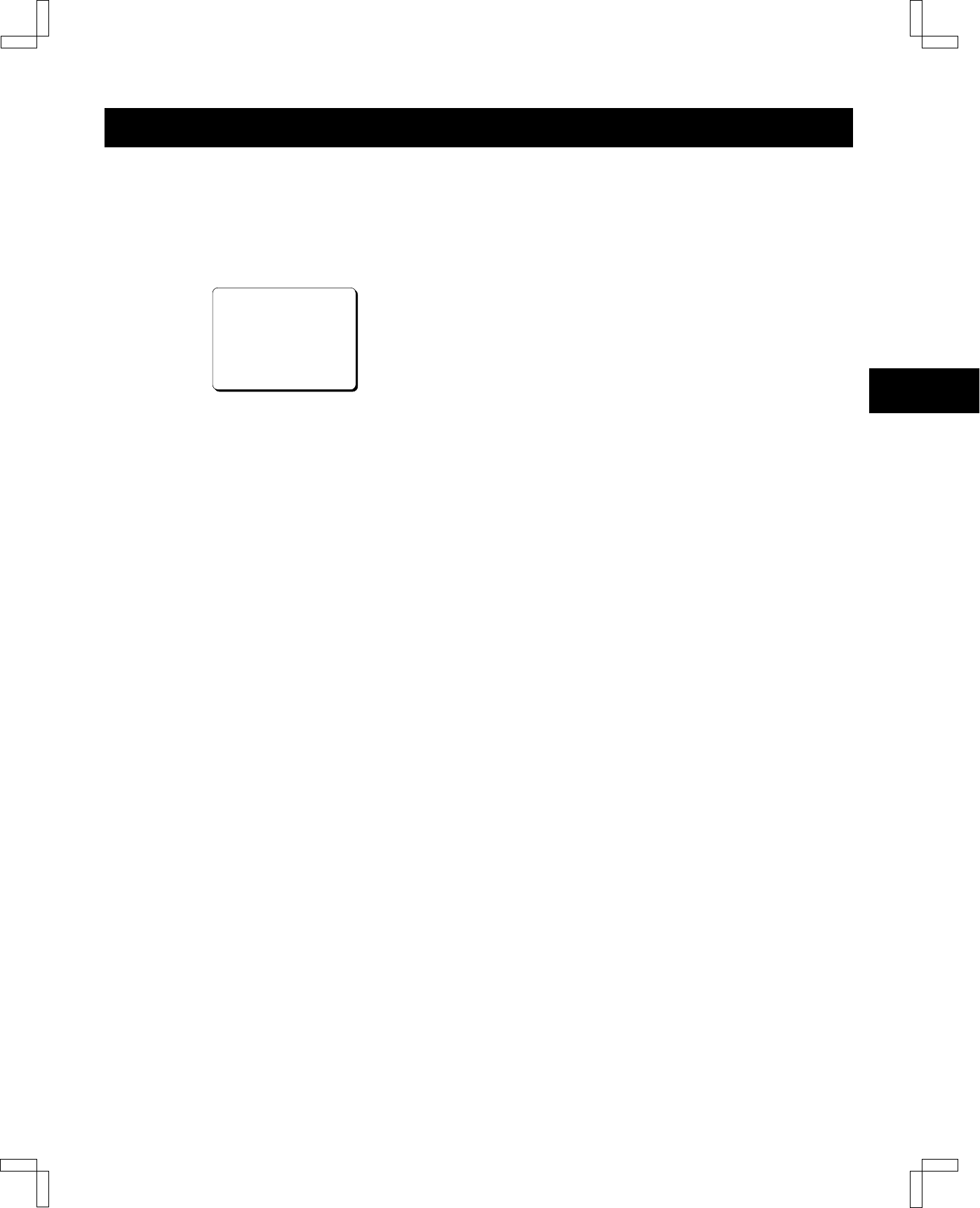
NORMAL RECORDING
Setting the Mode at the End of the Tape
In the (SET UP 3) menu, you can set the mode of the
VCR mode when the tape reaches the end during
recording.
1
Press the MENU button until the (SET UP 3) menu is
displayed.
@@@@@@@<SET@UP@3>
*ALARM@MODE@@@@@@@Y1
*ALARM@SPEED@@@@@@8H
*ALARM@DURATION@@@20S
*VERTICAL@SYNC@@@@Y
*EXT@TIME@ADJ.@@@@01:00
*TAPE@IN@MODE@@@@@STOP
*TAPE@END@MODE@@@@REW
*TAPE@END@OUT@@@@@-3M
*CLOG@DETECT.@@@@@Y
*SERIES@REC@IN@@@@N
2
Press the ] button, until the “TAPE END MODE”
setting is flashing.
3
Press the l (or j) button to set the desired mode.
•
Setting when not using Autorepeat recording
REW . . . . . . . Rewinds the tape to the
beginning, then goes to stop mode
STOP . . . . . . . Goes to stop mode
EJECT . . . . . . The cassette is ejected
•
Setting when using Autorepeat recording
R1 . . . . . . . . . Autorepeat recording mode is
automatically canceled if there
was an alarm trigger
R2 . . . . . . . . . Autorepeat recording mode is
active even if there was an alarm
trigger
4
Press the PAUSE/SEARCH button to save the setting.
Tape Counter Notes:
•
There is no tape counter indication for the blank
portions of the tape.
•
In the 8-hour recording speed mode only, the tape
counter indicates real hours, minutes and seconds.
•
In the other recording speed modes, the tape counter
indication is a ratio of the 8-hour mode base indication.
(In 40-hour recording mode, each “second” of the tape
counter actually represents approximately 40/8 = 5 real
seconds.)
•
There may be a slight discrepancy between the position
shown on the tape counter and the actual tape position.
•
When rewinding the tape past the “0:00:00” position, a
minus (– ) sign will be displayed.
NU4QG/NA3 (SRT-2400DC GB) Mon. Sept., 17/2001
22
English


















