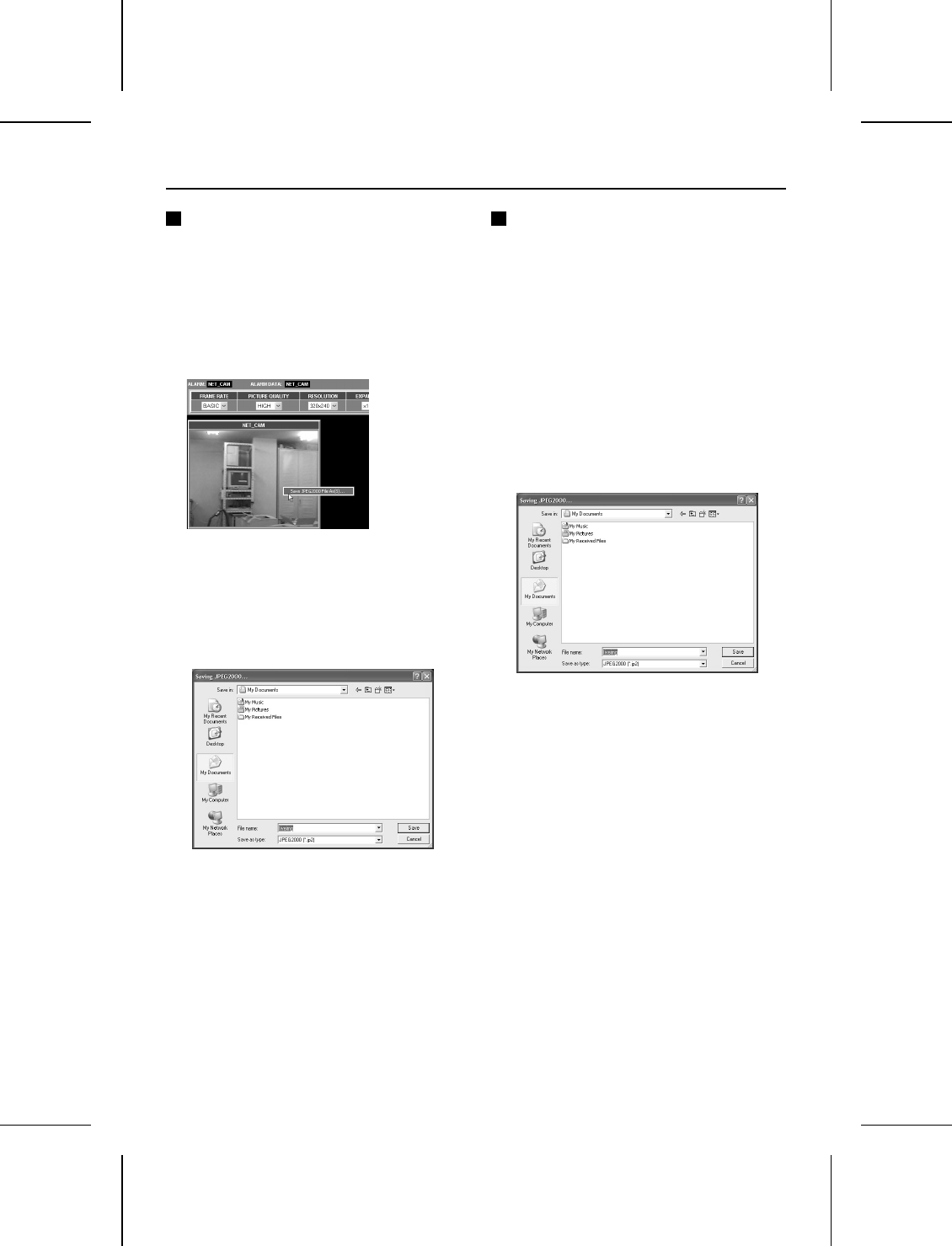
Saving Live Images and Alarm Images
Saving Live Images onto a
Computer
The camera images that are being monitored
can be saved as still images in the computer’s
storage area in JPEG2000 format.
1
Right-click the mouse on the image to be
saved.
The images will be paused and an image
save pop-up menu will be displayed.
2
Click “Save JPEG2000 File As (S)...”.
The Saving JPEG2000 dialog box will be
displayed.
3
Type in the file name and then click the
[Save] button.
The image will be saved onto the computer.
To check the saved file, check that the
JPEG2000 plug-in has been installed, and
then use Internet Explorer to view the image.
Note:
•
When saving images into a computer, the
images will be saved at the selected
resolution.
•
The extension used for the saved images will
be “.jp2”.
Saving Alarm Images onto a
Computer as Still Images
Alarm images can be saved as still images in the
computer’s storage area in JPEG2000 format.
1
Right-click the mouse on the alarm image
to be saved.
The images will be paused and an image
save pop-up menu will be displayed.
2
Click “Save JPEG2000 File As (S)...”.
The Saving JPEG2000 dialog box will be
displayed.
3
Type in the file name and then click the
[Save] button.
The image will be saved onto the computer.
To check the saved file, check that the
JPEG2000 plug-in has been installed, and
then use Internet Explorer to view the image.
Note:
•
When saving images into a computer, the
images will be saved at the selected
resolution.
•
The extension used for the saved images will
be “.jp2”.
L5AM2/US (VCC-WB4000) GB 2003, 6, 6
English
– 49 –


















