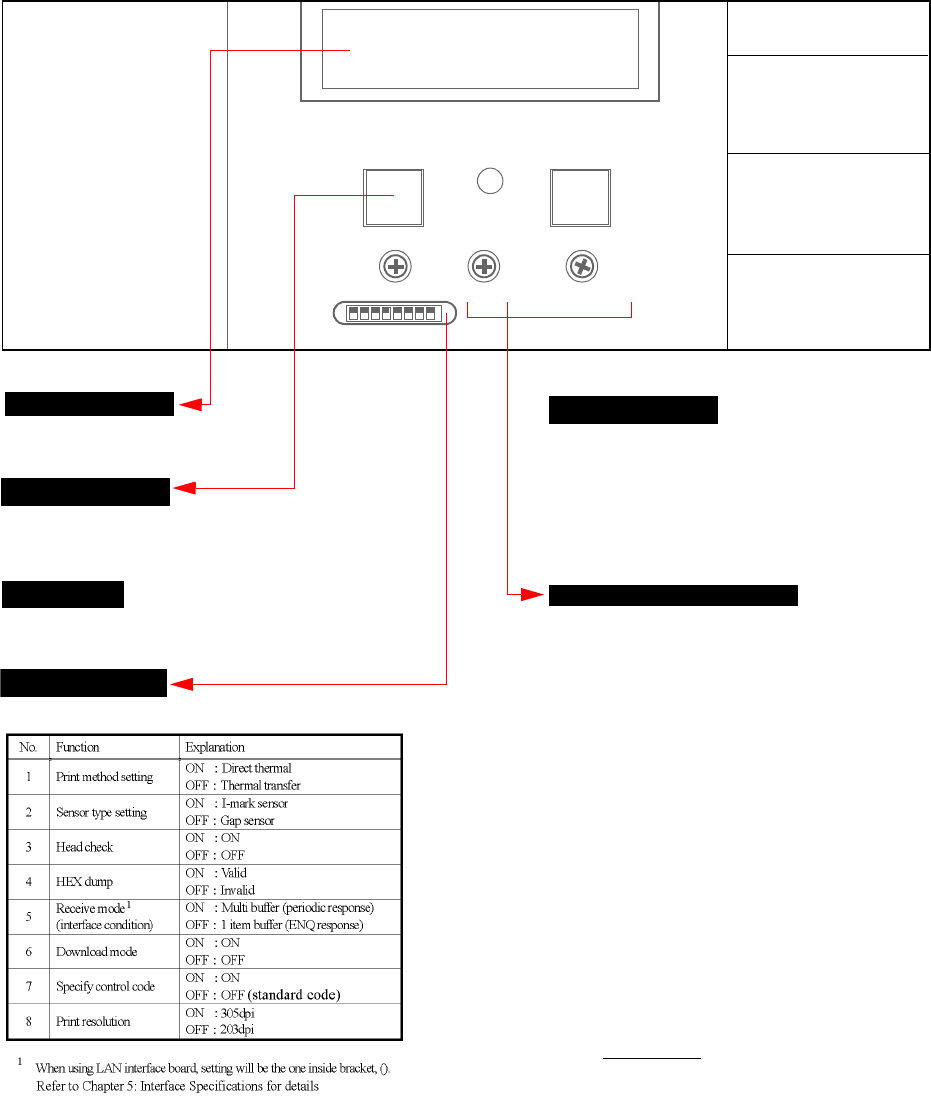
Section 2: Installation
LM Basic 408e/412e Operator’s Manual Page 2-7
2.1.2 PARTS IDENTIFICATION (CONT’D)
IDENTIFYING THE MAIN PRINTER PARTS
View of Front Panel
Icons, prompts and system messages
are displayed here.
LCD screen
.
Feeds the label forward. When it is pressed once,
the equivalent of a sheet of paper or label is ejected.
*There are times when the paper is not aligned prop-
erly when power is turned on or when the paper was
set. In this case, always press the FEED button to
align the paper properly.
FEED button
Status LED
Lights up and flashes to indicate exchange of data.
Adjustment Potentiometers
PRINT: Adjusts the print darkness (print den-
sity).
OFFSET: Adjusts the stop position offset values
for the cutter, peeler and tear off modes (cutter,
peeler must be installed).
PITCH: Adjusts the vertical print position with
reference to the top edge of a label.
LINE STATUS FEED
PRINT OFFSET PITCH
DSW
8888888888888888
8888888888888888
LINE button
Takes the printer ONLINE (to proceed with printing) or
OFFLINE (to perform configuration or other settings)
DIP switch panel


















