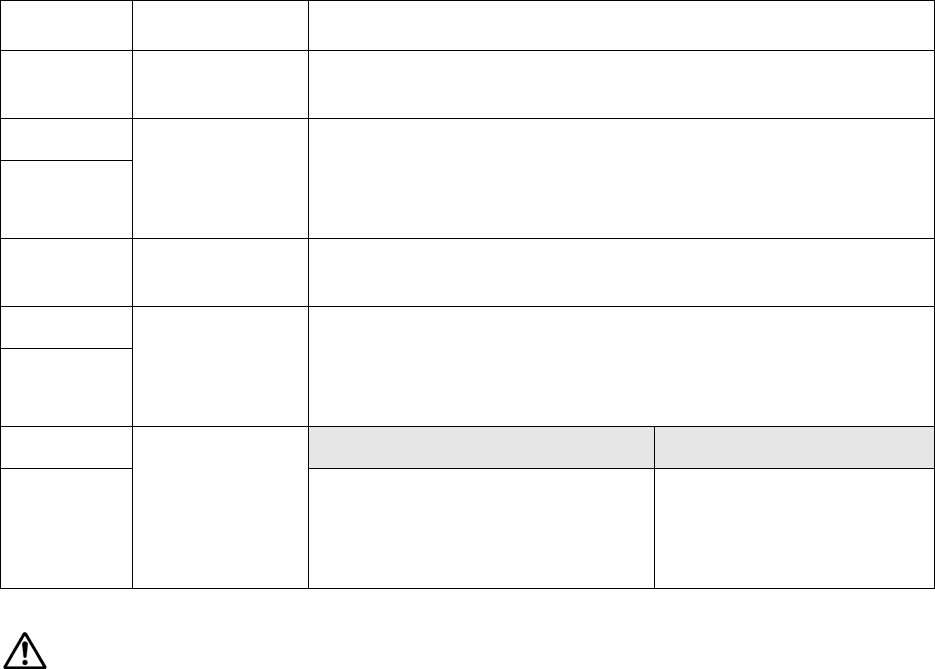
Section 5: Interface Specifications
Page 5-2 LM Basic 408e/412e Operator’s Manual
5.2 INTERFACE CARD DIP SWITCH SETTINGS (RS-232C)
The LM Basic super-speed serial interface card (optional) contains DIP switches for controlling
communication conditions. The DIP switch functions are:
Caution
Always turn the printer OFF before attaching or detaching an interface card. Otherwise, severe electrical damage may be
incurred, or bodily injury may be sustained.
Note:
Check the setting seal of the serial interface card.
The correct settings may vary depending on the type and revision of the board.
Any communication settings not controlled by the DIP switches can be set in the printer’s
Interface Mode using the operation panel.
Switch No.
Function
Description
1 Data length
setting
ON: 7 Data Bits
OFF: 8 Data Bits
2
Parity bit set-
ting
OFF — OFF: None
OFF — ON: Even number
ON — OFF: Odd number
ON — ON: Not used
3
4 Stop bit setting ON: 2 Stop Bits
OFF: 1 Stop Bit
5
Baud rate set-
ting
OFF — OFF: 9600 bps
OFF — ON: 19200 bps
ON — OFF: 38400 bps
ON — ON: 57600 bps
6
7
Communica-
tion Protocol
setting
1-7 1-8 Compatibility mode OFF Compatibility mode ON
8 OFF OFF: READY/BUSY
OFF ON : XON/XOFF
ON OFF : Driver specific protocol
ON ON : Not used
READY/BUSY
XON/XOFF
Status 3
Status 2


















