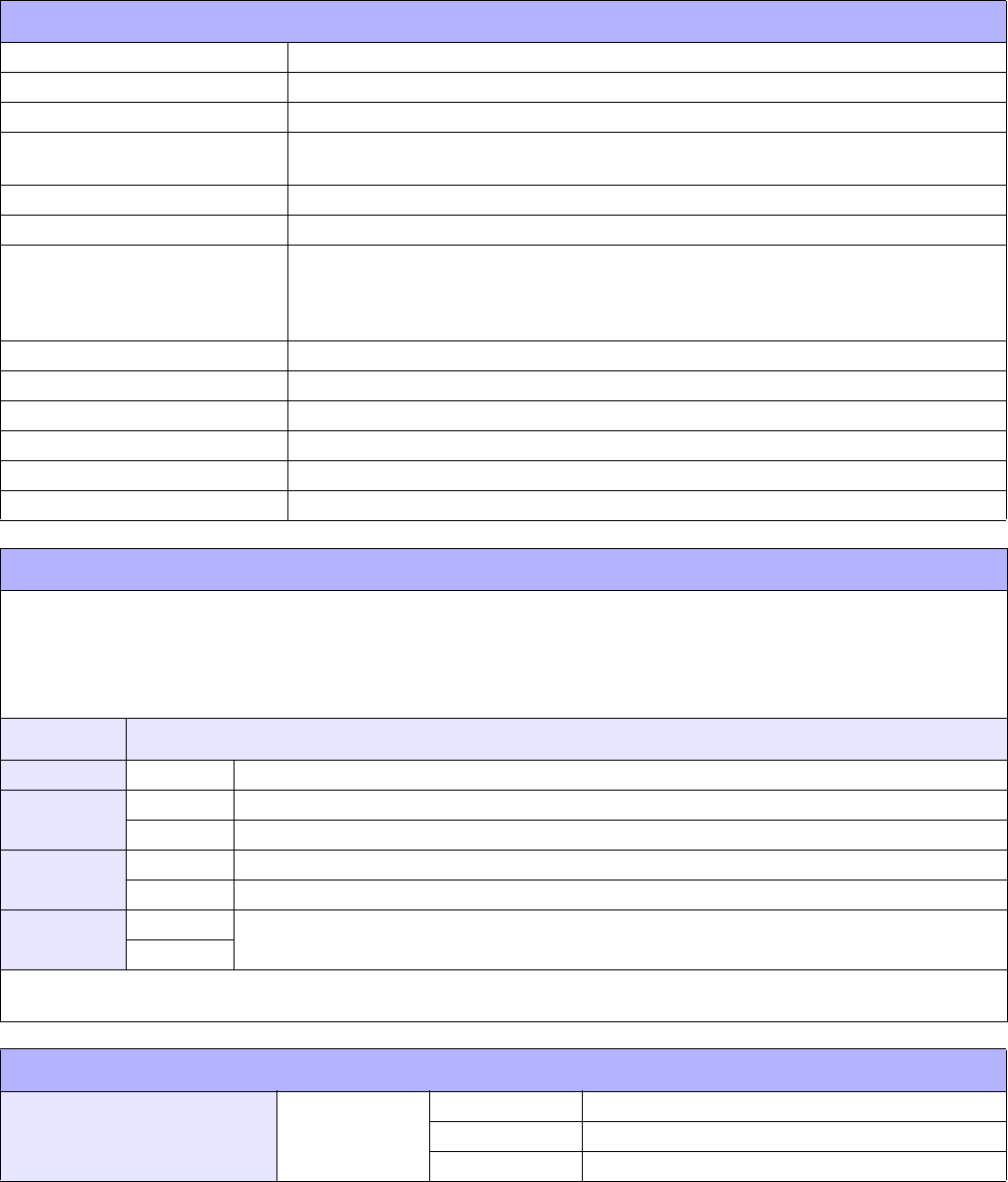
Unit 3: Installation
S8400 Series Operator Manual
3-15 PN: 9001160B
802.11G WIRELESS
The wireless print server provides easy printer interface with 802.11g Wi-Fi compliant networks free of wired
connections. Each printer is shipped with an integrated driver and interface installed. The driver must be loaded
onto the host computer and configured to run one of the supported protocols.
SPECIFICATIONS
Variable Data Rates 54, 11, 5.5, 2 and 1 Mbps
Frequency Band 2.4 GHz ISM Band
Wired Equivalent Privacy 128 bit, 64 bit (compatible with 40bit), none (WPA)
Sensitivity (typ, AAWGN, 8E-2 PER): -91dBm at 1Mbps, -88dBm at 2 Mdps, -87dBm at 5.5Mbps, -
84dBm at 11Mbps.
Range 100m indoors, 300m outdoors (enviromentally dependent)
Protocols TCP/IP, IPX/SPX, Direct Mode IPX/IP, DLC/LLC, NetBEUI, NetBIOS/IP
Protocol Status3 return
Protocol for Driver (cyclic response mode)
Protocol for Driver (ENQ response mode)
Status5 return
IP Address 0.0.0.0 to 255.255.255.255
Subnet Mask 0.0.0.0 to 255.255.255.255
Gateway Address 0.0.0.0 to 255.255.255.255
Communication Mode 802.11 Ad hoc, Ad hoc, Infrastructure
SSID Optional alphanumeric character string (up to 32 characters)
Channels 01 to 11
DIPSWITCH SETTINGS
The dipswitches serve to initialize the configuration saved on the Wireless-LAN board, print the configuration, and make a self-
diagnosis. To communicate with the host,set the communication mode by through switches 5 and 6, then set the remaining
switches to the OFF position.
Print of configuration and self-diagnsis are operable only on the screen after turning on the printer. Ensure all switches are in
the OFF position when operating the printer.
SWITCH SETTING
1 OFF Normal operating setting.
2
OFF Normal operating setting.
ON Initialization/Reset to factory default upon power up.
3
OFF Normal operating setting.
ON Configuration report upon power up - prints diagnostic report upon powering up.
4
OFF
Wireless Mode setting.
ON
NOTE: The communication mode may be set within the printer’s Interface Mode. Go to [Communication] of the Interface Mode
to enable setup by either the dipswitches or through the Interface Mode.
WIRELESS LAN SIGNAL STRENGTH
Network Port Link LED
Off 0 to 50% (weak)
Blinking 50 to 75% (medium)
On 75 to 100% (strong)


















