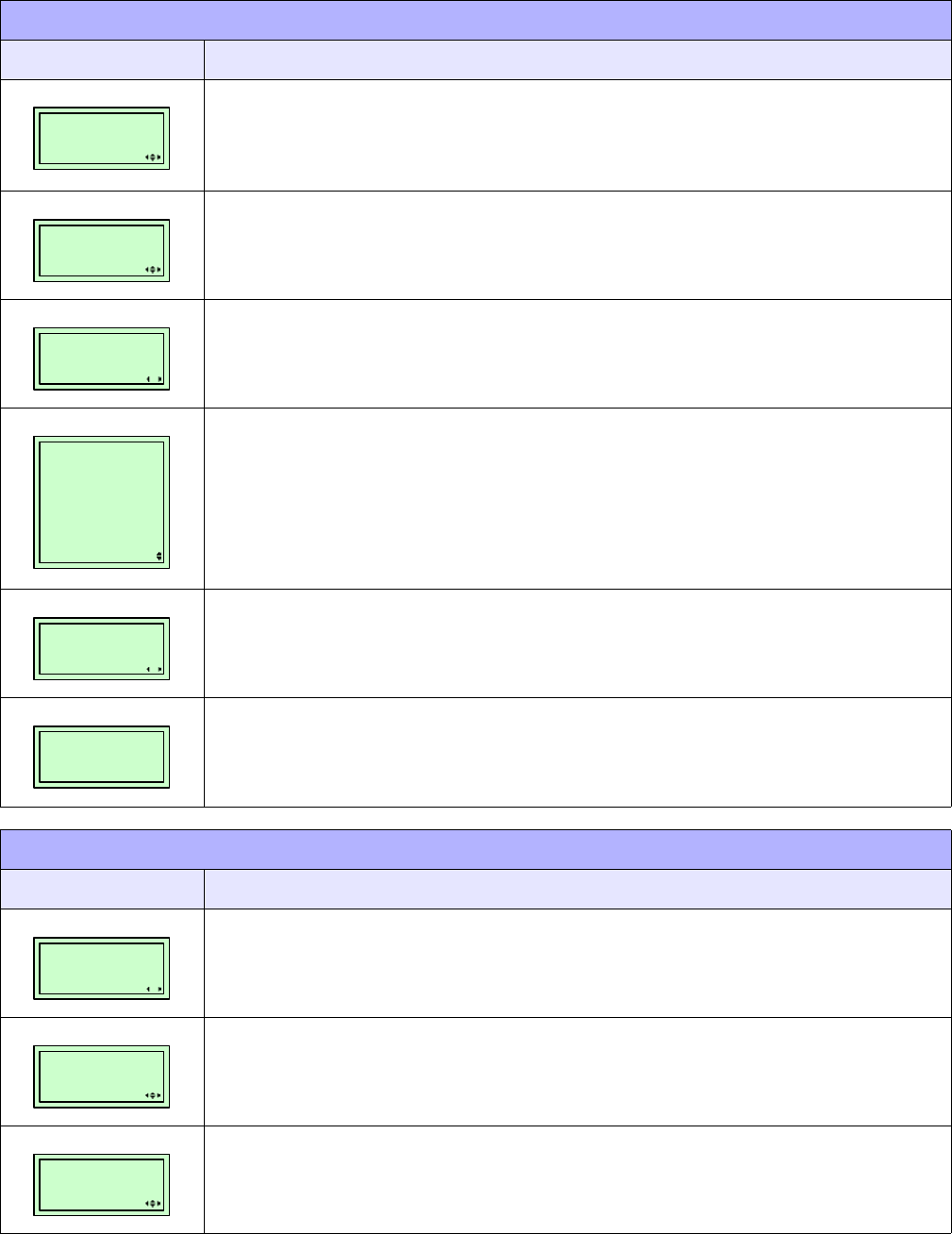
Unit 4: Printer Configuration
S8400 Series Operator Manual
4-37 PN: 9001160B
Enables the revision number of the main circuit board to be recorded within its memory.
Enables the revision number of the interface board to be recorded within its memory.
Allows the determination of whether to test print or not.
If the YES option is selected from the previous screen, this menu allows the test print type to be
selected.
Allows the selection of large (10cm) or small (4cm) media width. These are the only two options.
Initiates test printing activity.
WORK SHIFT MODE (TABLE 4-11)
MENU DESCRIPTION
This screen is used to select the shift that will be configured in the screens to follow. Up to three
shifts can be configured.
Note the shift code must be installed from within the Hidden Mode (below) to access the Work
Shift Mode.
Permits the entry of the begin time of the shift being configured. This is in a 24 hour clock format.
Allows the establishment of the quantity of character to be used for the Shift Name in the screen
to follow. The first X depicts the shift number and is based upon what was selected in the Select
Shift screen. The XX has a valid range of 1 to 16.
FACTORY MODE (TABLE 4-10)
MENU DESCRIPTION
MAIN PCB
REVISION
REV X.X
INTERFACE BOARD
REVISION
REV X.X
TEST PRINT
YES NO
TEST PRINT MODE
FACTORY
AIAG
SCALE
RIGHT
LEFT
GRAY
N-PATTERN
TIF
PRINT SIZE
SMALL LARGE
TEST PRINT
PRESS ENTER KEY
SELECT SHIFT
1 2 3 EXIT
ENTER SHIFT TIME
XX.XX
HOW MANY CHR?
X-XX


















