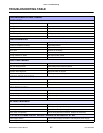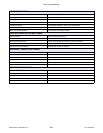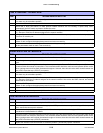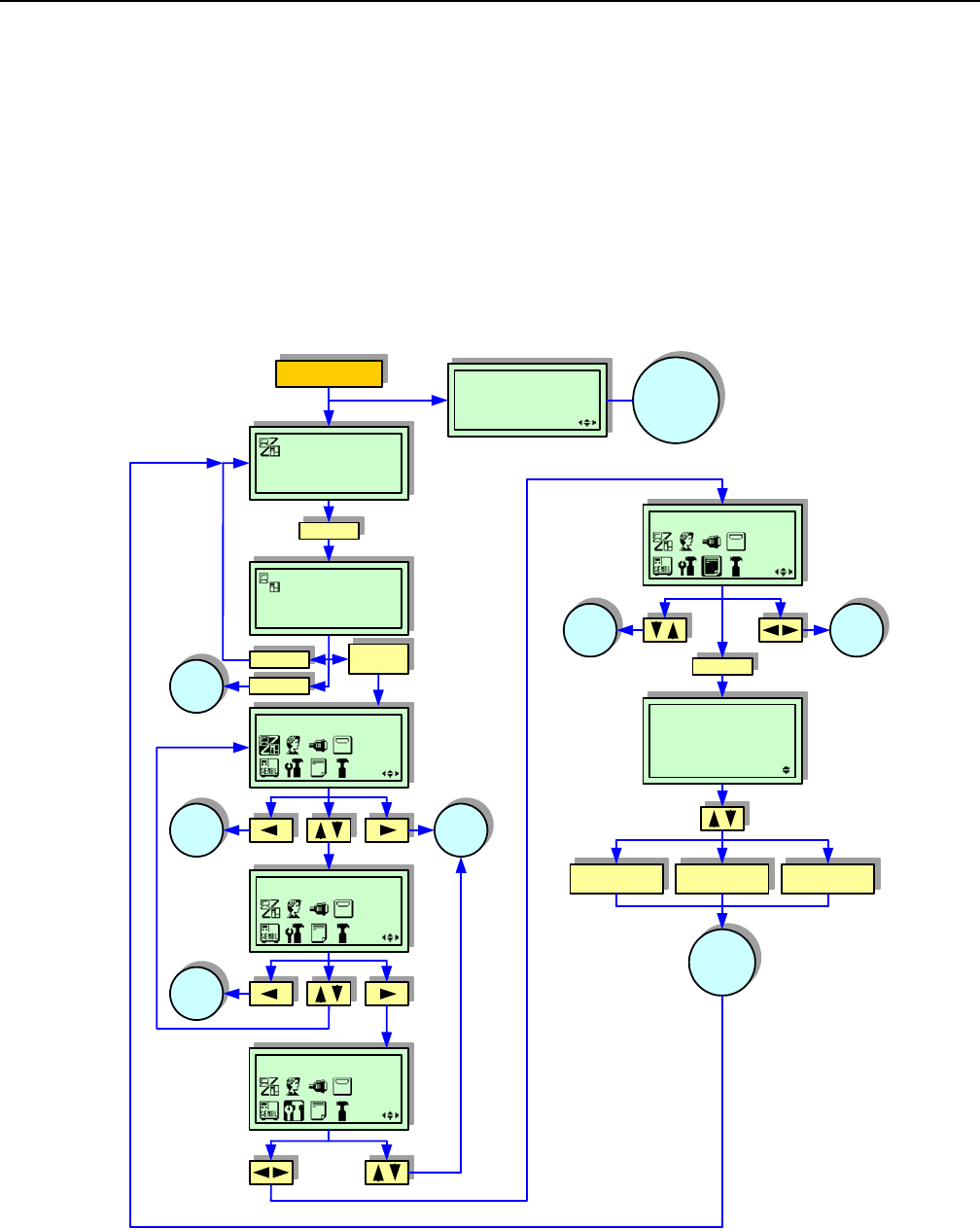
Unit 5: Troubleshooting
S8400 Series Operator Manual
5-11 PN: 9001160B
TEST PRINT MODES
Chapter provides instruction on special printing to identify and resolve specific print problems.
HEX DUMP Allows the operator to determine if there were problems in the
downloading of data.
TEST LABEL Allows the operator to identify specific problems regarding mechanical
performance and setup.
HEX DUMP MODE
The contents of the print buffer can be examined using the Hex Dump Mode. In the left column, each line of data
received is numbered. The center column provides the data in hexadecimal format. And in the right column, same
data is provided in the ASC ll format. Follow the flow chart provided below to perform this activity.
Figure 5-1, Hex Dump Mode
Hex
Dump is
printed
POWER
LINE
ENTER
Receive Data
ENTER
Receive Buffer
ENTER
Displayed
if password
feature is
enabled
PASSWORD
0000
ENTER
5 sec.
LINE
CANCEL
Cancels
print job
SELECT DUMP DATA
RECEIVE DATA
RECEIVE BUFFER
INTERNAL DATA
Internal Data
ENTER
OFFLINE
QTY: 000000
ONLINE
QTY: 000000
ONLINE MODE
CF Card
Mode
User
Mode
SEMBL MODE
Service
Mode
ADVANCED MODE
Service
Mode
Interface
Mode
HEX DUMP MODE