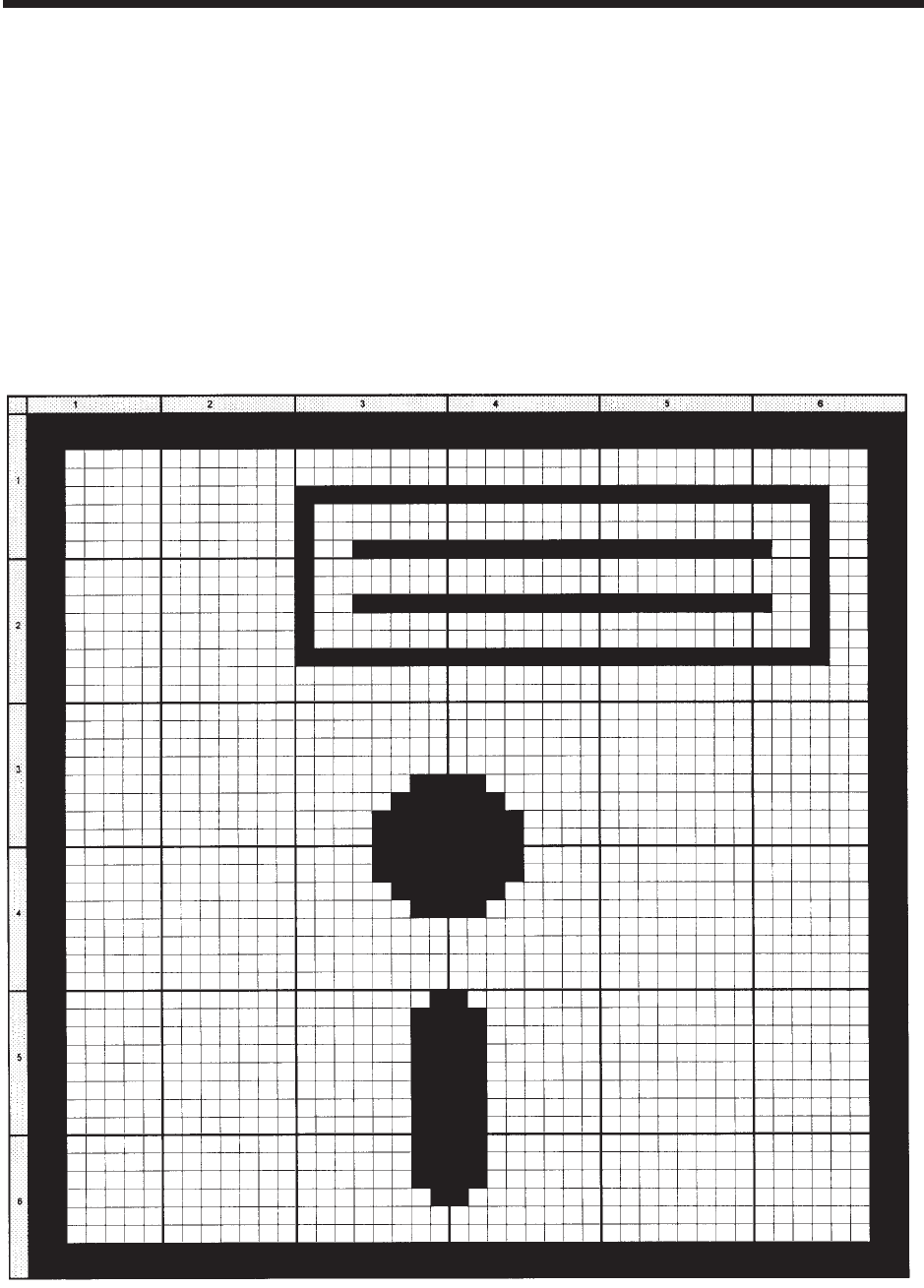
CUSTOM GRAPHICS EXAMPLE
The following example is presented to help you understand the use of the Custom
Graphics command. It demonstrates the design and printing of a “diskette” in a 48 x
48 matrix.
1. Determine the matrix size for the graphic. It must be in 8 dot by 8 dot blocks. The
example here has six blocks horizontally and six blocks vertically (48 x 48).
2. Lay out a grid and draw the image on the grid.
• Each square represents one dot
• Blacken squares for each printed dot
Appendix C: Custom Characters and Graphics
PageC-49001069A SATOCTSeriesPrinters


















