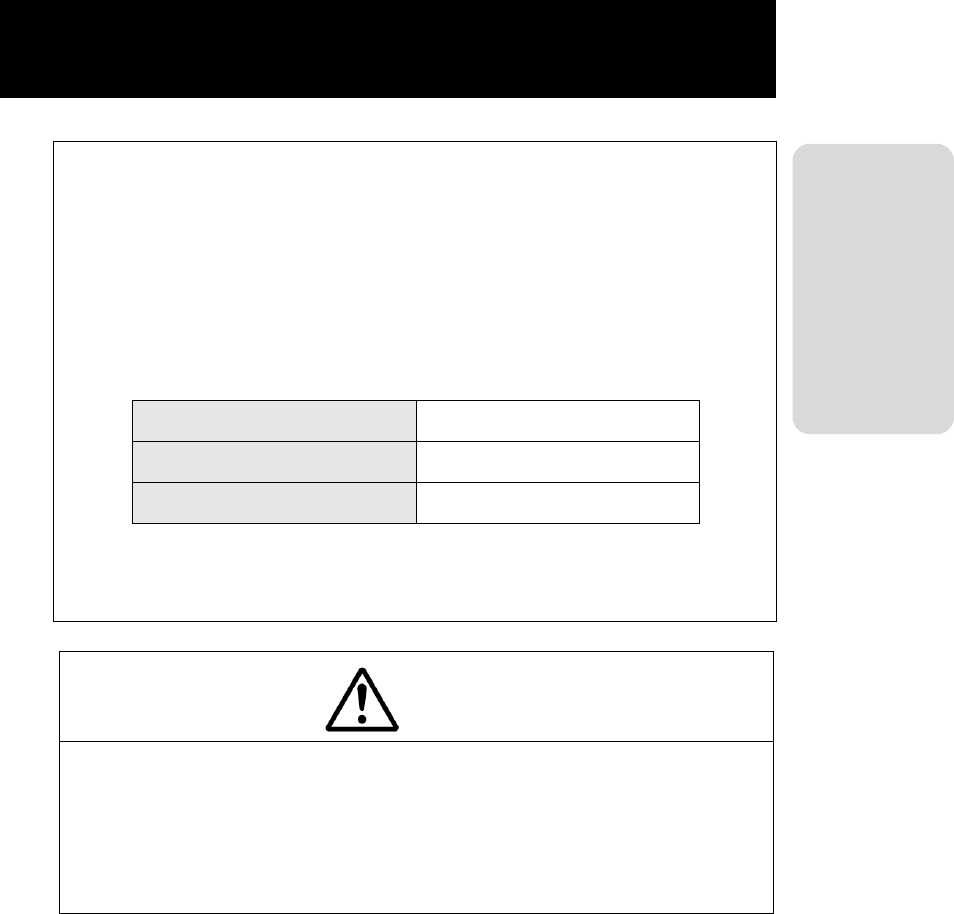
PN9001114 Page 19
Before Starting
Battery Status
1. Battery near end
When the battery is getting low, the battery near end is detected and the
BATTERY LED indicator lights up in orange. The keys can still be operated,
however the battery should be recharged.
2. Low Battery Error
When the battery gets empty, a low battery error is detected and the BATTERY
LED indicator lights up in red. The keys cannot be operated, and after 30 seconds
the power automatically turns off. Make sure to recharge the battery.
The BATTERY LED indicator does not light up during printing or an error, even
if battery near end or low battery error has been detected.
Status BATTERY LED indicator
Battery near end Light (orange)
Low battery error Light (red)
Caution!
• Make sure to turn the power off before removing or replacing the battery
pack.
• If you do not plan to use the printer for long period of time, make sure to
remove the battery pack.
If not removed, the battery may get over-discharged and may not be recharged.
• Do not store the battery in places of high temperature.


















