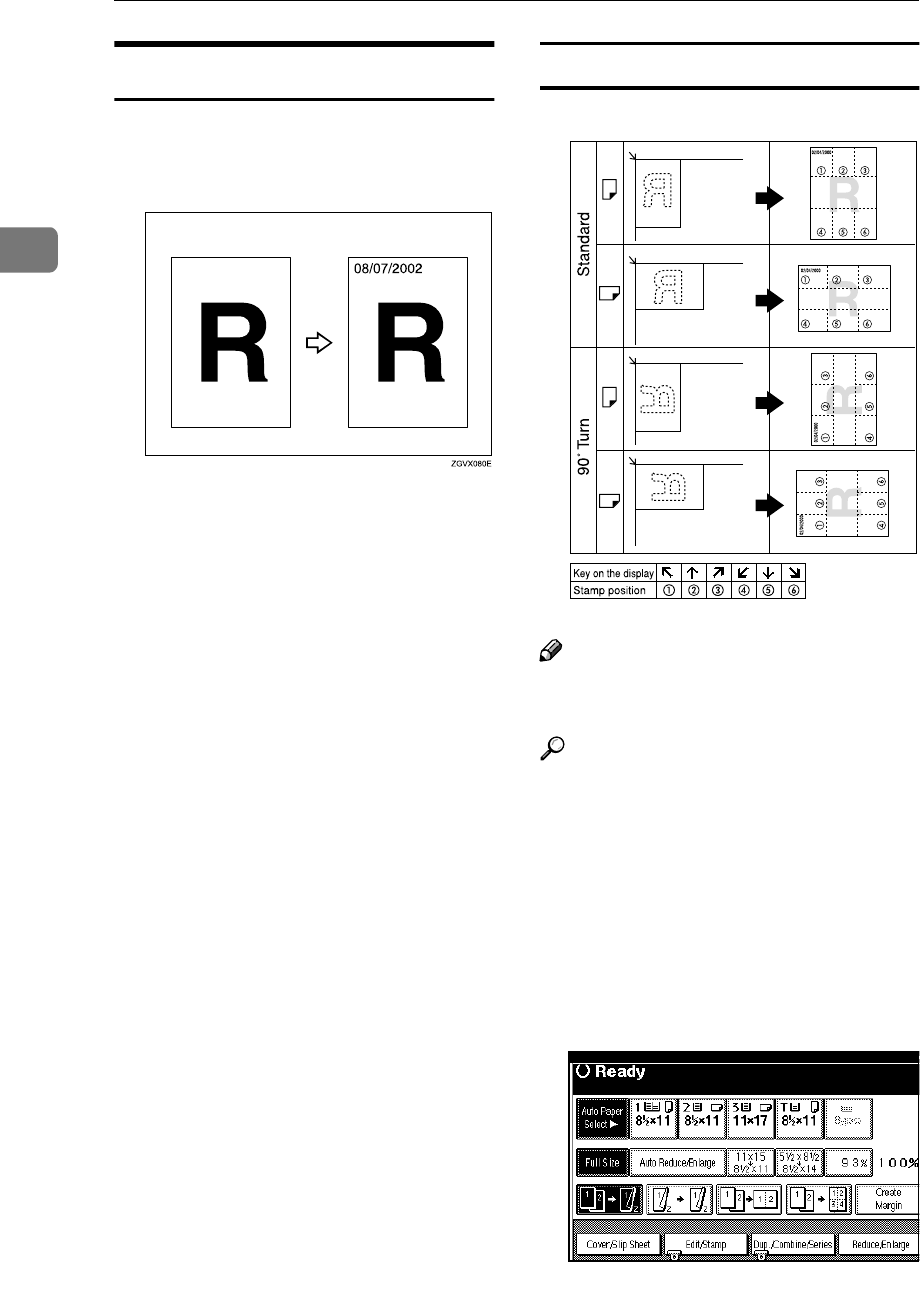
Copying
68
2
Date Stamp
Use this function to print a date on
copies.
You can select from the following
date formats.
• MM/DD/YYYY
• MM.DD.YYYY
• DD/MM/YYYY
• DD.MM.YYYY
• YYYY.MM.DD
• DD.MMM.YYYY
Stamp position and original orientation
Note
❒ You cannot use the bypass tray
with this function.
Reference
Related Initial Settings
⇒ p.105 “Font”
⇒ p.105 “Size”
⇒ p.105 “Superimpose”
⇒ p.105 “Stamp Position”
⇒ “Set Date”in the General Set-
tings Guide
A
AA
A
Press the [Edit/Stamp] key.
B
BB
B
Press the [Stamp] key.
GCSTMP7E


















