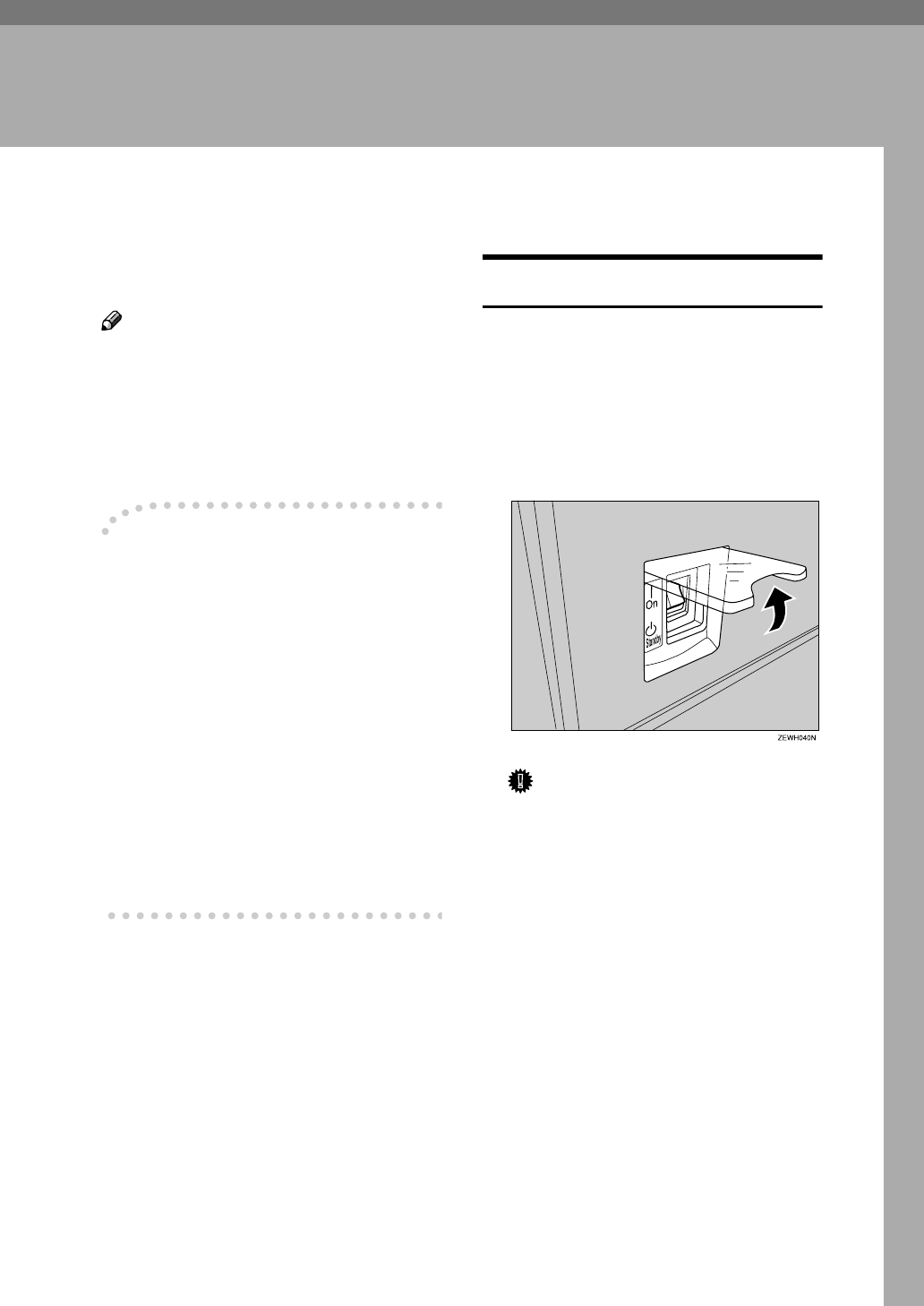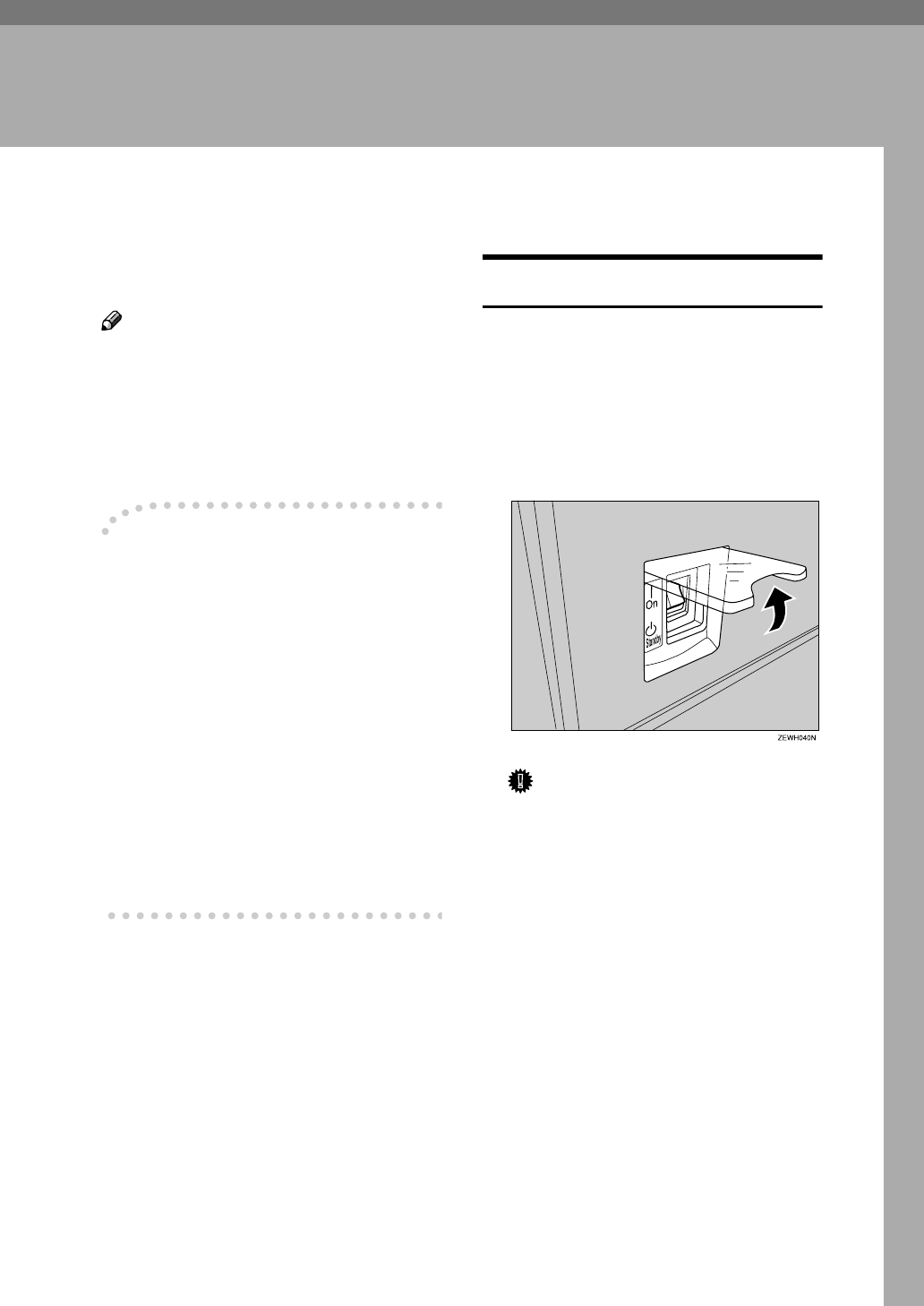
15
1. Basics
Turning On the Power
To turn the machine on, press the op-
eration switch.
Note
❒ This machine automatically enters
Energy Saver mode or turns itself
off if you do not use the machine
for a while. See p.30 “Auto Off”
and "Timer Setting" in the System
Settings manual.
-
--
-Power switches
This machine has two power switch-
es. ⇒ p.10 “Display Panel”
❖
❖❖
❖
Operation switch (right side of the
control panel)
Pressthisswitchtoactivatethe
machine. When the machine has
warmed up, you can make copies.
❖
❖❖
❖
Main power switch (front of the ma-
chine)
When the machine is not to be used
foranextendedperiodoftime,
turn off the main power switch.
TurningOntheMainPower
A
AA
A
Make sure that the power cord is
firmly plugged into the wall out-
let.
B
BB
B
Open the switch cover and turn
on the main power switch. The
Main Power indicator goes on.
Important
❒ Donotswitchoffthemainpow-
er immediately after it has been
switched on. Failure to observe
this may result in damage to the
hard disk or memory, leading to
malfunctions.
❒ Youcanusethemachinewithin
15 seconds after the main power
switch has been turned on.