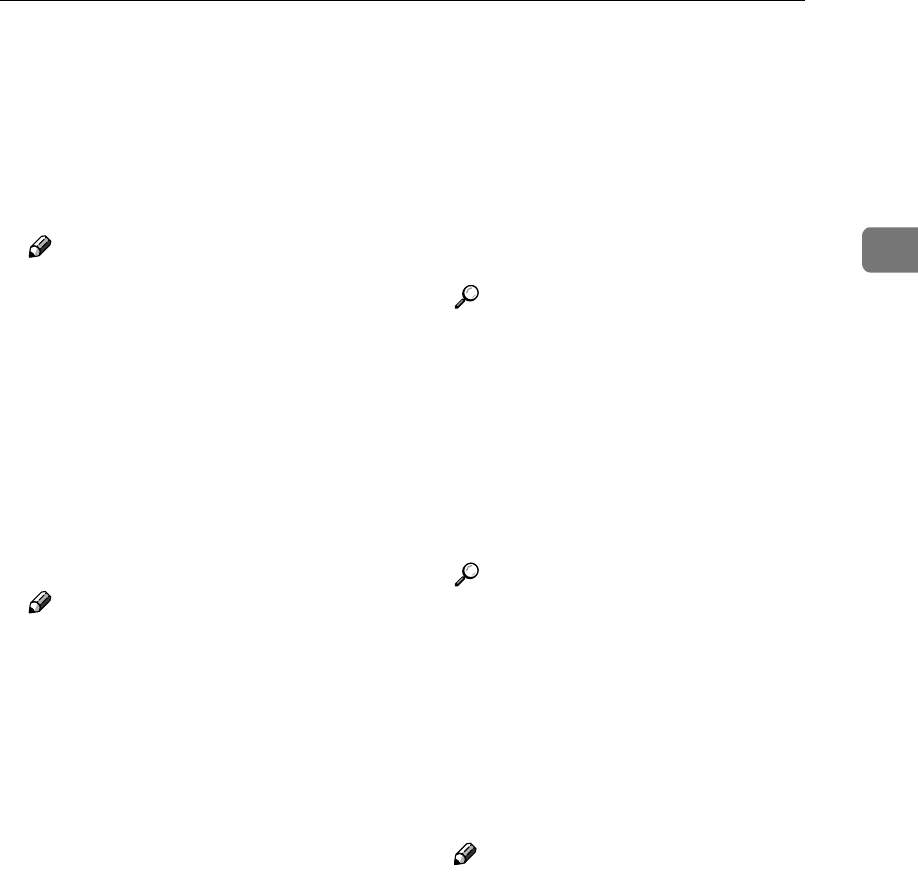
Initial Scanner Setup
19
2
❖
❖❖
❖ Compression (Black & White)
This setting determines whether
image data read with the 2-value
(black-and-white) setting is to be
compressed. Compression reduces
the time required for transferring
the scan data to the computer.
Note
❒ The actual time required for
data transfer will vary, depend-
ing on the data size and net-
work load.
❖
❖❖
❖ Compression (Gray Scale)
This setting determines to which
extent image data read with the
multi-value (gray-scale) setting is
to be compressed. You can select
"Standard", "High", "Low", or
"Off".
Note
❒ Compression ratio decreases in
the order "High", "Standard",
"Low", "Off", and the time re-
quired for data transfer increas-
es accordingly.
❒ The actual time required for
data transfer will vary, depend-
ing on the data size and net-
work load.
❖
❖❖
❖ Delivery Option
This setting determines whether
the machine is used as a network
delivery scanner.
When the "Delivery Option" set-
ting is "On", make sure that "Deliv-
ery IP Address" in System Settings
is set.
❖
❖❖
❖ Original Setting
Set the initial value for original
type and orientation. When the
original is always similar, selecting
this as the default makes operation
easier. You can select "1 Sided
Original", "2 Sided Orig.: T to T"
(Top to Top), "2 Sided Orig.: T to B"
(Top to Bottom).
Reference
⇒ p.37 “Original Orientation
and Scan Area Setting”
❖
❖❖
❖ Original Orientation Priority
Select the initial value for original
placement orientation. When the
original is always positioned in the
same way, selecting this as the de-
fault makes operation easier.
Reference
⇒ p.37 “Original Orientation
and Scan Area Setting”
❖
❖❖
❖ Mixed Original Sizes Priority
This setting determines whether
the original size is to be automati-
cally detected when originals of
different sizes are inserted in the
ADF. You can select "On" or "Off".
Note
❒ If the original size is specified
when scanning, this setting is
discarded.
❖
❖❖
❖ SADF Auto Reset Timer
When all originals in the ADF have
been scanned, and another original
is inserted within the time interval
set here, the original is read as a
part of the same document.
• If "Off" is selected, the scanning
of one document is terminated
at the point when all originals in
ADF have been scanned.


















