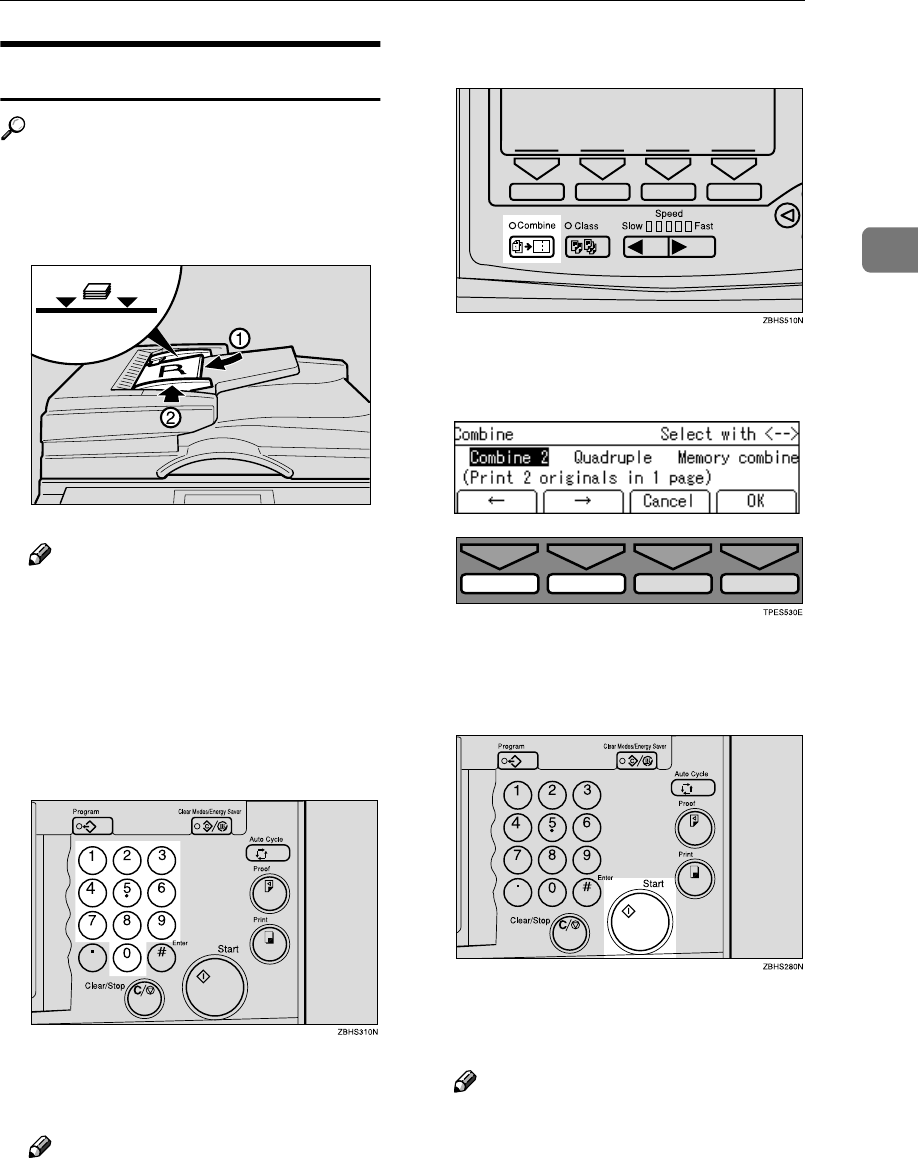
Optional Document Feeder
127
2
Combine Printing
Reference
See p.63 “Combine Originals” for
details.
A
AA
A
Insert the two originals face up.
Note
❒ The first original will be printed
on the left side of the paper.
❒ To avoid originals misfeeding,
fan the originals before placing
them in the document feeder.
B
BB
B
Enter the number of prints with
the number keys.
C
CC
C
Check the print paper size and the
reproduction ratio.
Note
❒ To have the machine choose a
suitable ratio automatically, use
Auto Magnification mode. See
p.31 “Auto Magnification”.
D
DD
D
Press the {
{{
{Combine}
}}
} key.
E
EE
E
Select [Combine 2] or [Quadruple]
with the [←
←←
←][→
→→
→] or {
{{
{~
~~
~}
}}
} {
{{
{}
}}
}}
}}
} keys.
F
FF
F
Press the [OK] key.
G
GG
G
Press the {
{{
{Start}
}}
} key.
H
HH
H
Check the image position on the
trial or proof print.
Note
❒ If the image position is not cor-
rect, adjust it using the [Image =
==
=]
key. See p.24 “Adjusting the Po-
sition of Printed Images”.
❒ After the first original has been
stored, the second original is
fed.
ZDCH120E


















