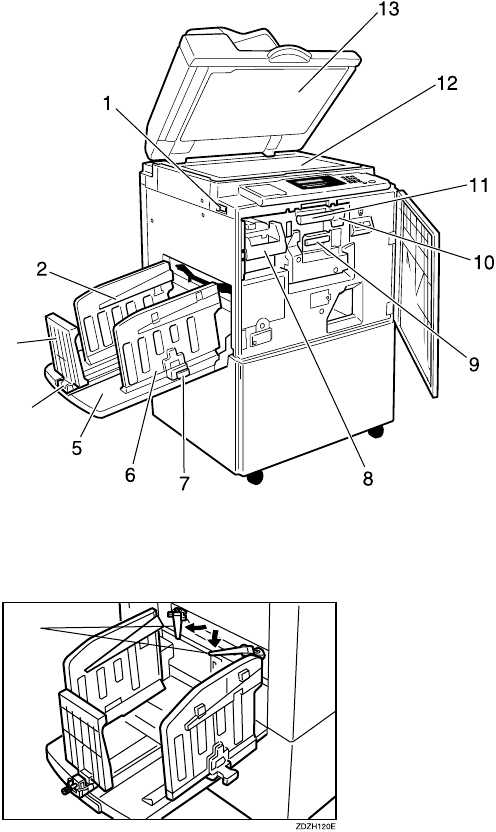
2
Machine Interior
1. Main switch
Use to turn the power on or off.
2. Paper alignment wings
Lift or lower the wings depending on the
type of paper being used.
3. Paper delivery end plate
This plate aligns the leading edge of
prints.
4. Paper delivery end plate knob
Use to move the end plate.
5. Paper delivery tray
Completed prints are delivered here.
6. Paper delivery side plates
These plates align the prints on the paper
delivery tray.
7. Paper delivery side plate knobs
Use to move the side plates.
8. Handle E1
Use to pull out the master eject unit.
ZBHH180E
3
4
14


















