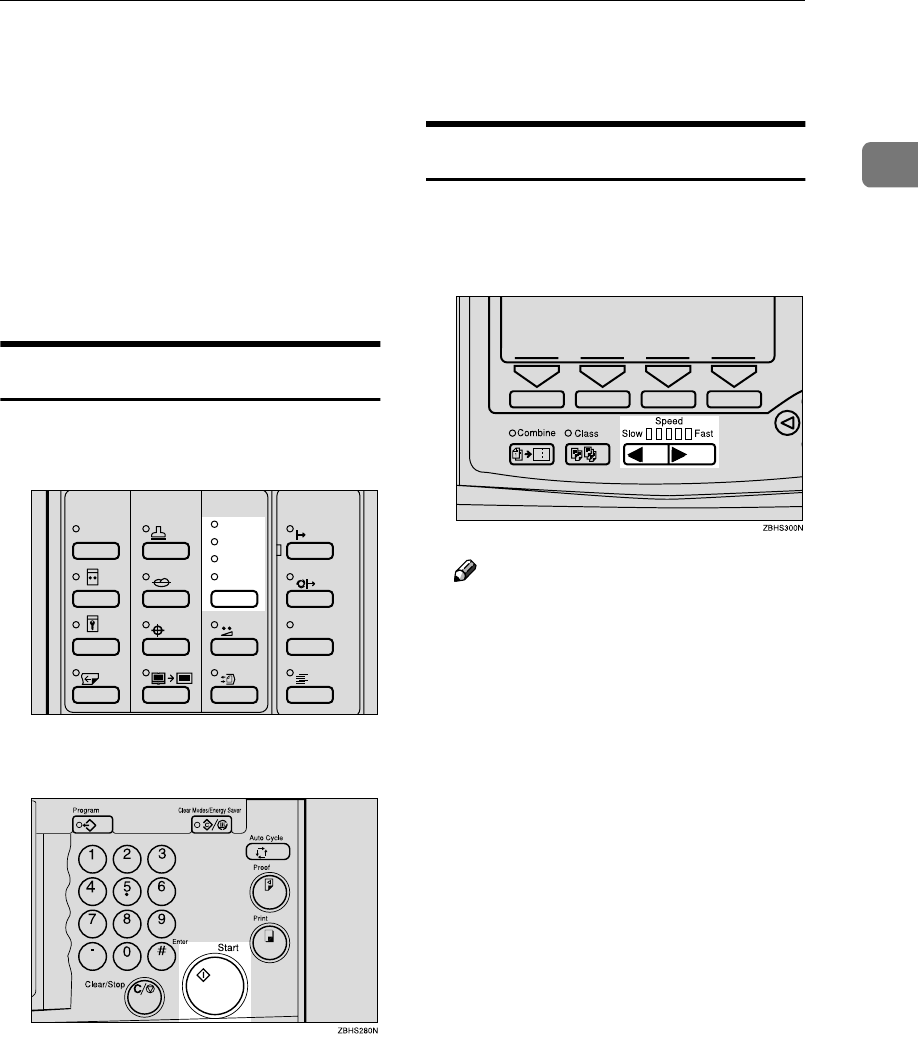
Adjusting the Image Density of Prints
25
1
Adjusting the Image Density of Prints
There are two ways to adjust the im-
age density of prints:
❖
❖❖
❖ Before making a master
Use the {
{{
{Image Density}
}}
} key.
❖
❖❖
❖ After making a master
Use the {
{{
{W
WW
W}
}}
}{
{{
{V
VV
V}
}}
} (Speed) keys.
Before Making a Master
A
AA
A
Press the {
{{
{Image Density}
}}
} key to ad-
just the image density.
B
BB
B
Press the {
{{
{Start}
}}
} key.
After Making a Master
A
AA
A
To increase the image density,
press the {
{{
{W
WW
W}
}}
} key. To reduce the
image density, press the {
{{
{V
VV
V}
}}
} key.
Note
❒ The faster the printing speed be-
comes, the lighter the printing
density is. If you want darker
prints, decrease the printing
speed.
Skip Feed
Edge Erase
Over lay
Make-Up
Stamp
Image Density
Lighter
Darker 2
Darker 1
Normal
Economy Mode
Original Storage
Job Separator
Auto On Line
On Line
ZDZS010N


















