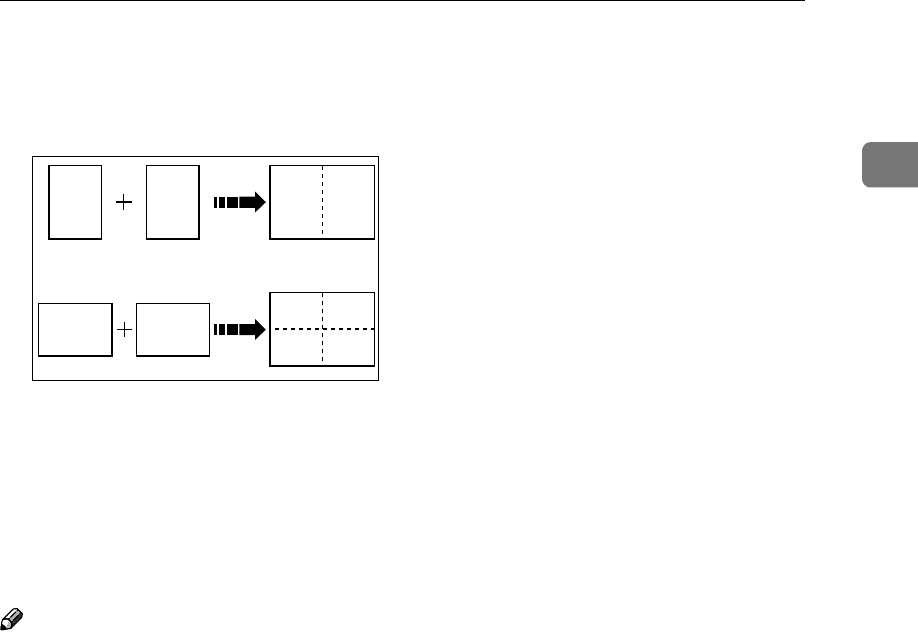
Combine Originals
63
1
Combine Originals
You can combine originals in two ways:
❖
❖❖
❖ 2 single-sided originals →
→→
→ 1 single-sided print with 2 images
Combine two single-sided originals onto one single-sided print with the two
images placed side-by-side.
❖
❖❖
❖ 2 single-sided originals →
→→
→ 1 single-sided print with 4 images
Combine two single-sided originals onto one single-sided print with each im-
age duplicated (total of four images).
Note
❒ You can also use Memory Combine mode. See p.115 “Memory Combine”.
❒ You can set the machine to cancel Combine Originals mode after finishing
your print job with the user tools. See “Cancel Comb.” on p.144 “4. Mode Set-
ting”.
❒ Any image closer than 8mm, 0.32" to the leading edge of the first original will
not be printed. Any image closer than 4mm, 0.16" to the leading edge of the
second original will also not be printed. When the image is too close to the
leading edge, use copies of the originals with the image shifted at least 8mm,
0.32" for the first original (4mm, 0.16" for the second original) from the leading
edge.
❒ You can select different image settings for the first and second original.
❒ Make sure that the paper feed side plates touch the paper lightly and that the
paper size and direction shown on the panel display match the size and direc-
tion of paper actually placed in the paper feed tray. Either case can cause the
two original images not to appear in the proper position on prints.
❒ The following tables list the combinations that can be used with the Combine
feature (2 single-sided originals → 1 single-sided print with 2 images).
GRCOMB2E
22
2
11
1
11
22


















