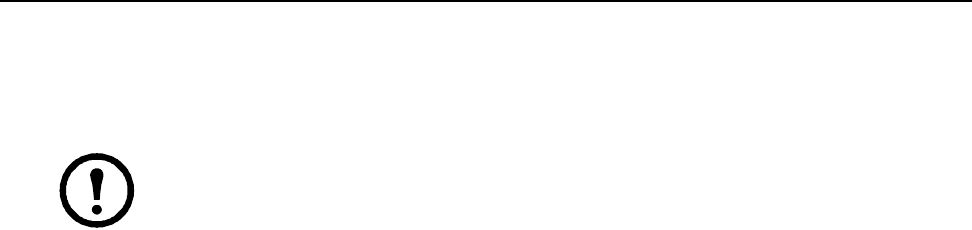
1KVM Switch KVM2132P, KVM2116P, KVM1116P User Manual
General Information
Overview
KVM2132P / KVM2116P / KVM1116P KVM Switches
Note: Save these instructions. Read and adhere to all the instructions. All servicing must be
performed by authorized personnel only.
The KVM switch allows local and remote users to monitor and access multiple servers from a single
console. The switch models differ by number of buses and KVM ports.
• Each bus permits a separate user session so that up to three (KVM2132P or KVM2116P)
concurrent independent connections to the attached servers can take place.
• The switches use TCP/IP communications protocol. They can be accessed by their IP addresses
from anywhere on the LAN, WAN, or Internet. The location of the connecting computer is
irrelevent.
• Remote users log in using a browser or stand-alone Windows or Java GUI applications. Java
allows the switches to work with JRE (Java Runtime Environment) enabled operating systems,
ensuring multi-platform operability.
• The client software allows operators to exchange keyboard, video and mouse signals with the
servers attached to the switches just as if they were working on the equipment directly.
• Up to 32 (KVM2132P)
users can share the switch's buses. A Message Board feature allows them
to communicate with each other to facilitate port sharing.
• Administrators can perform maintenance tasks from installing and running GUI applications, to
BIOS level troubleshooting, routine monitoring, concurrent maintenance, and system
administration.
• Local console operation is accomplished by entering hotkey combinations from the keyboard with
a full screen GUI display.
• The Auto Scan feature permits automatic switching from port to port at user-specified intervals,
while the Panel Array Mode can display the video output of up to 42 servers at the same time.
• CAT 5e cable links the switch to the servers. A 16 or 32 port switch can be installed in a 1U rack,
and use the internal network wiring in most modern commercial buildings.
• The switch receives keyboard input directly. There is no software installation.
• Download firmware updates from www.apc.com.
• Adapter ID function stores port information like the adapter ID, OS, keyboard language, adapter
name, operation modes and more. When a KVM Adapter Cable is moved from one port to
another, the switch recognizes the adapter cable at the new location.
• Upgrade the entire installation from a single remote console located anywhere in the world.
• Virtual Media support.
SKU Bus Support KVM Ports
KVM2132P 1 Local, 2 Remote 32
KVM2116P 1 Local, 2 Remote 16
KVM1116P 1 Local shared with 1Remote 16


















