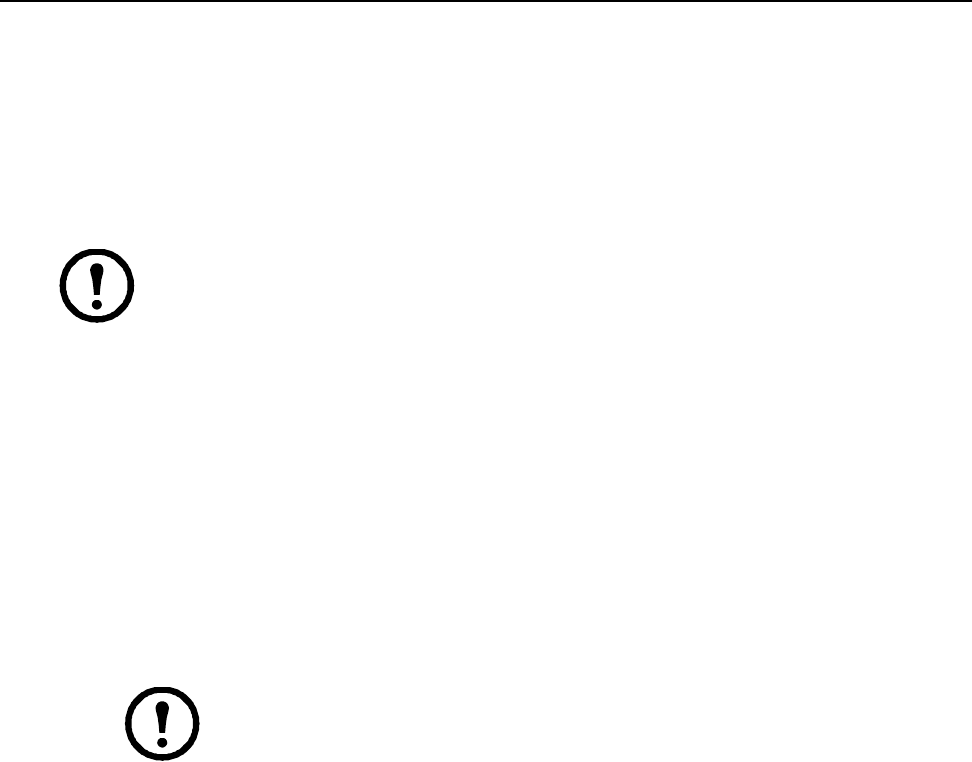
19KVM Switch KVM2132P, KVM2116P, KVM1116P User Manual
Logging In
Overview
Switches can be accessed from a local console, an internet browser, a Windows application (AP)
program, and a Java application (AP) program.
The switch's authentication procedure requires a valid username and password. Invalid login information
will open an Invalid Username or Password, or Login Failed message.
Note: If the login fails, log in again with a correct username and password. If the number of
invalid login attempts exceeds a specified amount, a timeout period is invoked. The timeout
period must expire before another login is attempted. See Login Failures, page 75.
Local Console Login
Enter your Username and Password, then click Login to open the Local Console Main Page. The Local
Console Main Page is similar to the Web Browser, WinClient and Java Client Main Pages. For a
description of the Web Browser Main Page, see page 22.
Browser Login
The switch can be accessed from an Internet browser running on any platform.
1. Specify the IP address of the switch you want to access in the browser's address bar.
Note: If the administrator added a login string for security purposes, include a
forward slash and the login string along with the IP address when you log in.
2. When a Security Alert dialog box opens, accept the certificate. It can be trusted. If a second
certificate appears, accept it as well to open the login page.
3. Provide your username and password and click Login to open the Web Main Page.


















