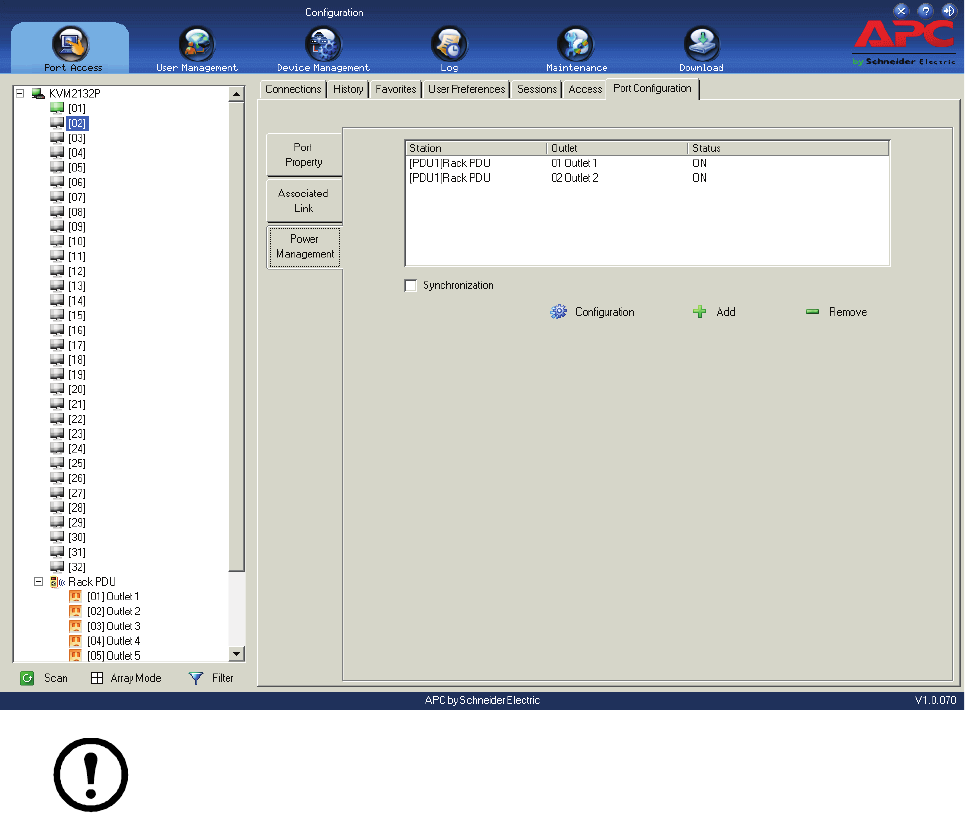
KVM Switch KVM2132P, KVM2116P, KVM1116P User Manual 56
Power Management
The Power Management page is used to associate a Rack PDU power outlet with a KVM port on the
KVM switch. Once an association is made, the power status of the device attached to the KVM port can
be controlled from the Port Access page, rather than opening a separate web session to the PDU device.
Note: This page is only available when a PDU device is connected to the switch.
Adding and Removing Associations
The PDU Mapping dialog box opens with a list of all the outlets available for association.
• Check the outlet or outlets you want to associate with the port.
• Click OK.
• To disassociate an outlet from a port, select it in the main panel and click Remove.


















