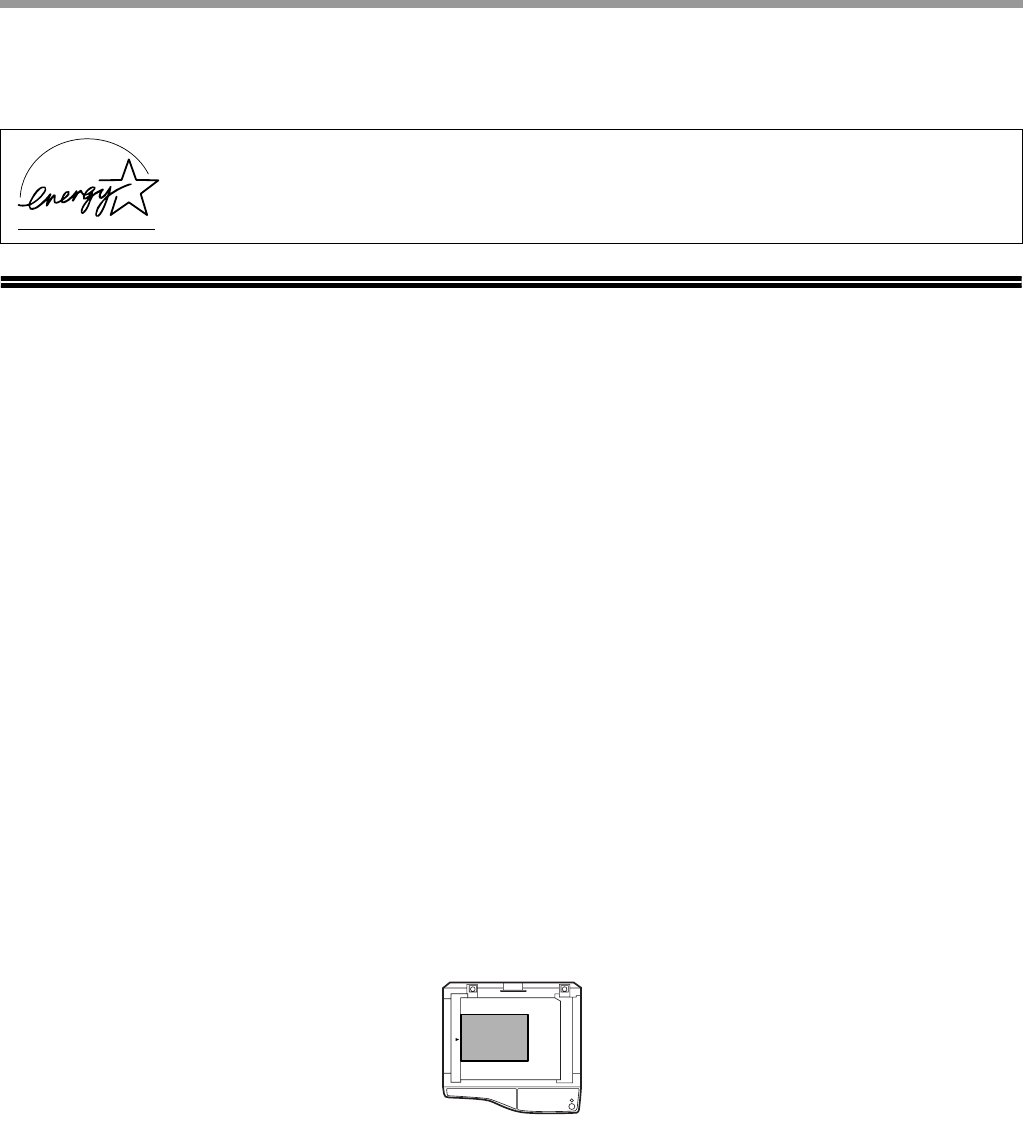
5
ENVIRONMENTAL INFORMATION
USING THE MANUAL
This machine has been designed to provide convenient copying features in a minimum amount of office space and
with maximum operational ease. To get full use of all machine features, be sure to familiarise yourself with this
manual and the machine. For quick reference during machine use, keep this manual in a handy location.
ABOUT THE OPERATION MANUALS
The operation manuals for the machine are as follows:
Operation Manual (Digital Multifunctional System) (this manual)
This manual contains explanations of the product and procedures for using the machine as a copier.
Online Manual (on the accessory CD-ROM)
This manual explains the procedures for using the machine as a printer or a scanner.
Software Setup Guide (separate manual)
This manual contains instructions for installing the software that allows the machine to be used with your computer
and procedures for establishing initial printer settings.
THE MEANING OF "R" IN ORIGINAL AND PAPER SIZE
INDICATIONS
An "R" appearing at the end of an original or paper size, etc. (A4R) indicates that the original or paper is oriented
horizontally as shown below.
Sizes that can be placed only in the horizontal (landscape) orientation (B4, A3) do not contain the "R" in their size
indication.
As an
E
NERGY
S
TAR
®
Partner, SHARP has determined that this product meets
the
E
NERGY
S
TAR
®
guidelines for energy efficiency.
<Horizontal (Landscape) orientation>
AL-1633_1644_EX.book 5 ページ 2003年10月23日 木曜日 午後8時21分


















