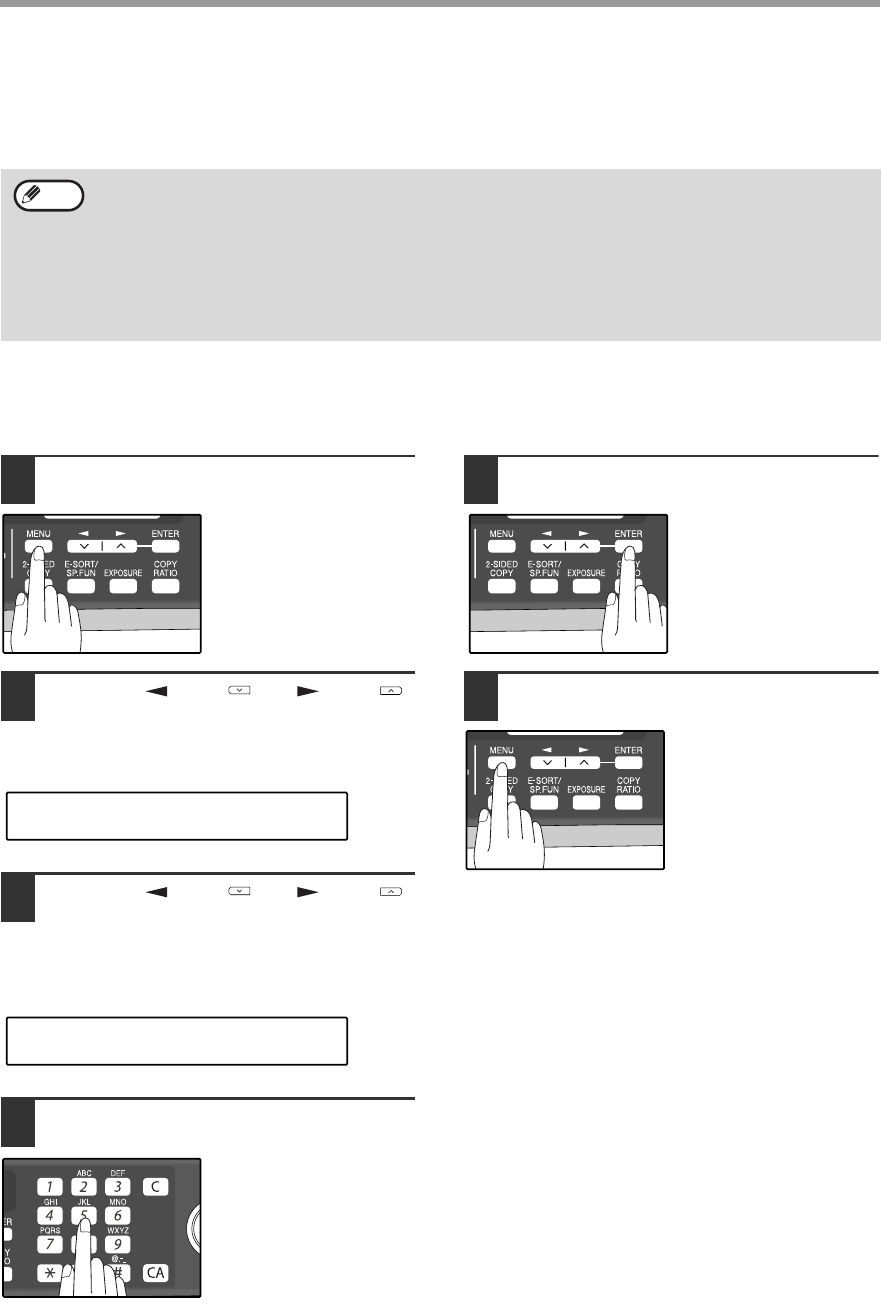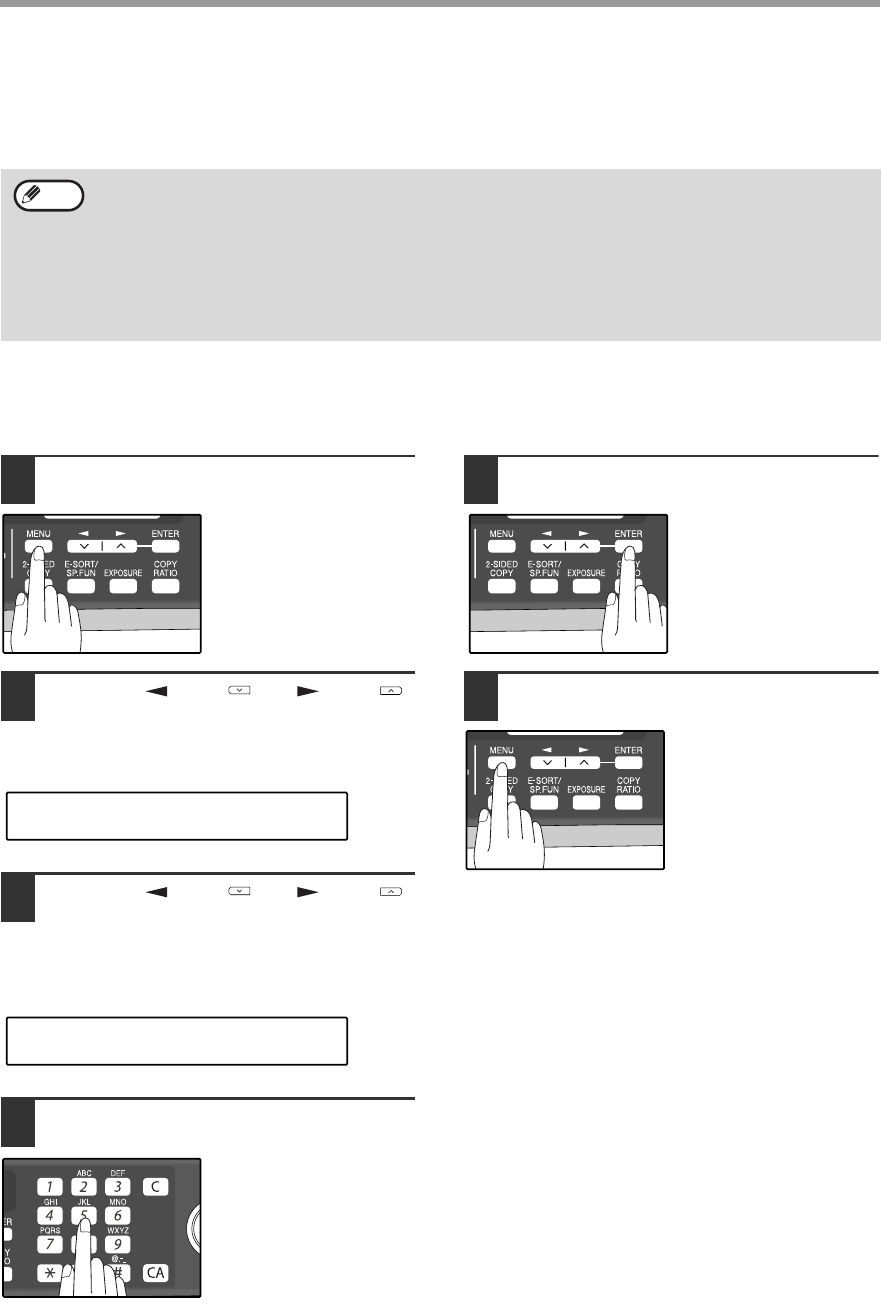
32
INITIAL SETTINGS
SETTING THE NUMBER OF RECALL TIMES
The machine will automatically reattempt transmission when a transmission is not successful because the line is
busy or a communication error occurs. This setting is used to select the number of recall attempts that will be made.
When the line is busy
You can select the number of recall attempts made when the line is busy.
If "00" is entered, the machine will not make any recall attempts.
1
Press the [MENU] key.
2
Press the [ ] key ( ) or [ ] key ( )
until "4:USER PROGRAM" appears,
and then press the [ENTER] key.
3
Press the [ ] key ( ) or [ ] key ( )
until "8:RECALL TIMES BUSY"
appears, and then press the [ENTER]
key.
4
Press the numeric keys to select the
number of recall attempts.
Enter the number of
recall times ("00" to "14").
5
Press the [ENTER] key.
6
Press the [MENU] key.
Press the [MENU] key to
exit.
• If a transmission is still not successful after the set number of recall attempts is made, a report will
print and the document will be cleared from memory.
• If a communication error occurs because the memory becomes full during transmission, no recall
attempts will be made.
• Recall attempts for a direct transmission will only be made when the RSPF is used. Recall attempts
will not be made when the document glass is used.
• When the machine is waiting to make a recall attempt for a direct transmission, other operations
such as storing a transmission or selecting a function cannot be performed.
Note
"4:USER PROGRAM"
Selection
"8:RECALL TIMES BUSY"
Selection
!AR-FX13_sec.book 32 ページ 2007年11月28日 水曜日 午後4時22分