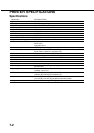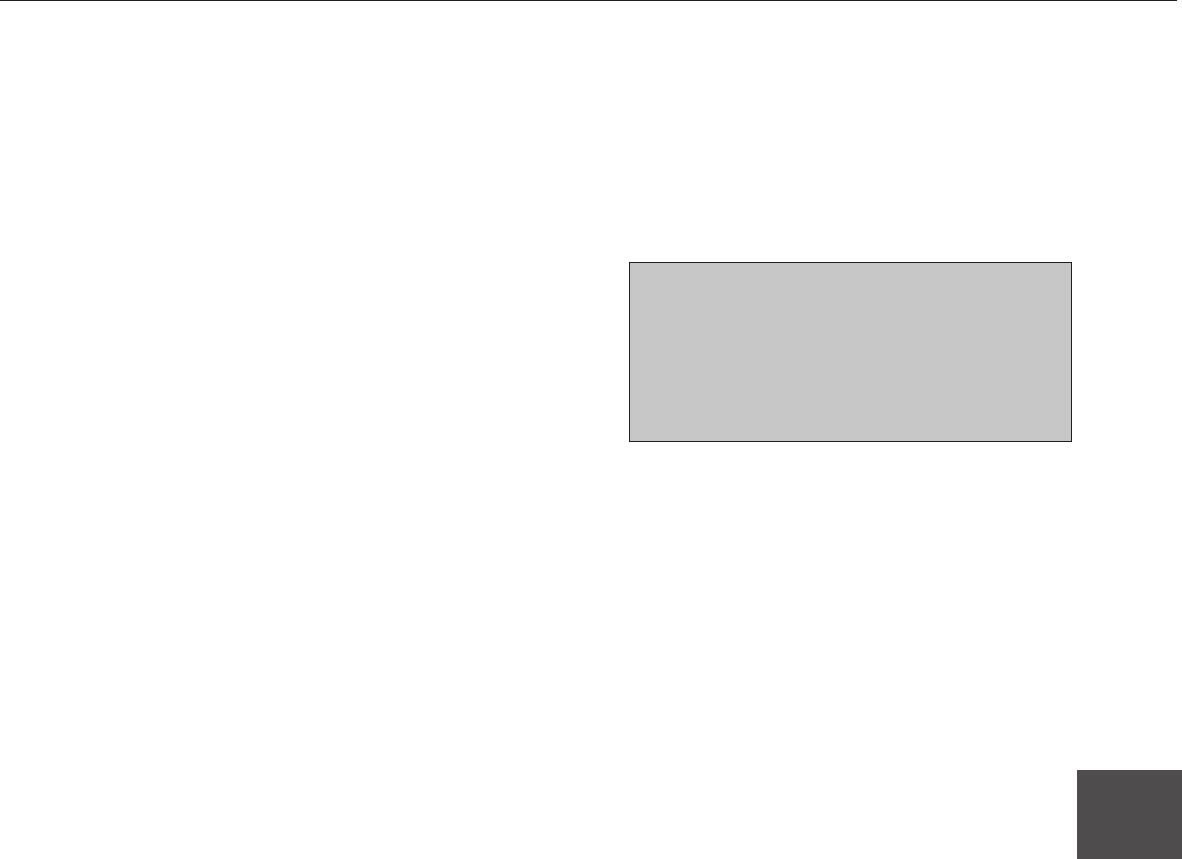
6-11
6
KEY OPERATOR PROGRAMS
System settings (default settings)
These programs are used to adjust the settings of
various printer functions from the factory default
settings or to cancel the settings.
In "Default Settings", the following programs can be
set.
●
Print density level
●
Disable notice page printing
●
Disable test page printing
●
A4/letter auto select
Print density level
This program is used to adjust the lightness or
darkness of documents in the print mode. The density
level is adjusted in five levels.
[When using the operation panel on the main unit:]
The print density level can be selected from the
following items.
NORMAL, LIGHTEST, LIGHTER, DARKER,
DARKEST
[When using the operation panel with touch panel:]
Among the displayed numbers, a smaller value
indicates lighter density and a larger value indicates
a darker density.
Disable notice page printing
This program is used to disable notice page printing.
For notice page printing, see "Notice page printing"
(appendix).
Disable test page printing
This program is used to disable test page printing.
If this program is set, printer test page printing in
custom settings (page xxxx) cannot be executed.
A4/letter auto select
If this program is set, when printing onto 8-1/2" x
11" size paper is instructed to the printer without 8-
1/2" x 11" size paper installed, A4 size paper will be
automatically selected in place of 8-1/2" x 11" paper.
❇ 8-1/2" x 11" paper cannot be automatically
selected in place of A4.
NOTE
When 8-1/2" x 11" size is specified in a document attached
to an E-mail that has been transmitted from a foreign
country and A4 size paper is not installed in the printer,
printing cannot be executed immediately. If this program
is set, printing will be executed without additional
operation.