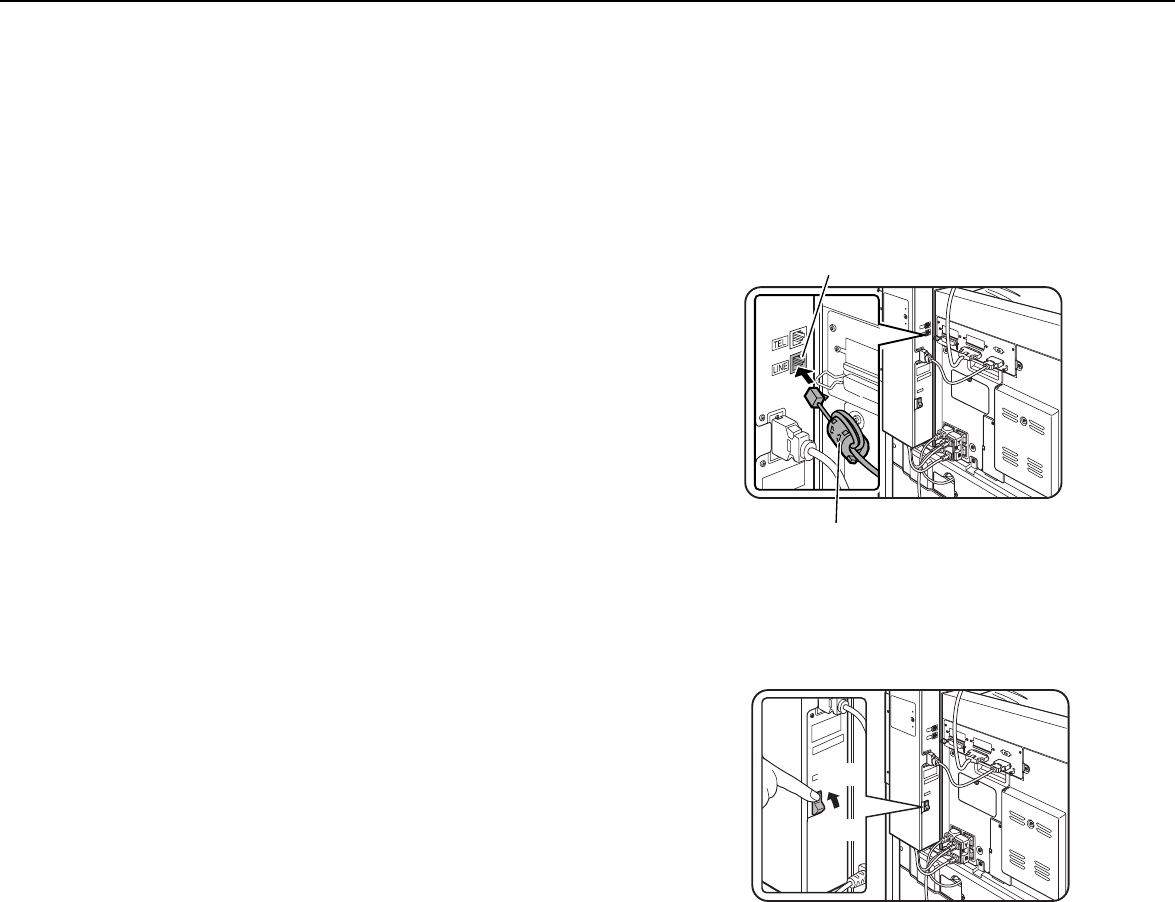
0-5
FACSIMILE FEATURE
When using this product as a facsimile by installing a facsimile expansion kit as a peripheral unit, refer to the following
items for proper use.
For the description of use of the facsimile feature, see the facsimile operation manual supplied with the facsimile
expansion kit.
■■
■■
■ Line connection
For connection between this product and telephone line, be sure to
use the supplied connection cable. Connect the connecting cable so
that the terminal near the core is inserted to the line connector of the
facsimile expansion kit. Insert the other terminal (not the core side)
to the socket of the telephone line.
■■
■■
■ Fax power switch
When using this product as a facsimile, keep always the fax power
switch on that is located on the facsimile expansion kit at the rear
side of this product. (Do not turn it off.) If the fax power switch is off,
the facsimile feature cannot be used.
TEL
LINE
Line connector
Core
TEL
LINE
ON
OFF


















