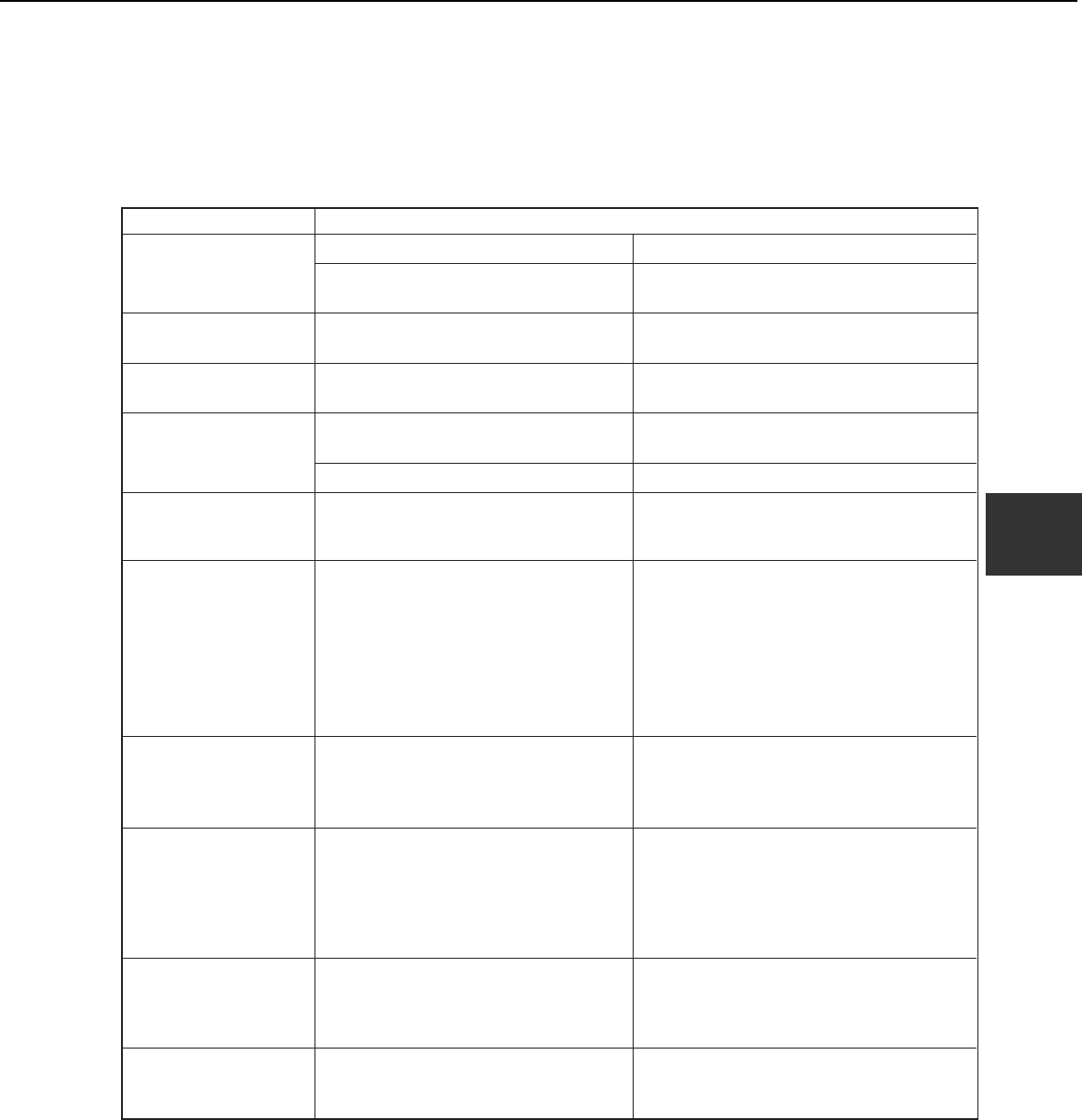
4-9
4
TROUBLESHOOTING
Solution
Problem
Black pages
Image loss along the
edges
Printer prints in
reverse order.
Printer stops in the
middle of a print job.
Paper specified from
application is not used.
●
Is color image data printed? Color image may be printed in black.
●
Are the black and white areas
reversed?
Cancel negative image printing feature in
the printer driver.
●
Has the resident font information
installed?
Install (or reinstall) the resident font
information. If installed resident font
information may be damaged, reinstall it.
(page xxxx)
●
Is the image loss outside the print
area?
Change the print area (page xxxx) or
reduce the print image.
●
Is the reverse order selected in the
application software?
Cancel the reverse order printing in the
application software.
●
Too much paper in the exit tray?
(page xxxx)
Remove the paper from the exit tray.
●
Has the paper runs out? Load paper.
●
Is paper selection of driver "Auto"? Ensure that the desired paper is set in a
paper tray of the printer and select "Auto"
in the paper selection of the printer driver.
Printer resident font
cannot be selected
from application
software (when the
PPD file of an optional
PS3 expansion kit is
used in Windows (not
NT) environment).
Printer write error
occurs when using the
printer as a local
printer.
Only one set has been
output when more than
one set has been
specified. (A notice
page has been output.)
Not printed or only a
notice page is printed.
Printed image is too
light or too dark.
●
Is the number of pages large? The print data amount exceeds the limit of
storage of this printer. (page xxxx) Repeat
one set printing. If a hard disk is not
installed, installation of it may enable
printing of more than one set depending
on the number of pages.
●
Two-sided printing of a large number
of pages is specified?
Print a smaller number of pages at a time.
If a hard disk is not installed, installation of
it may enable printing depending on the
number of pages.
●
Is the exposure control set properly? The printer exposure level can be adjusted
by using a key operator program. Contact
your key operator. (page xxxx)
●
Is the timeout time short? Set a longer time in the timeout setting.


















