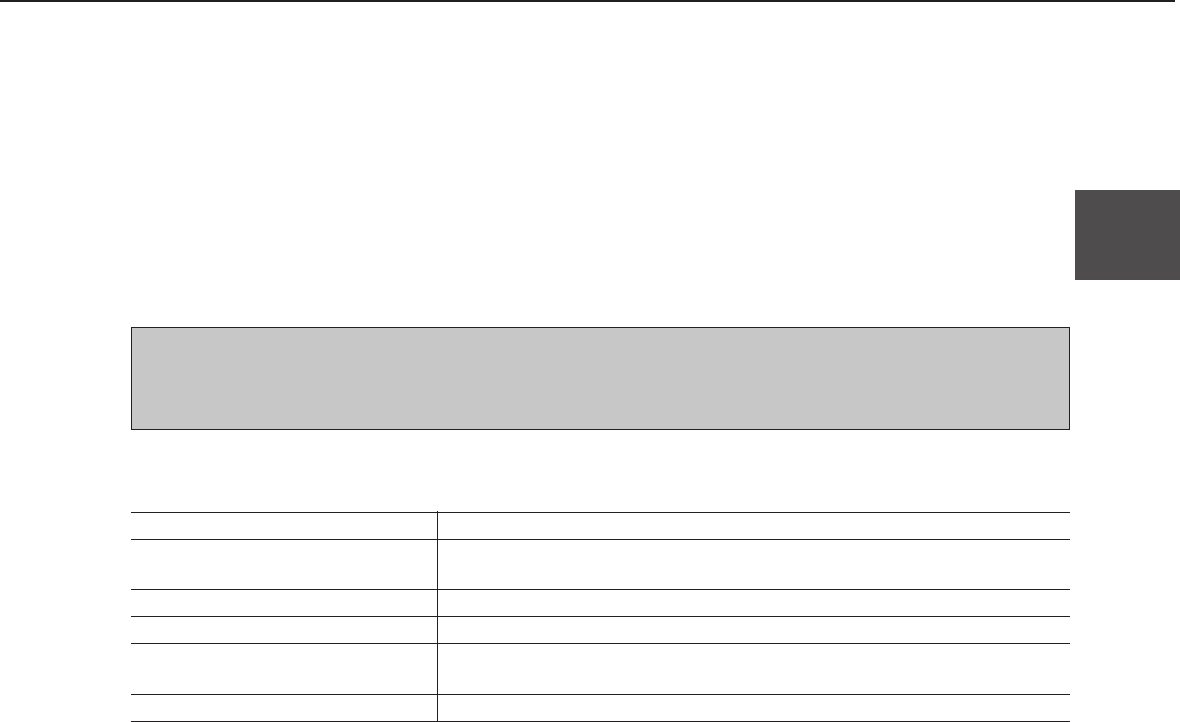
1-23
1
LOADING PAPER
Loading paper in the stand/3 x 500 sheet paper drawer
Upper paper tray:
The upper paper tray is equivalent to the multi purpose drawer. The method of loading paper and the paper that can be
used are the same as for the multi purpose drawer. Read the description of the multi purpose drawer (see page xxxx).
Middle and lower paper trays:
Up to 500 sheets of 11" x 17", 8-1/2" x 14", 8-1/2" x 11", 8-1/2" x 11"R, 7-1/4" x 10-1/2", A3, B4, A4, A4R, B5, and B5R
paper (20 lbs. (80 g/m
2
)) can be loaded in these trays. The method of loading paper is the same as for paper tray 1 in
the main unit. See the description (page xxxx).
NOTE
If the paper size or paper type is changed when paper is set in a tray of the stand/3 x 500 sheet paper drawer, the tray
settings in the custom settings must be changed. Be sure to change the setting referring to “Method of setting paper size
and type” on page xxxx.
Specifications
Name Stand/3 x 500 sheet paper drawer
Paper size Upper tray: Max. 11" x 17" (A3), min. 5-1/2" x 8-1/2"R (A5R), Middle/
lower trays: Max. 11" x 17" (A3), min. 7-1/4" x 10-1/2"R (B5R)
Paper weight 15 lbs. - 28 lbs. (56 - 105 g/m
2
)
Paper capacity (ordinary paper) 500 sheets (20 lbs. (80 g/m
2
)) each
Dimensions 23-1/32" (W) x 20-7/8" (D) x 15-29/32" (H) (585 mm (W) x 530 mm (D) x
404 mm (H))
Weight Approximately xxxx kg


















