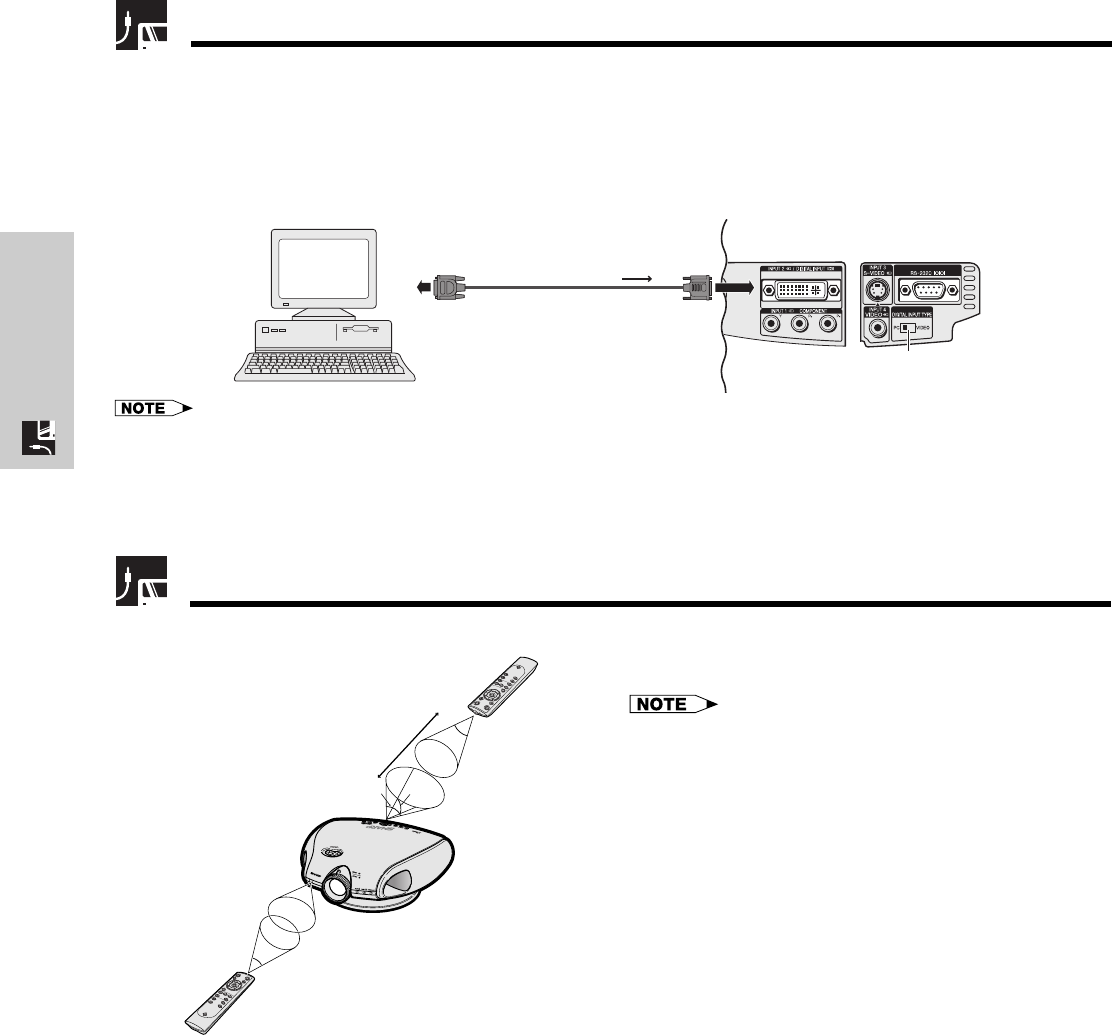
E-15
Setup & Connections
Operating the Remote Control
The remote control can be used to control the projec-
tor within the range shown on the left.
• The signal from the remote control can be reflected off a
screen for easy operation. However, the effective distance
of the signal may differ due to the screen material.
Remote Control
Remote Control
45˚
23Ј (7 m)
30˚
30˚
45˚
30˚
D
T
-
20
0
Connecting a computer with DIGITAL RGB output
1 Slide the “DIGITAL INPUT TYPE” switch on the back terminal board to “PC”.
2 Connect one of the DVI cable (commercially available) to the DIGITAL INPUT port on the projector.
3 Connect the other end to the Corresponding terminal on a computer.
• Make sure to turn both the projector and the video equipment off, before switching the “DIGITAL INPUT TYPE”
swich and connecting.
• Refer to “Computer Compatibility Chart” on page 51 for a list of computer signals compatible with the projector. Use with computer
signals other than those listed may cause some of the functions not to work.
• The arrows (→, ↔) in the configuration above indicate the direction of the signals.
• A Macintosh adaptor may be required for use with some Macintosh computers. Contact your nearest Sharp Authorized Service Center or
Dealer.
23
1
Connecting to a Computer
DVI cable
(commercially available)
DT-200(E)#p15_21.p65 02.11.21, 11:30 AM15


















