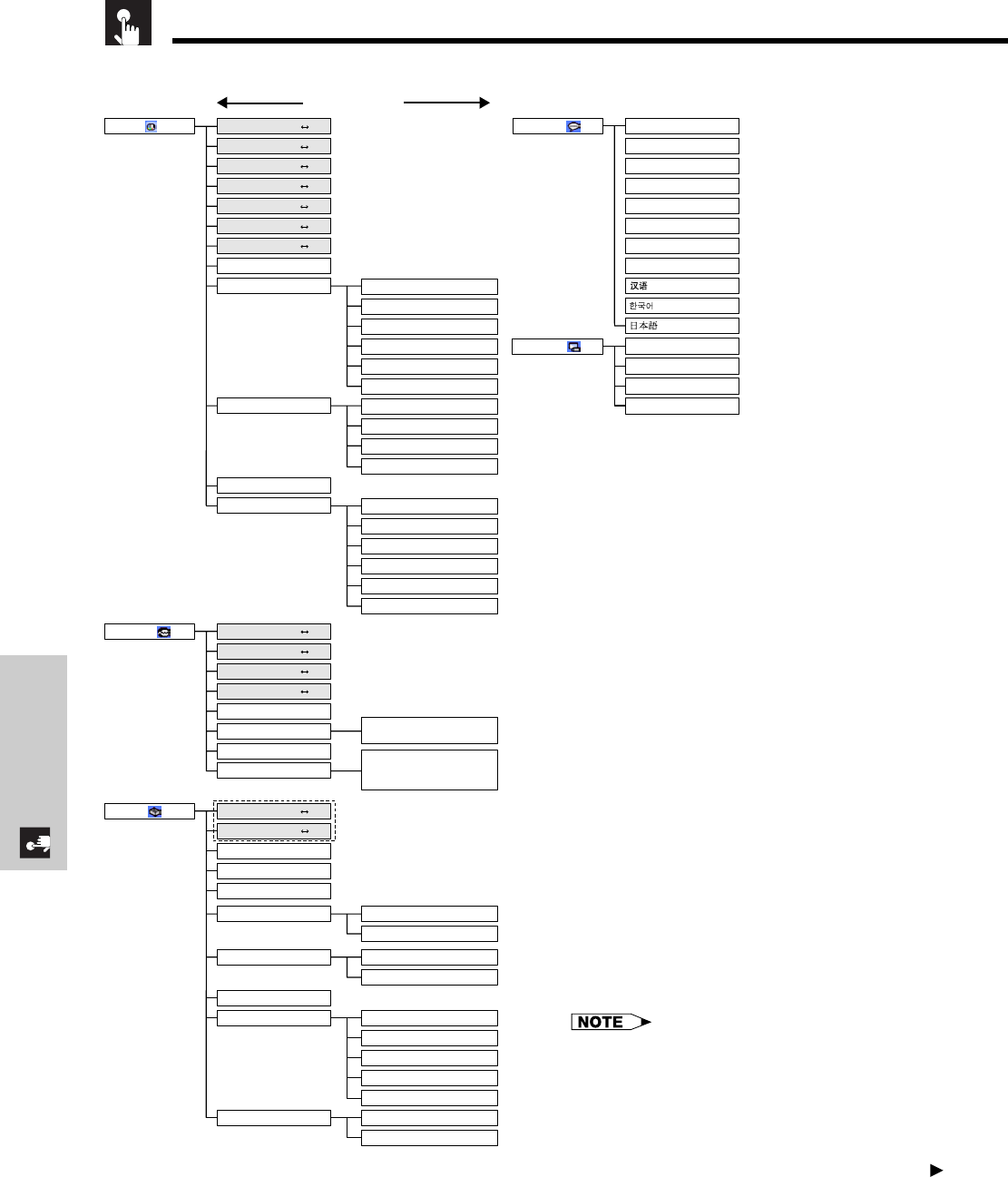
E-27
Basic Operation
Language ( )
English
Deutsch
Español
Nederlands
Français
Italiano
Svenska
Português
Front
FrontםCeiling
Rear
RearםCeiling
Picture ( )
Tint ם30מ30
Color ם30מ30
Sharp ם30מ30
Contrast ם30מ30
Bright ם30מ30
Red ם30מ30
Blue ם30מ30
Reset
5500k
6500k
8500k
9300k
10500k
Standard
Black Detail
White Detail
Memory 2
Memory 3
Memory 4
Memory 5
Memory OFF
Brighten
7500k
CLR Temp
Gamma
White Emphasis [ON/OFF]
Picture Setting
Memory 1
Fine Sync ( )
Auto Sync [ON/OFF]
Clock ם30מ30
ם30מ30
ם30מ30
Phase ם15מ15
H-Pos
V-Pos
Reset
Special Modes
Signal Info
Resolution
Hor Freq
Vert Freq
640ן480
37.5 kHz
72 Hz
Digital Shift ם30מ30
Reset
RGB
Background
Options ( )
Component
Blue
None
Auto Power Off
[ON/OFF]
Menu Position
Menu Color
Opaque
Translucent
Center
Lamp Timer
OSD Display [ON/OFF]
Signal Type
Upper Right
Lower Right
Upper Left
Lower Left
Subtitle ם10מ10
*
PRJ Mode ( )
640ן480
720ן480
Items on the INPUT 1 or 2 Mode Menu Bar
* The “Digital Shift” and “Subtitle” cannot be adjusted when
Keystone correction is applied.
• The resolution, vertical frequency and horizontal
frequency figures displayed above are for example
purposes only.
•“Color”, “Tint”, and “Sharp” do not appear when “RGB” is
selected in INPUT 2 mode.
• Only the items highlighted in the tree charts above can
be adjusted.
• To adjust the items under the sub menu, press
after
selecting the sub menu.
•“Signal Type” is not displayed when using INPUT 1.
•“Contrast”, “Bright”, “Color”, “Tint” and “Sharp”, “Clock”,
“Phase”, “H-Pos” and “V-Pos”, and “CLR-Temp”,
“Gamma”, “Special Modes” and “Auto Sync” cannot be
used in the DIGITAL INPUT mode.
•“Clock”, “Phase”, “H-Pos” and “V-Pos” cannot be used in
the Component mode.
Main menu
Sub menu
Main menu Sub menu
Menu Bars
DT-200(E)#p26_32.p65 02.11.21, 11:38 AM27


















