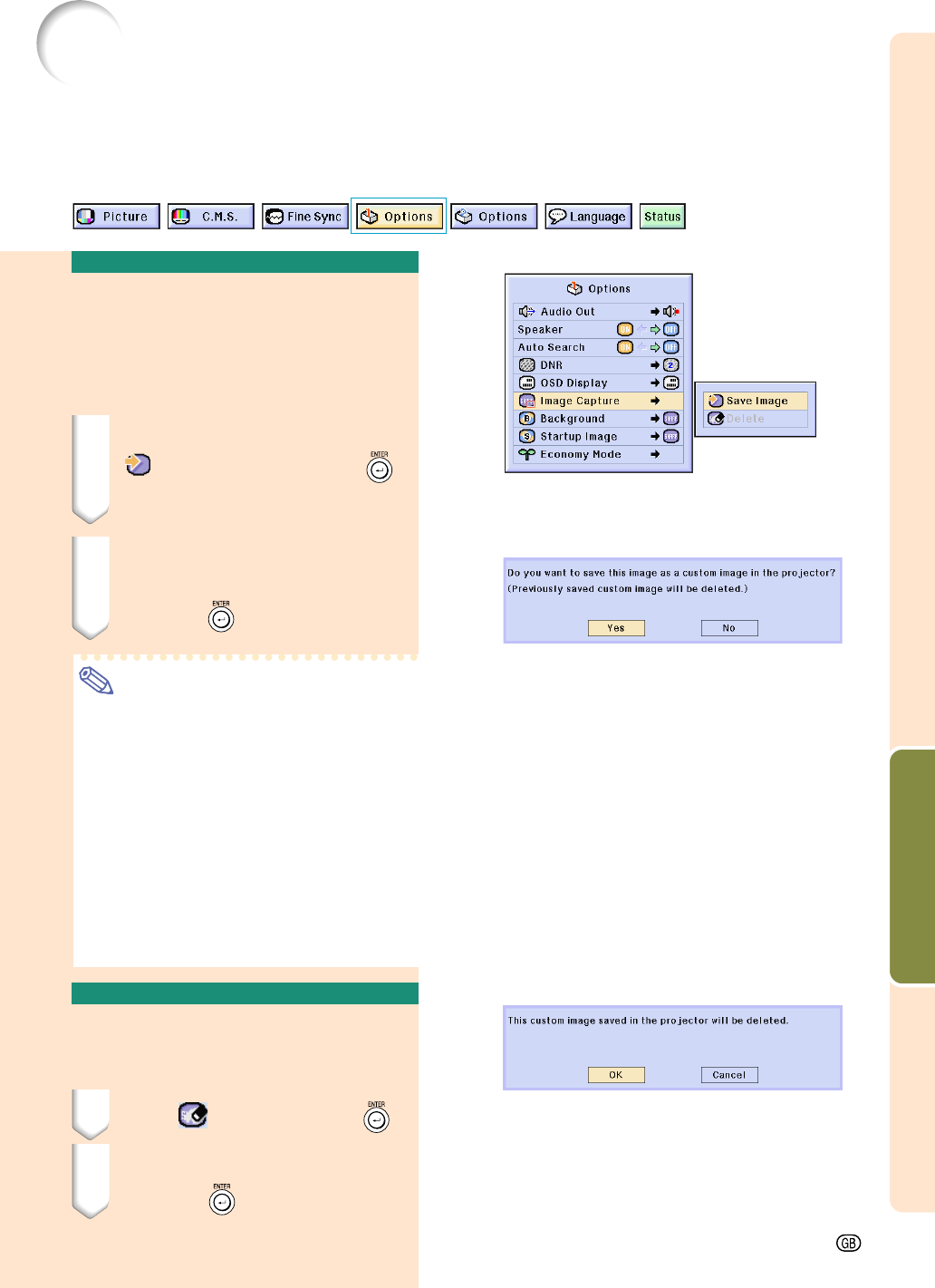
Easy to Use Functions
-67
Saving Projected Images
• This projector allows you to capture projected images (RGB signals) and set them as a
startup image, or background image when no signals are being received.
• You can capture the images that are input using RGB signals.
Capturing the Image
Select “Image Capture” in the “Options
(1)” menu on the menu screen.
➝ For operating the menu screen, see
pages 42 to 45.
1 Press
''
''
' or
""
""
" to select
“
Save Image” and press .
•The projected image is captured. It
may take some time for capturing.
2
11
11
1 Press
\\
\\
\ or
||
||
| to select
“Yes”.
22
22
2 Press
.
Note
•Only images from XGA (1024 × 768) non-
interlace signals in INPUT 1 or INPUT 2
mode can be captured.
•The saved image is reduced to 256 colors.
•Images from equipment connected to
INPUT 3 or INPUT 4 terminal cannot be
captured.
•Only one image can be captured and
saved.
•The color of images may differ before and
after saving if an image is captured on
which image adjustment has been per-
formed using the “C.M.S.” function.
Deleting the Captured
Image
1
Select “ Delete” and press .
2
11
11
1 Press
\\
\\
\ or
||
||
| to select “OK”.
22
22
2 Press .


















