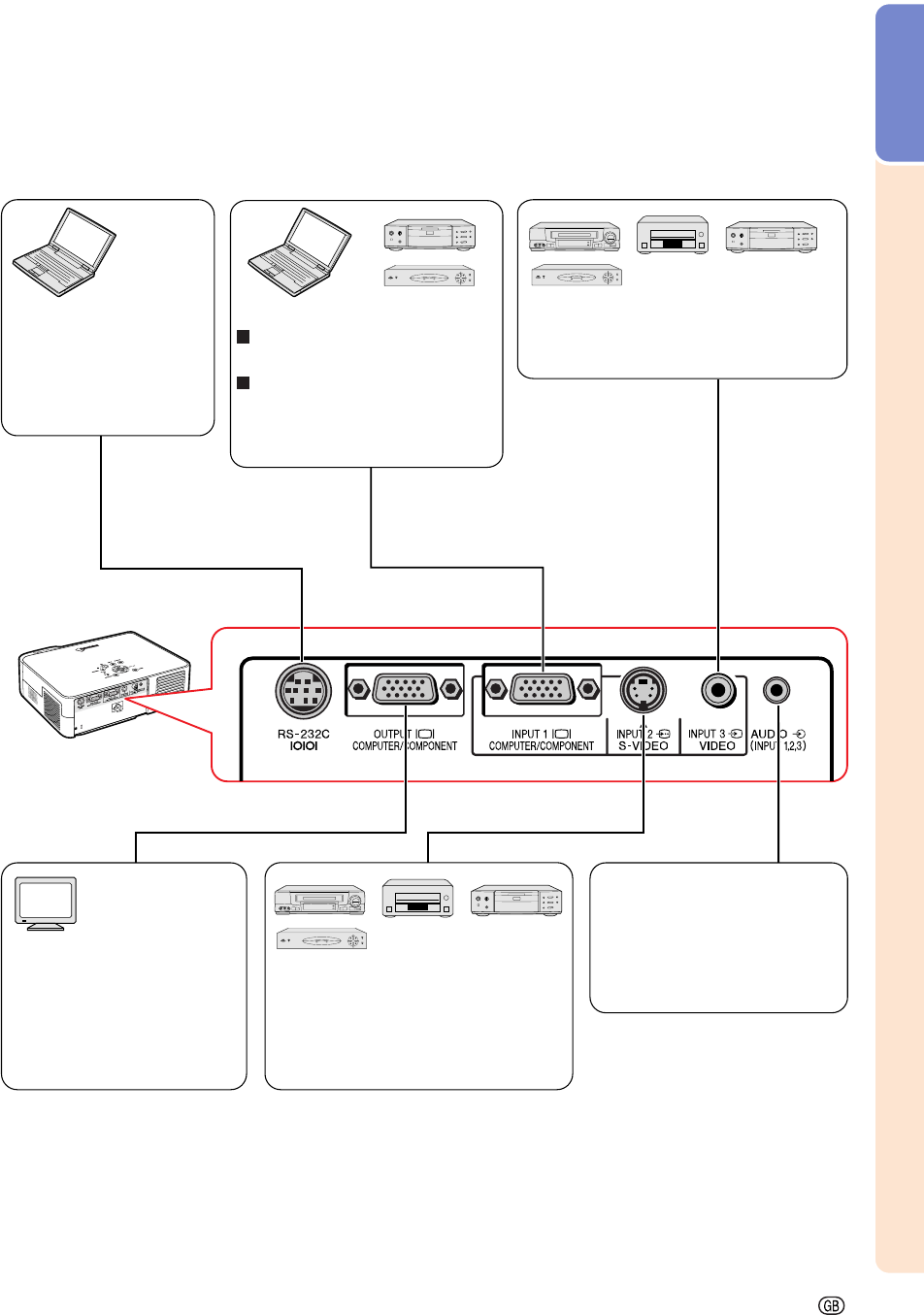
-13
Introduction
INPUT/OUTPUT Terminals and Connectable Main Equipment
INPUT 1 terminal
Connecting the computer.
(See page 51.)
Connecting video equipment
with component output
terminal (DVD player, DTV
decoder, etc.). (See page 53.)
RS-232C terminal
Connecting the
computer to control the
projector.
(See page 54.)
AUDIO INPUT terminal
Connecting an audio cable
(Shared audio input terminal
for INPUT 1, 2 and 3.) (See
page 51.)
RGB OUTPUT terminal
Connecting the monitor
when you want to
simultaneously watch the
projection image on the
monitor. (See page 55.)
INPUT 3 terminal
Connecting video equipment without
S-video output terminal. (See page 52.)
INPUT 2 terminal
Connecting video equipment with
S-video output terminal (VCR,
Laser disc player, etc.).
(See page 52.)


















