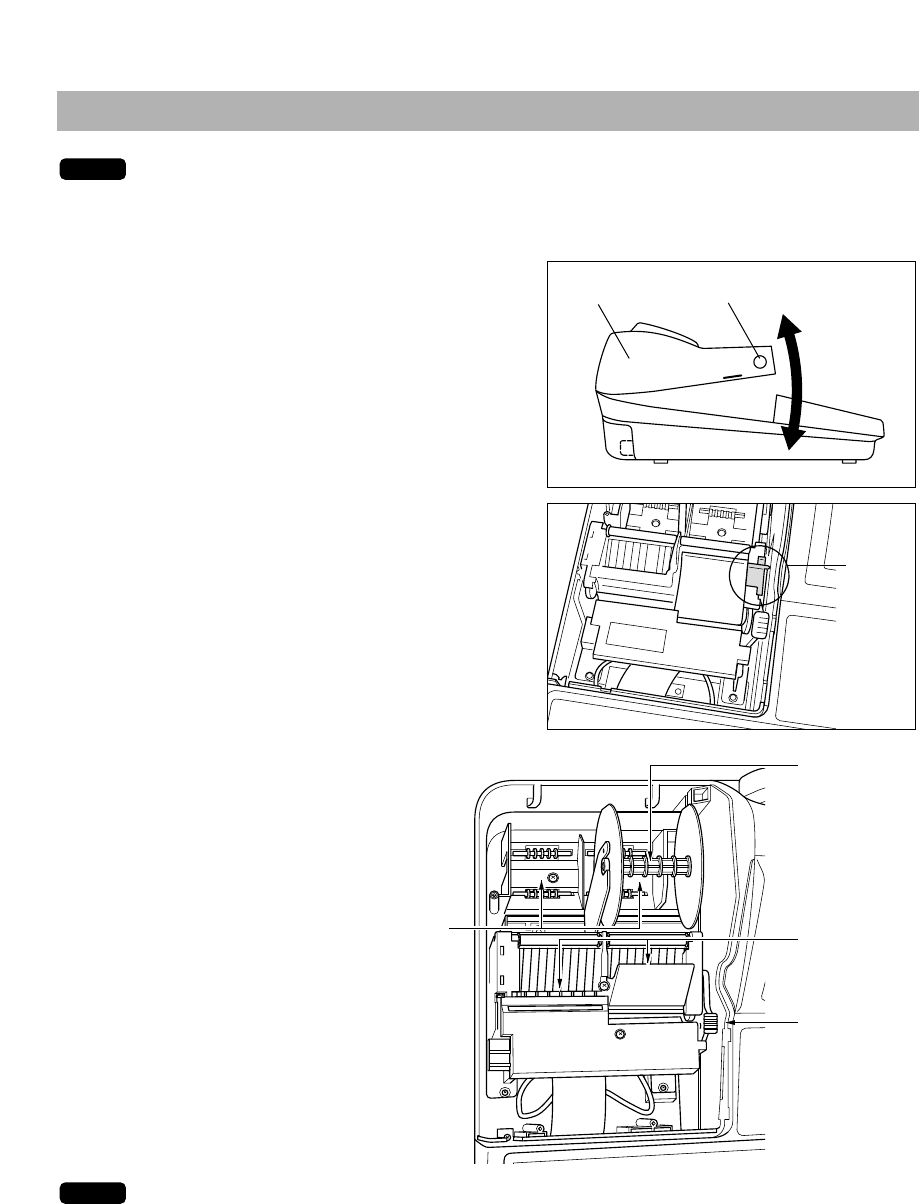
8
Printer
The UP-700 may be configured with multiple types of printers offered by the market. For specific
instructions related to the handling and care of the printer, please refer to the applicable printer
instruction manual.
The printer is a receipt/journal dual station type
thermal printer, and therefore it does not require any
type of ink ribbon or cartridge. The average life of the
printer is approximately 5 million lines.
When opening the printer cover, unlock the printer
cover using the printer cover lock key, and lift up the
cover as shown on the right sketch.
Your register is shipped with the print head release
lever held by a white retainer in the lifted up position.
Be sure to remove this retainer (see the figure at the
right) and push down the print head release lever
before you use the POS terminal.
Print head release lever
The print head can be lifted
by the green lever on the
right side of the printer.
Pulling the lever forward lifts
the print head up. If the
paper becomes jammed and
you need to move the head
farther forward, you can pull
the lever even further toward
you and proceed with the
removal of the jammed
paper.
Do not attempt to remove the paper roll with the head in the down position. This may result in
damage to the printer and print head.
NOTE
NOTE
Retainer
Printer lock keyPrinter cover
Paper roll location
Take-up spool
Print head
release lever
Paper chute


















