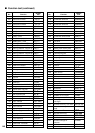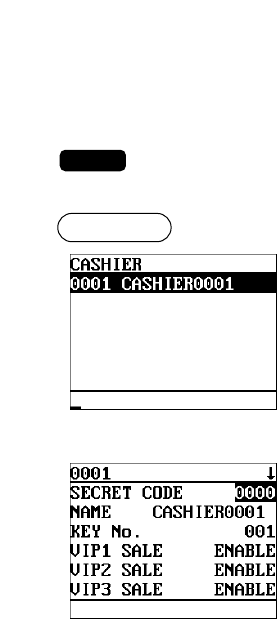
144
The screen continues.
■ Cashier
In case that “cashier only system” is applied to your POS terminal, use Clerk programming
settings instead of this Cashier programming setting.
NOTE
Program each item as follows:
• SECRET CODE (Use the numeric entry)
Secret code (max. 4 digits: 0001 to 9999/0000)
• NAME (Use the character entry)
Name for the cashier. Up to 12 characters can be entered.
• KEY No. (Use the numeric entry)
Key number (0 through 255)
• VIP1 through 3 SALE (Use the selective entry)
DISABLE: Disables VIP sale.
ENABLE: Enables VIP sale.
• G.C. COPY (Use the selective entry)
DISABLE: Disables guest check copy.
ENABLE: Enables guest check copy.
• VAT SHIFT (Use the selective entry)
STATE: Enables VAT shift entry.
NOT: Disables VAT shift entry.
• DRAWER No. (Use the selective entry)
DRAWER2/DRAWER1/NONE
Procedure
▼
• PGM2 MODE (Use the selective entry)
DISABLE: Disables operation in the PGM2 mode.
ENABLE: Enables operation in the PGM2 mode.
• PGM1 MODE (Use the selective entry)
DISABLE: Disables operation in the PGM1 mode.
ENABLE: Enables operation in the PGM1 mode.
• X1 MODE (Use the selective entry)
DISABLE: Disables operation in the X1 mode.
ENABLE: Enables operation in the X1 mode.
• Z1 MODE (Use the selective entry)
DISABLE: Disables operation in the Z1 mode
ENABLE: Enables operation in the Z1 mode.
• X2Z2 MODE (Use the selective entry)
DISABLE: Disables operation in the X2/Z2 mode.
ENABLE: Enables operation in the X2/Z2 mode.
• Z1 IN OPX/Z (Use the selective entry)
DISABLE: Disables resetting operation in OPX/Z mode.
ENABLE: Enables resetting operation in OPX/Z mode.
• P.SFT START (Use the selective entry)
Price level range (start): (PRICE 1 through PRICE 3)
• P.SFT END (Use the selective entry)
Price level range (end): (PRICE 1 through PRICE 3)