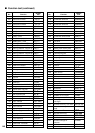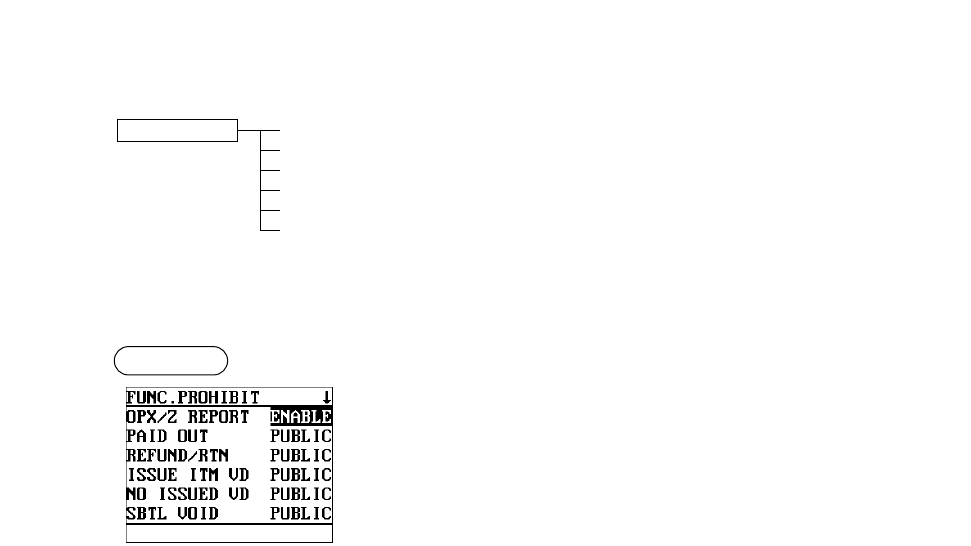
147
The following illustration shows those options included in the optional feature programming group.
10 OPTIONAL 1 FUNC.PROHIBIT
➡
See “Function prohibition” on page 147.
2 FUNC.SELECT1
➡
See “Function selection 1” on page 148.
3 FUNC.SELECT2
➡
See “Function selection 2” on page 149.
4 PRINT SELECT1
➡
See “Printing selection 1” on page 150.
5 PRINT SELECT2
➡
See “Printing selection 2” on page 151.
6 EURO
➡
See “EURO” on page 152.
■ Function prohibition
Your POS terminal allows you to select whether to enable or disable various functions.
Program each item as follows:
• OPX/Z REPORT (Use the selective entry)
DISABLE: Disables clerk report printing in the OP X/Z mode.
ENABLE: Enables clerk report printing in the OP X/Z mode.
• PAID OUT (Use the selective entry)
LIMITED: Allowed only in the MGR mode.
PUBLIC: Allowed in the REG and MGR modes.
• R
EFUND/RTN <Refund/Return>(Use the selective entry)
LIMITED: Allowed only in the MGR mode.
PUBLIC: Allowed in the REG and MGR modes.
Procedure
• ISSUE ITM VD <Issued item void>(Use the selective entry)
LIMITED: Allowed only in the MGR mode.
PUBLIC: Allowed in the REG and MGR modes.
• NO ISSUED VD <No issued item void>(Use the selective entry)
LIMITED: Allowed only in the MGR mode.
PUBLIC: Allowed in the REG and MGR modes.
• SBTL VOID <Subtotal void>(Use the selective entry)
LIMITED: Allowed only in the MGR mode.
PUBLIC: Allowed in the REG and MGR modes.
• ITEM VP <Item validation print>(Use the selective entry)
DISABLE: Disables item validation printing.
ENABLE: Enables item validation printing.
• INTERMED.GLU <Intermediate GLU>(Use the selective entry)
LIMITED: Allowed only in the MGR mode.
PUBLIC: Allowed in the REG and MGR modes.
• GLU FINALIZE (Use the selective entry)
DISABLE: Disables GLU finalization after ordering.
ENABLE: Enables GLU finalization after ordering.
• VIP SALES (Use the selective entry)
LIMITED: Allowed only in the MGR mode.
PUBLIC: Allowed in the REG and MGR modes.
• I. BILL FINAL (Use the selective entry)
DISABLE: Disables GLU finalization before intermediate GLU reading.
ENABLE: Enables GLU finalization before intermediate GLU reading.
• OPENED GLUDISP (Use the selective entry)
DISABLE: Disables opened GLU automatically display at sign on.
ENABLE: Enables opened GLU automatically display at sign on.
The screen continues.