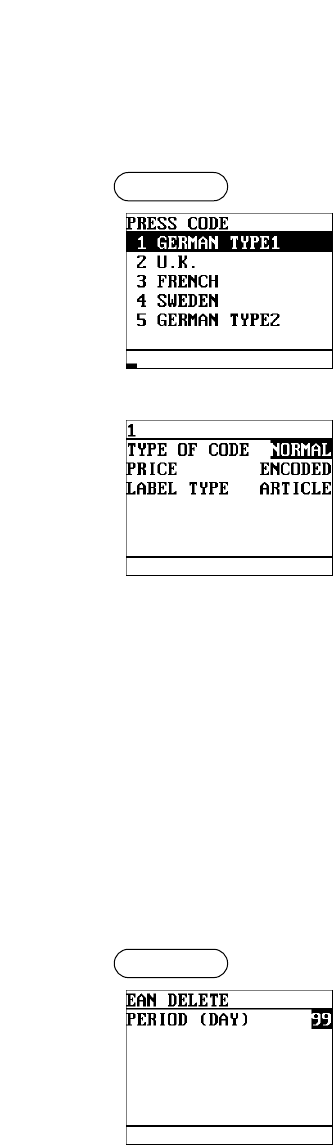
127
■ Press code (for EAN)
Your POS terminal allows to program the press code format.
Program each item as follows:
• TABLE NUMBER (1 to 5) (Use the selective entry)
1: GERMAN TYPE1 (prefix code: 434/439)
2: U.K. (prefix code: 988/989)
3: FRANCE (prefix code: 378/379)
4: SWEDEN (prefix code: 7388)
5: GERMAN TYPE2 (prefix code: 414/419)
• TYPE OF CODE (Use the selective entry)
NORMAL: Normal EAN
PRESS: Press code
• PRICE (Use the selective entry)
Price entry method for press code (This setting is valid only when
PRESS CODE is set for TYPE OF CODE.
PRESET: Using the EAN preset price
ENCODED: Using the encoded price
COMPUL.: Compulsory entry
• LABEL TYPE (Use the selective entry)
Label of record in EAN file (This setting is valid only when PRESS
CODE is set for TYPE OF CODE.
ARTICLE: Prefix + article code
Select this option when you want to summarize the sales of
items having press codes by each item.
PREFIX: Prefix only
Select this option when you want to summarize the sales of
items having press codes by category.
Procedure
▼
■ EAN delete
You can delete the EAN codes which have not been accessed during the period you set in this program
when you execute the delete job in EAN DELETE in X1 mode.
Program each item as follows:
• PERIOD (DAY) (Use the numeric entry)
Enter the EAN record delete period: 01 to 99 (00: Not delete by the
non-accessed deleting job)
Procedure


















