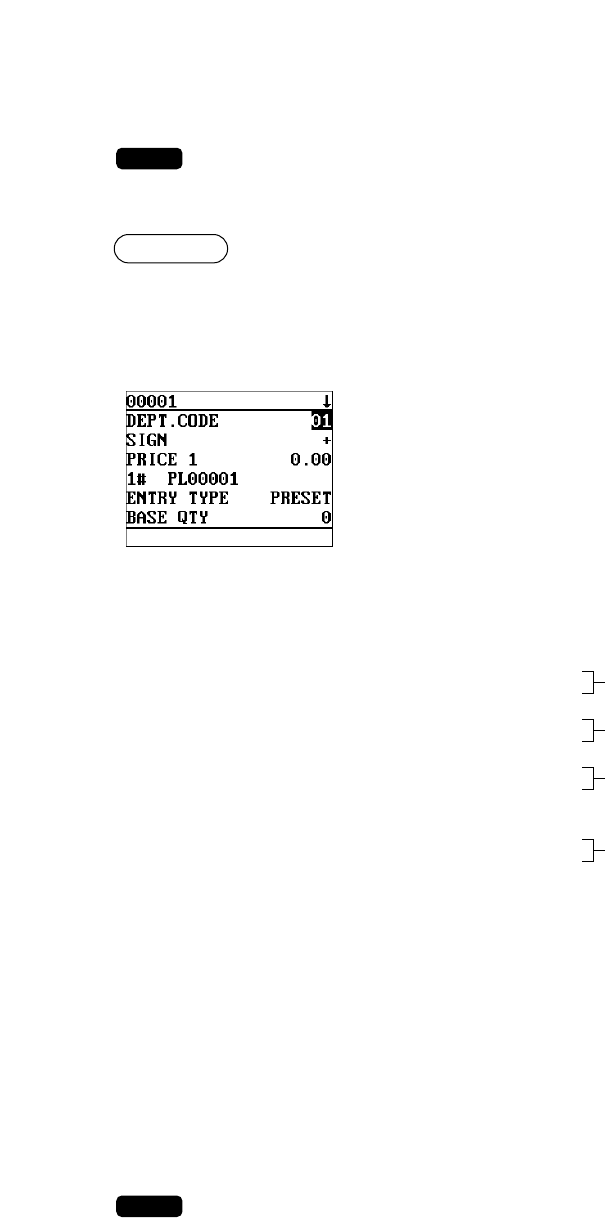
117
■ PLU/EAN
• In this manual, the word “EAN” represents EAN (European Article Number) and UPC
(Universal Product Code).
• With regard to the EAN codes applicable to this POS terminal, please refer to the chapter 12.
NOTE
Program each item as follows:
• DEPT. CODE (Use the numeric entry)
Department code to be associated with the entered PLU/EAN
(01 through 99)
When a PLU/EAN is associated with a department, the following
functions of the PLU/EAN depend on the programming for the
department.
• Grouping (group 1 through 17)
• Item validation print compulsory/non-compulsory
• Single item cash sale/Single item finalize
• Single receipt/double receipt
• HALO (only for subdepartments)
• SIGN (Use the selective entry)
+: Plus PLU/EAN
-: Minus PLU/EAN
The function of every PLU/EAN varies according to the combination of
its sign and the sign of its associated department as follows:
Department: +
PLU/EAN: +
Serves as a normal plus PLU/EAN.
Department: -
PLU/EAN: -
Serves as a normal minus PLU/EAN.
Department: +
PLU/EAN: -
Accepts store coupon entries, but not split-
pricing entries.
Department: -
PLU/EAN: +
Not valid; not accepted
• PRICE 1 through 3 (Use the numeric entry)
Unit price of each price level (max. 6 digits).
By default, only a price for PRICE 1 can be entered.
• 1# through 3# (Use the character entry)
Description for a PLU/EAN (for each price level). Up to 12 or 16 characters can be entered.
• ENTRY TYPE (Use the selective entry)
Mode parameter
OPEN: Open price only
INHIBIT: Inhibited
OPEN&PRES.: Open price and preset price
PRESET: Preset price only
For EAN, it is fixed to “PRESET”.
• BASE QTY (Use the numeric entry)
Base quantity for each PLU/EAN that should be applied only to split-pricing entries (max. 2 digits: 0 to
99)
NOTE
Procedure
▼
Select a pertinent PLU
code, or directly enter a
PLU code or EAN code.
The screen continues.


















